Microsoft to Fix Windows Bug that Renames Printers to HP LaserJet

Key Takeaways:
- Microsoft has acknowledged a new issue that causes automatic installation of the HP Smart App on Windows PCs without users’ permission.
- A related bug renames all installed printers as HP LaserJet models, regardless of manufacturer.
- Microsoft confirmed that the issue affects all supported versions of Windows 11, Windows 10, and Windows Server.
Microsoft has acknowledged a new issue plaguing Windows PCs, where the HP Smart App is being automatically installed without user consent. Simultaneously, a separate bug that renames all the installed printers as HP LaserJet M101-M106 has emerged.
Microsoft detailed on the Windows release health dashboard that the problem is caused by a bug that incorrectly labels hardware printers connected to Windows devices with incorrect metadata. Users have observed that the printer names and icons are automatically changed to HP LaserJet M101-M106, regardless of the original manufacturer.
Additionally, the HP Smart App unexpectedly installs on Windows 10 and 11 devices through the Microsoft Store without user interaction. The application allows users to scan, print, and share documents with HP printers.
“Our investigations indicate that this issue is not caused by an HP update. Also, printing processes are not expected to be affected by this issue. It should be possible to queue printing jobs as usual, as well as other features such as copying or scanning. Printers on the device will continue to use the expected drivers for printer operations,” Microsoft explained.
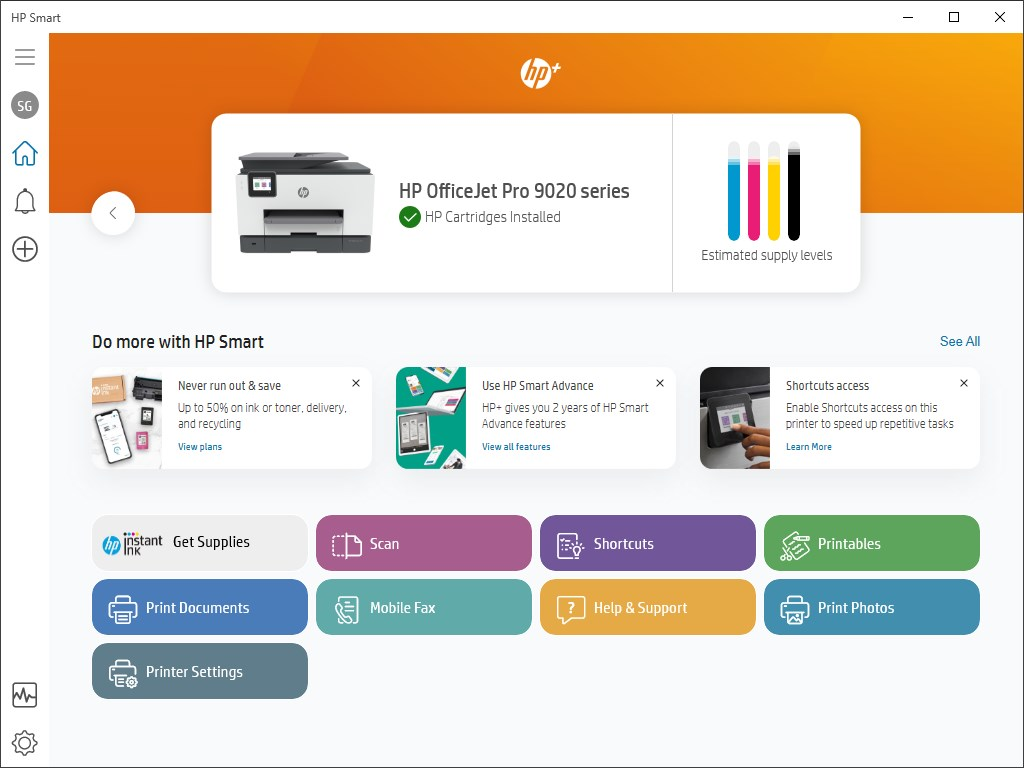
HP printer issues affect Windows 10, Windows 11, and Windows Server
According to Microsoft, the issue affects all supported versions of Windows 11, Windows 10, and Windows Server. However, the HP Smart app installation issue doesn’t impact Windows devices that don’t have access to the Microsoft Store.
Microsoft is investigating the issue and collaborating with its partners to find a solution. As of this writing, the company hasn’t provided any workarounds for the bug, which means that affected users will have to cope with the problem until the fix is available. In the meantime, Microsoft suggests consumers and business customers to contact its support team on this page.
Last week, Microsoft confirmed a Copilot bug that could cause the desktop icons to move between monitors on Windows 11 devices. The company has released an optional update (KB5032288) to fix the problem for Windows 11 versions 22H2 and 23H2. Users will need to click the Copilot icon to open the AI assistant on the display.



