Microsoft Releases First ARM64 Preview of Visual Studio for Windows 11
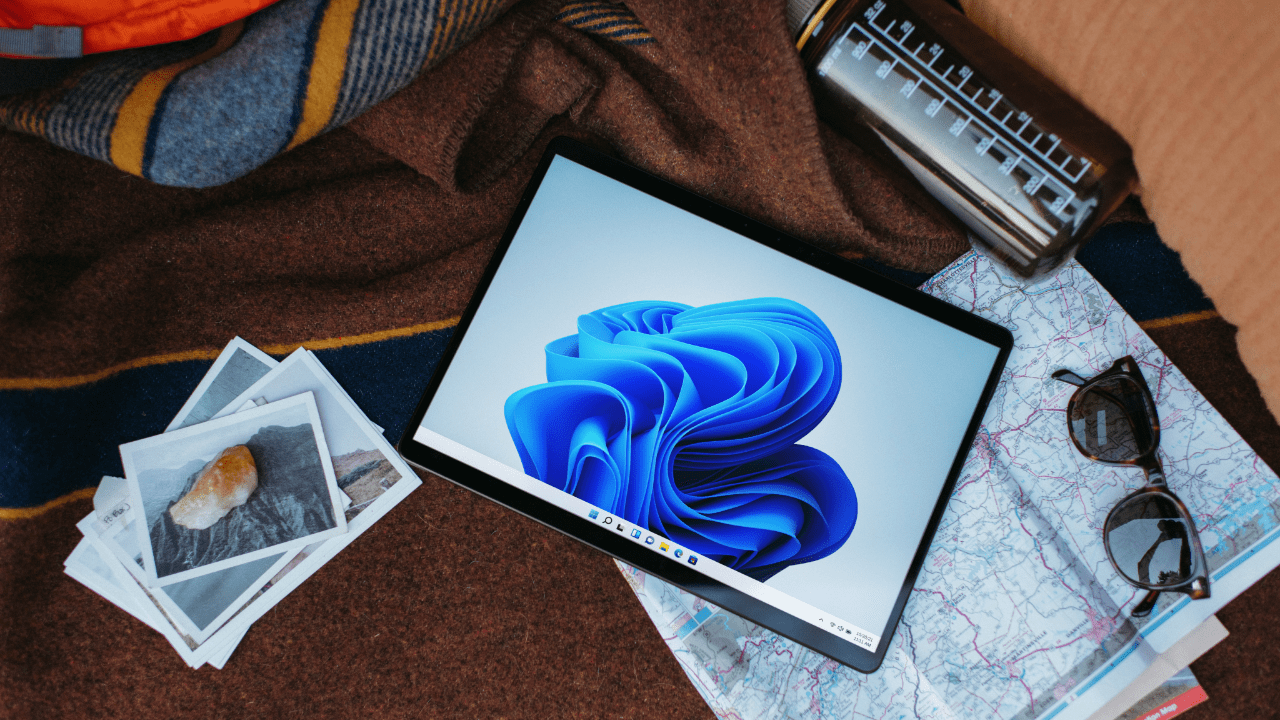
Microsoft has finally launched the first native ARM64 version of Visual Studio for Windows 11 devices. The Visual Studio 2022 17.3 Preview 2 release prioritizes the most popular workloads for developers who want to test their apps on Arm64 devices.
Microsoft first unveiled its plans to launch an Arm native version of Visual Studio 2022 in preview at Build 2022. The company has also announced the upcoming release of a complete native development toolchain for Windows on Arm devices. In addition to Visual Studio 2022 & VS Code, the toolchain will include Windows Terminal, Visual C++, Classic .NET Framework, Modern .NET 6 and Java, and WSL and WSA for running Android and Linux applications
“Our key goal with this preview is to introduce and stabilize the most popular workloads used by developers who are building apps that run on Arm64, and to gather feedback from the community to help us prioritize additional experiences and workloads as we work toward General Availability (GA) later this year,” explained Mark Downie, Senior Program Manager for Visual Studio at Microsoft.
Visual Studio 2022 17.3 Preview 2 supports Windows Forms, WPF, & .NET web apps
Currently, the preview release allows developers to build desktop applications with the C++ programming language and MSBuild-based projects. It also brings performance enhancements with a new MSVC toolset that enables compilers to run natively on Arm devices.
As for managed developers, Microsoft noted that .NET 6 support for Arm64 devices has been available for quite some time. Now, the latest release also brings support for .NET Framework 4.8.1 runtime and SDK. Right now, the Visual Studio 2022 preview release only supports WPF, Windows Forms as well as .NET web apps. However, the company plans to expand its support to Universal Windows Platform (UWP), .NET MAUI, and Windows App SDK in the future.
If you have a Windows 11 Arm device, you can head to Microsoft’s official website to download Visual Studio 2022 17.3 Preview 2. Keep in mind that you will first need to completely remove any previous versions of Visual Studio installed on your PC. If you’re interested, you can also check out Paul Thurrott’s hands-on with Visual Studio 2022 on our sister site, thurrott.com.


