Ignite 2023: Microsoft Teams Gets Voice Isolation, Immersive Experiences, Other New Features
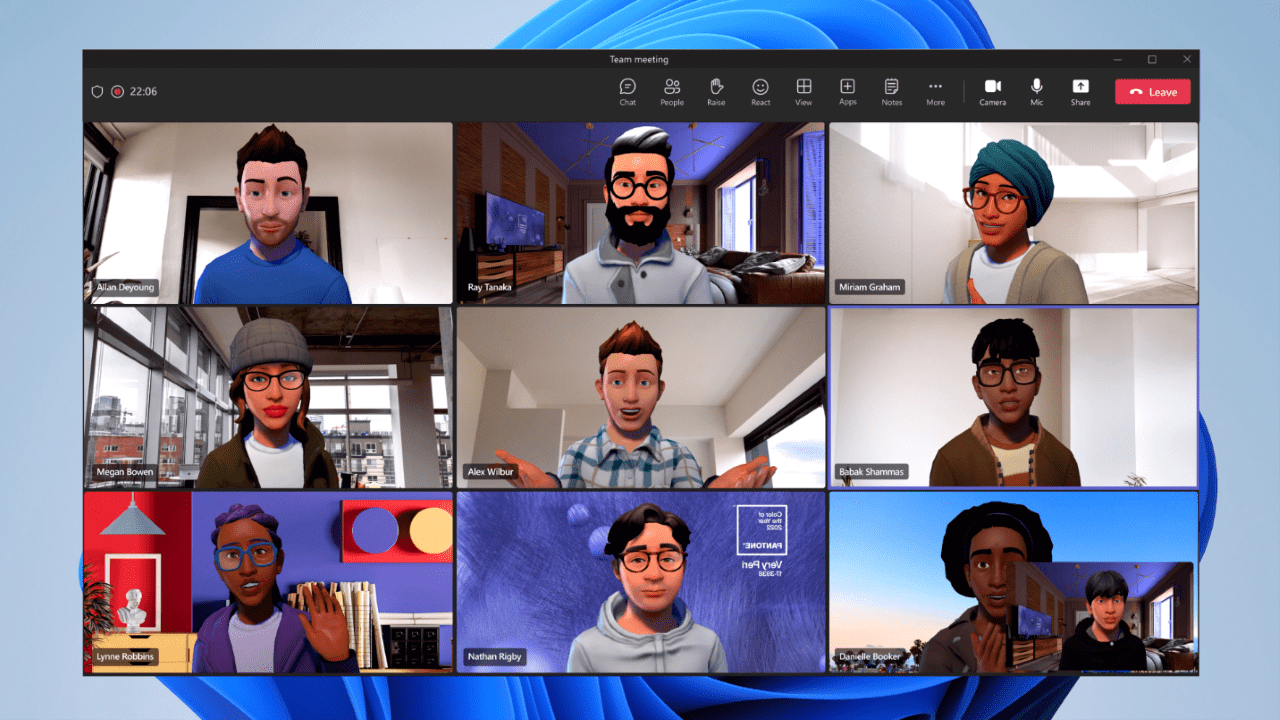
Key Takeaways:
- Microsoft Teams is introducing an intelligent voice isolation feature to enhance communication by suppressing background voices during calls and meetings.
- A new AI-powered feature will let Microsoft Teams Premium customers create custom background images to hide messy backgrounds during video calls.
- Microsoft Mesh and Immersive spaces will be available for all commercial customers in January 2024.
Microsoft has announced a bunch of new productivity and collaboration features coming to Microsoft Teams at Ignite 2023. The company confirmed that the app continues to enjoy momentum, boasting over 320 million users worldwide.
Microsoft Teams is introducing a new AI-powered voice isolation feature. This new capability learns the user’s voice and autonomously suppresses background voices, effectively filtering out noise during Teams calls and meetings. This ensures that the speaker’s voice remains clear and prominent for an improved communication experience. The feature is currently rolling out, and it’s expected to become generally available in early 2024.
Microsoft is also introducing a new feature that will allow meeting participants to hide their messy backgrounds. Users will be able to leverage generative AI to create background images for video calls and meetings. The feature will be available for Microsoft Teams Premium customers in early 2024.
Microsoft Mesh and the immersive spaces feature will become generally available for all commercial customers in January 2024. Immersive spaces allow participants to transform their meetings into a 3D experience. It offers features such as avatars, 3D environments, seat assignments, spatial audio and audio zones, interactive activities, and Live reactions.
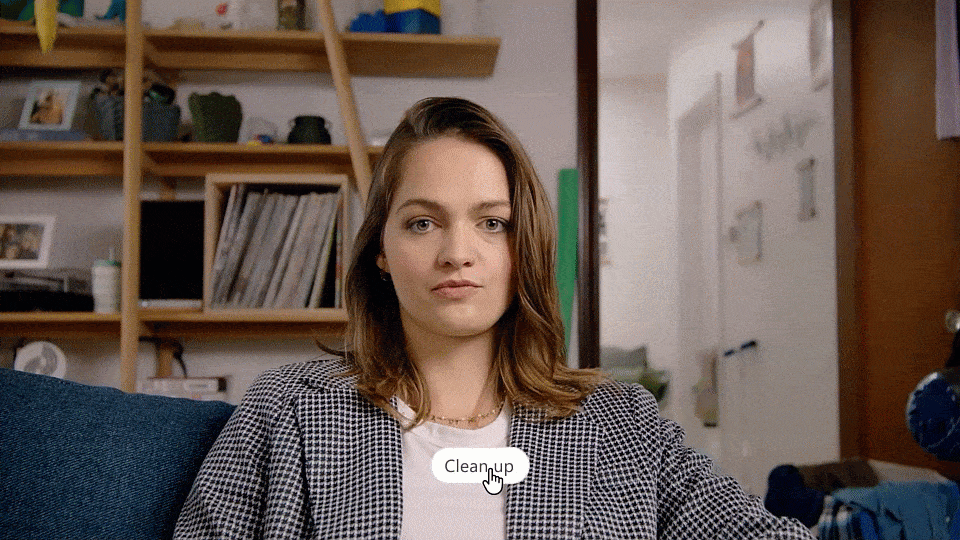
New features for chat and channels
Microsoft has announced some updates to enhance the chat and collaboration features in Microsoft Teams. The latest release lets users choose default emoji reactions for Microsoft Teams chat. Additionally, there is a new option to forward chat messages to other colleagues. Microsoft Teams also allows users to set a profile picture for group chats, allowing them to either upload their own image or select from pre-selected emojis and illustrations.
Furthermore, Microsoft Teams channels allow users to collaborate on Loop components such as tables, progress trackers, lists, and more. Users can leverage generative AI to create custom backgrounds for their announcement posts. This feature will be available in Microsoft Teams Premium and Microsoft Copilot.

Updates to the Microsoft Teams web app
The new Microsoft Teams web app that launched in preview earlier this month is now generally available for Microsoft Edge and Google Chrome users. The new Teams app has been built from the ground up to offer two times faster performance and consumes 50 percent less memory. There are also new shortcut keys to set the Do not disturb mode and reply to the latest message.
Microsoft Teams users can now clear notifications in the activity feed and customize notification settings with a single click. Starting in January 2024, Microsoft is simplifying the process of collaborating with external users in Shared Channels. IT admins will be able to create a form to receive user requests to add external members to a Channel, making it easier to manage access. Users will also be able to share direct links to channels, posts, or replies.
New features streamline management for Microsoft Teams Rooms
Lastly, Microsoft has announced a couple of new updates to streamline the management experience for Teams Rooms. IT admins can use Windows Copilot to reduce the time required to deploy Microsoft Teams Rooms. The Remote Access feature makes it easier for administrators to troubleshoot issues and monitor device health in the Teams Rooms Pro Management portal.
Moreover, IT admins can enable a new setting to let select users make and receive public switched telephone network (PSTN) calls with a shared phone number and calling plan. Microsoft Teams Premium customers can access priority account chat controls for managing unwanted internal communication within their tenants. Advanced collaboration analytics provide insights to help organizations mitigate the potential risks associated with external collaboration.


