Microsoft Teams Gets New Immersive Spaces and Collaborative Notes Improvements

Key Takeaways:
- Microsoft Teams has added support for immersive spaces, powered by Microsoft Mesh, providing a more engaging and interactive meeting experience.
- A new collaborative notes feature in Teams generates People Specific Links (PSL) by default, catering to organizations with specific file-sharing policies.
- The external domain activity report details communication with managed domains, while new controls allow administrators to prevent chat message copying and forwarding.
Microsoft has published a monthly roundup of all the new features and capabilities added to its Teams collaboration service in January 2024. The company highlighted enhancements like immersive spaces, improved collaborative notes, management features, and new Teams Rooms devices.
Chat and meetings features
Microsoft Teams has recently introduced a new feature that allows users to participate in immersive 3D meetings. This feature is powered by Microsoft Mesh, which is now out of preview and integrated into Teams. It requires customers to have a Microsoft Teams Essentials, Microsoft 365 Business Basic, Microsoft 365 Business Standard, or Microsoft 365 E3/E5 enterprise subscription.
Additionally, Microsoft is expanding the Intelligent Recap capability to Copilot for Microsoft 365 subscribers. This feature will enable the Copilot assistant to provide an AI-powered meeting summary with timeline markers, screen-sharing information, and mentions of participants’ names. It will also let users access AI-generated tasks and meeting notes.
Microsoft is introducing a new collaborative notes component that will generate a People specific link (PSL) by default. The feature should be useful for organizations that have the file-sharing policy set as specific people. Moreover, Microsoft added a new feature that lets meeting participants view up to 9 video feeds in Teams meetings in Chrome and Edge.
Last month, Microsoft released a new feature that allows users to forward messages in 1:1 and group chats. To do this, hover over the message and then select More options (. . .) > Forward. This capability should make it easier for users to share important information with their colleagues.
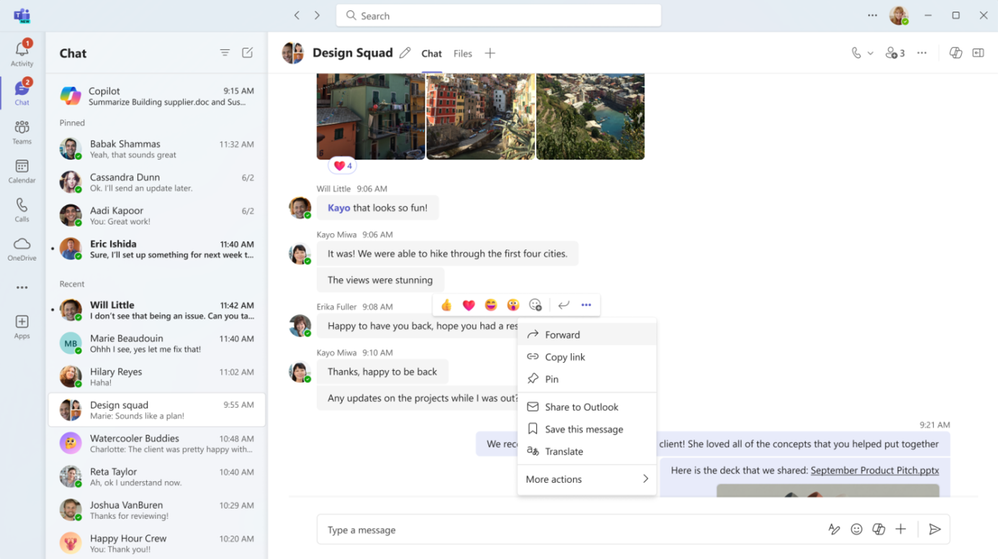
New management features and other updates
Next up, there are a couple of enhancements in the IT and security domain. In the Teams Admin Center, administrators can now configure a maintenance window for Teams devices. The real-time telemetry feature lets IT admins find and troubleshoot meeting quality issues for up to 7 days. However, this capability is only available for Teams Premium subscribers.
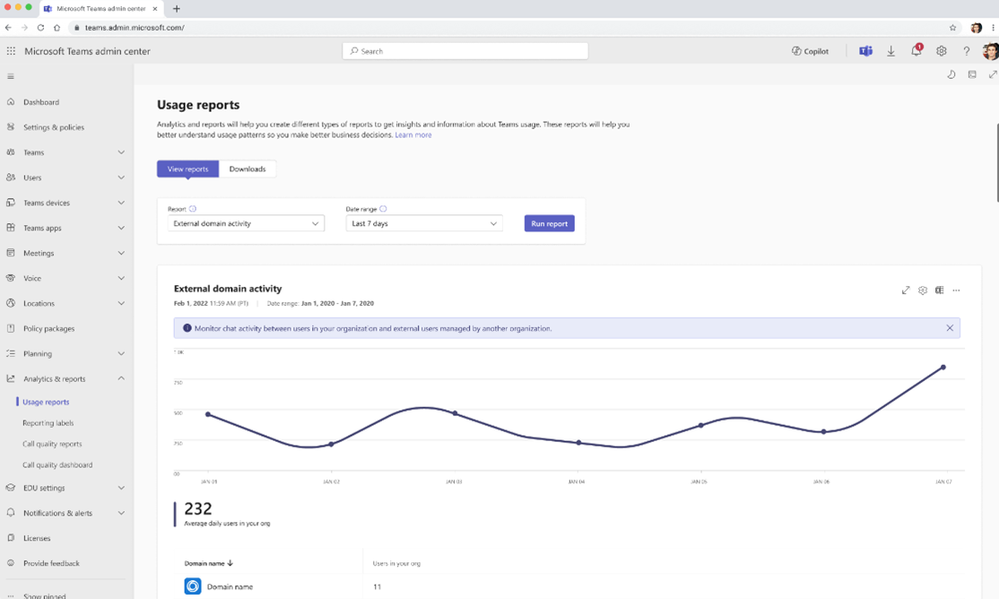
The Microsoft Teams admin center introduced a new external domain activity report, which provides details regarding the managed domains with which users have communicated. Microsoft also announced that watermark support is now available for recording playback and requires a Teams Premium license. A new meeting control lets administrators prevent participants from copying and forwarding chat messages in Microsoft Teams.
Lastly, Microsoft announced that IT admins can now manage BYOD (bring your own device) rooms in the Pro Management Portal. There are also several new Teams-certified devices, including Teams AVer VB350, Teams Lenovo ThinkSmart 180, Teams Lenovo ThinkSmart 180, and AudioCodes RXVCam10-CC.



