Microsoft Teams Adds Support for 3D Immersive Meetings to Enhance Collaboration
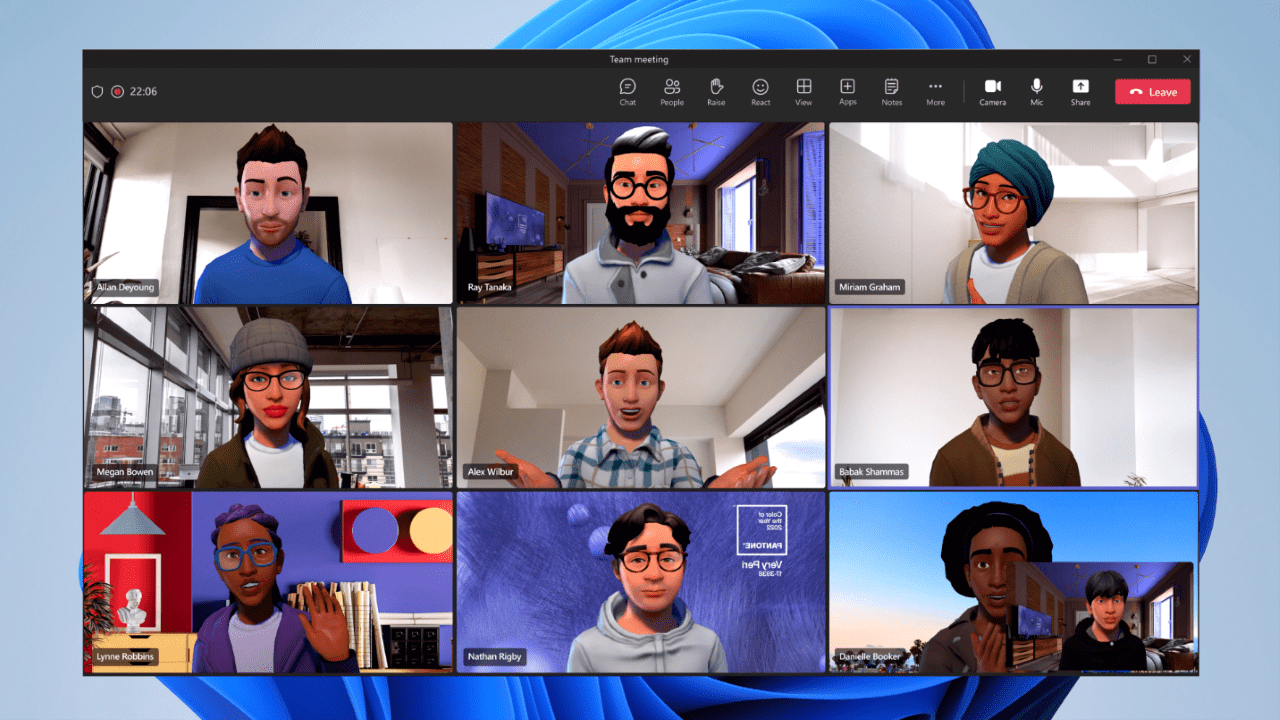
Key Takeaways:
- Microsoft Teams users can create 3D immersive spaces with features like avatars and spatial audio, fostering interactive and engaging discussions.
- The no-code editor allows organizations to customize the virtual environment according to their specific preferences and requirements.
- Microsoft says that IT admins can manage immersive spaces in Teams through the Teams admin center.
Microsoft has announced the general availability of Mesh experiences in Microsoft Teams. The new feature has been available in public preview since November, allowing users to conduct Teams meetings in 3D immersive experiences.
Microsoft Mesh allows commercial customers to create 3D spaces for virtual meetings to foster team connections. The immersive spatial audio feature enables participants to have small-group discussions during brainstorming sessions. Microsoft Teams users can create their own 3D avatars, use chat and live reactions, as well as access shared content.
The 3D immersive meetings feature is available in Microsoft Teams for Windows or on Meta Quest VR devices. It requires Windows PCs to have 4 cores and 8GB RAM to access immersive spaces. Commercial customers can customize immersive spaces via the no-code editor by adding a logo or video feed. Moreover, it’s possible to use the Mesh Toolkit to create new immersive experiences.
“Mesh in Teams elevates engagement in Teams meetings with ready-made 3D immersive spaces crafted to suit your needs, whether it’s a team social gathering, brainstorming session, or a round-table discussion,” said Nicole Herskowitz, Vice President of Microsoft Teams. Microsoft says that Accenture, BP, Takeda, Mercy Ships, and other large organizations are already using Mesh experiences in Teams.

How to enable immersive spaces in Microsoft Teams
Microsoft notes that IT admins can manage immersive experiences in Teams by heading to the Microsoft 365 Admin Center. Once enabled, end users will need to click the “Immersive space” option from the View menu to access immersive 3D meetings. Users will also need to download the Mesh app for PC or Meta Quest devices.
The 3D avatars are linked to the user’s Entra ID account and require authentication to the Microsoft 365 tenant for avatar creation and use in Teams meetings. In both 2D and 3D settings, avatars display names associated with their Entra ID accounts.
It’s important to note that Microsoft Mesh in Teams is available for organizations with Microsoft Teams Essentials, Microsoft 365 Business Basic, Microsoft 365 Business Standard, Microsoft 365 Business Premium, Microsoft 365 E3/E5, and Office 365 E1/E3/E5 licenses. Microsoft is also offering a 6-month trial of custom Mesh experiences, including the Mesh toolkit, larger meetings, and no-code editor.



