Microsoft Teams Adds New Notetaking Experience to Channels

Microsoft has started rolling out a new Notes tab to Microsoft Teams for Enterprise customers. Powered by OneNote, the Notes tab will be automatically added when a user creates new standard channels in Microsoft Teams.
OneNote is a digital notetaking app that is available for Microsoft 365 customers. It lets users capture, organize and share notes in different formats, including text, audio, and images. The OneNote app allows users to access and sync their notes across all platforms.
Microsoft notes that the new notetaking experience will allow users to easily collaborate with their colleagues. It also makes it easier to organize and view all channel notes within a single notebook. The OneNote app also provides rich editing capabilities with support for ink annotations, typing, file attachments, and highlighting.
“Previously, this capability was powered by Wiki, which is set to retire from Teams. If you are an existing Wiki user, you can choose to export your notes to OneNote from the Wiki tab itself. You can experience the above notetaking capabilities in OneNote by migrating from Wiki. Also, we will retain a read-only copy for you in the Wiki app, so you don’t lose anything,” Microsoft explained.
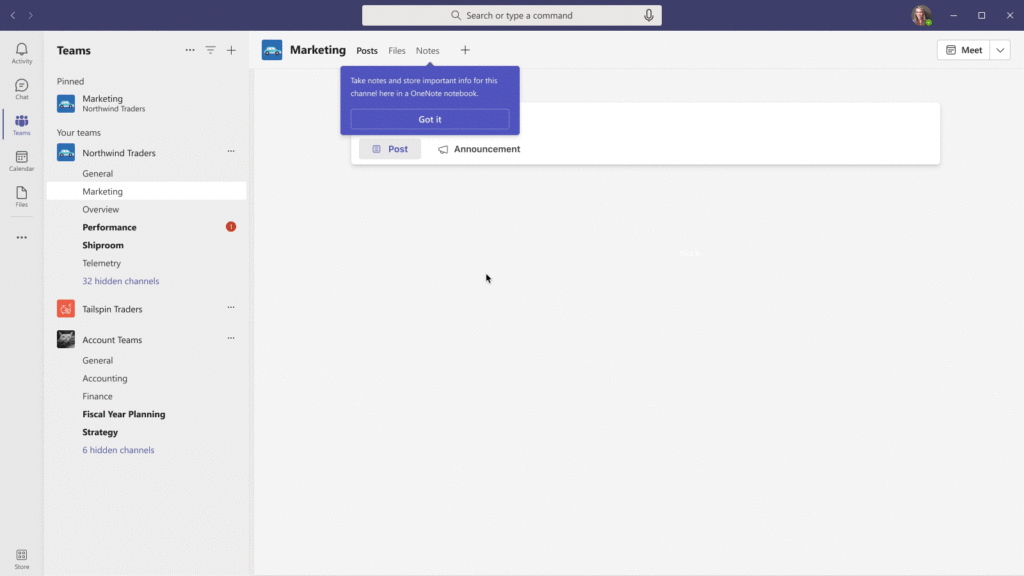
Notes tab available in new standard channels in Microsoft Teams
The new Notes tab in Microsoft Teams is rolling out gradually to all enterprise customers worldwide. However, the feature is currently only available on standard channels, and it’s not supported on shared or private channels.
Microsoft has recently introduced a new collaborative notes experience for Teams meetings. The feature enables meeting participants to make notes, create agendas, and generate action items. All tasks assigned with collaborative notes automatically sync with Microsoft To Do, Planner, and the Tasks app in Teams. Collaborative meeting notes are available across Windows, macOS, and the web version of Microsoft Teams.


