Build 2024: Microsoft Teams and Loop Add New Collaboration Features

Key Takeaways:
- Microsoft Teams will soon support custom emojis and reactions, a highly requested feature that will enhance user expression in chats.
- New slash commands in the compose box enable users to perform various tasks quickly, such as adding code blocks, controlling presence indicators, and muting chats.
- Microsoft Loop has added support for code blocks and Adaptive Card-based Loop components.
Microsoft detailed today several new features coming to Microsoft Teams and Loop to help users collaborate more effectively with colleagues. The company is adding support for custom emojis and reactions in public preview to Microsoft Teams chats next month.
Custom emojis and reactions
In Microsoft Teams, custom emoji support is one of the top-requested features that rival collaboration platforms like Slack and Discord had for many years. This new capability will allow employees to better express themselves while collaborating in Microsoft Teams chats. Microsoft says that it will be up to the IT admins to give permission to users to create, delete, and disable custom emojis in Microsoft Teams.
Slash commands in the compose box
Microsoft Teams has added support for slash (/) commands to the message compose box for both chats and channel conversations. It will allow users to add a code block or a loop component to their message, control their presence indicator, mute a chat, navigate to settings, and perform other frequent tasks. This feature is supported in the Microsoft Teams desktop, web, and mobile clients.
Unfurling permalinks
When a developer shares a code snippet using a permalink in a Microsoft Teams chat, it automatically expands to display a detailed preview from Microsoft Azure DevOps. This feature allows the recipient to view the code directly in the source application.
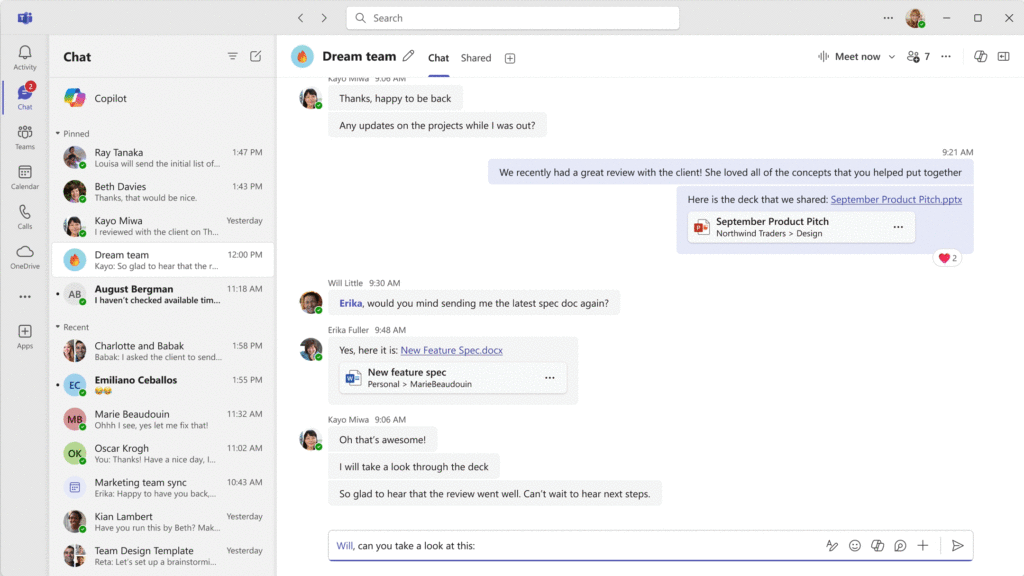
Microsoft Loop-supported Code Blocks
Microsoft has started rolling out support for code blocks for its Loop app. This new feature allows users to insert code into a Loop component and convert a native Code Block to a Loop component. Users can share the Loop component in Microsoft Outlook as well as Microsoft Teams chats and channels.
Mermaid integration into Loop Code Blocks
Additionally, Microsoft has added new Mermaid integration to Loop Code Blocks. This new feature allows developers to collaborate with team members on technical discussions and documentation directly from a Loop page. Mermaid is a JavaScript-based diagramming and charting tool that lets users create complex diagrams and visualizations with a text-based syntax.
Adaptive Card-based Loop components
Last but not least, Microsoft now lets users insert Adaptive Card-based Loop components from Confluence Cloud, Trello, Jira, Mural, Lucid Software, and Priority Matrix in Microsoft Teams chats and channels. The company plans to roll out this feature to Outlook users in the coming months.
In case you missed it, Microsoft announced today that Teams Premium is getting new AI-powered features and enhanced data protection features next month. We invite you to checkout our separate post for more details.


