Microsoft Teams Improves Meetings and Calls with New AI-Powered Echo Cancellation Capabilities

Microsoft has announced a new set of AI-powered capabilities to improve the calling and meeting experience in Microsoft Teams. Echo cancellation is the first much-anticipated feature that is currently rolling out to the desktop version of Teams, and it eliminates unwanted echo effects during video calls.
“During calls and meetings, when a participant has their microphone too close to their speaker, it’s common for sound to loop between input and output devices, causing an unwanted echo effect. Now, Microsoft Teams uses AI to recognize the difference between sound from a speaker and the user’s voice, eliminating the echo without suppressing speech or inhibiting the ability of multiple parties to speak at the same time,” said Nicole Herskowitz, VP of Microsoft Teams.
Full-duplex audio transmission mode
In addition to echo cancellation, Microsoft Teams is getting support for a new full-duplex audio transmission mode. The new capability enables two-way audio communication, allowing meeting attendees to simultaneously speak and listen to other participants.
Sound reverberation improvements
Microsoft has also announced that Teams uses AI to minimize sound reverberation in large meeting rooms. Now, the app can automatically convert captured audio signals to sound, making it feel like the participant is speaking directly into a close-range microphone.
Microsoft Teams enables background noise suppression by default
Last but not least, the machine-learning-based background noise suppression is now enabled by default in Microsoft Teams. This capability is available for all customers on Windows, Mac, iOS, and Microsoft Teams Rooms devices. The company plans to bring the noise impression feature to Android and the web in an upcoming release.
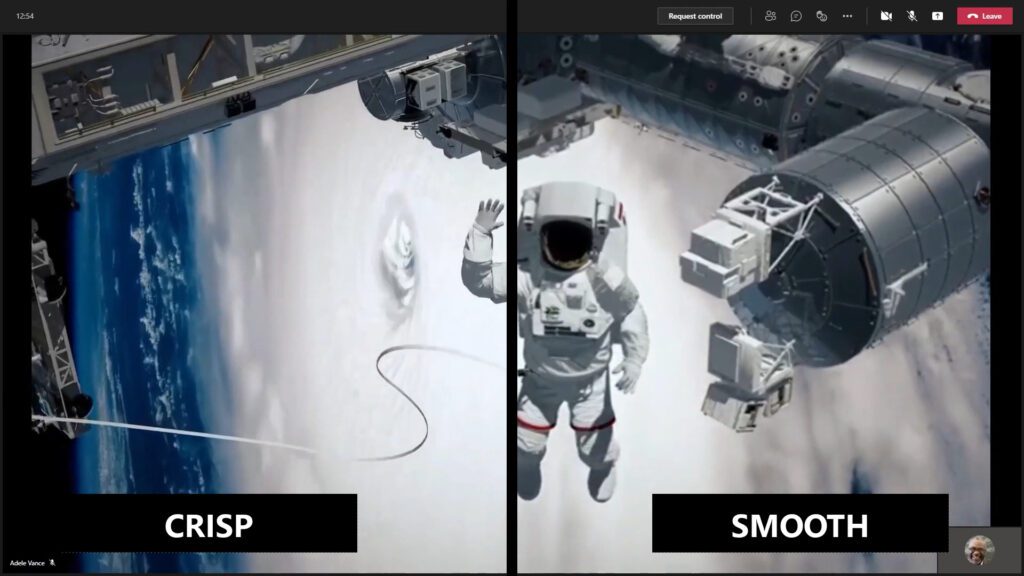
Microsoft noted that the new AI-based audio quality features are currently rolling out to all Teams users on Windows and macOS and will be available soon on mobile devices. Microsoft Teams is also getting some new video quality improvements, including low light adjustments, video filters, and real-time screen optimizations for shared content.
Do you think that these audio and video enhancements will help to make Teams conversations feel more natural? Sound off in the comments section below.



