Microsoft Teams Adds New Green Screen Background Effect for Meetings

Last month, Microsoft unveiled that it’s adding green screen background support to improve Teams meetings. The company announced this morning that the new feature is now available in the Microsoft Teams desktop app for Windows and macOS.
“Microsoft Teams now supports a green screen feature which provides an enhanced virtual background effect. Green screen improves the sharpness and definition of the virtual background effect around your face, head, ears, and hair. It also allows you to show a prop or other object in your hand to be more visible to other meeting participants,” Microsoft explained.
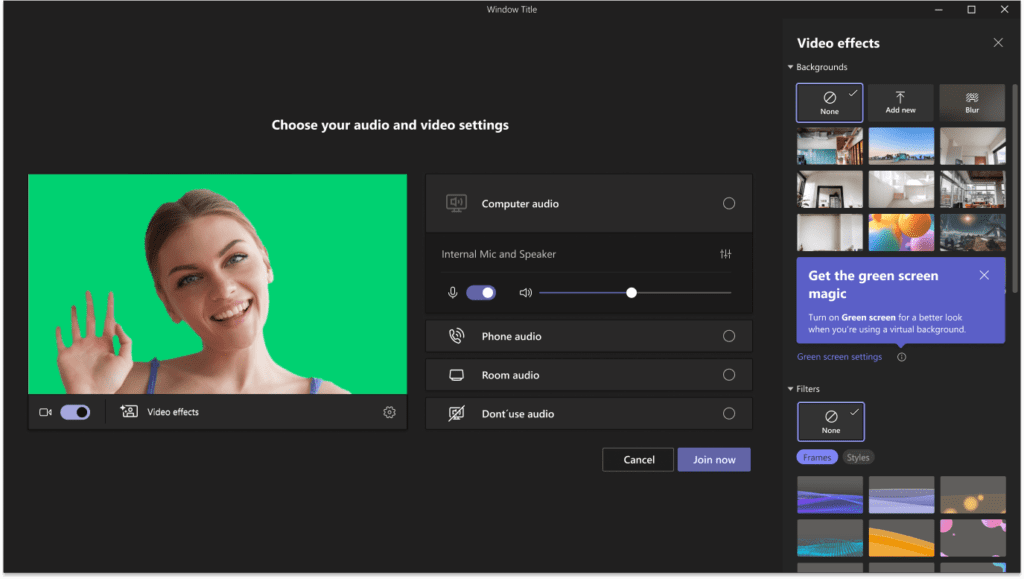
Microsoft explains that the meeting attendees should have a flat screen or a clean background behind them. The participants should also ensure that the screen or wall doesn’t have stains or imperfections. Moreover, the background color should not match their clothing or props.
How to enable the green screen effect in Microsoft Teams meetings
To enable the green screen feature, Microsoft Teams desktop users will need to follow the steps mentioned below:
- Navigate to the meeting toolbar, click the More icon, and then select video effects.
- Click the Green Screen Settings link available under the Backgrounds section.
- Go to the Settings page and turn on the Green Screen toggle button.
- Click the backdrop icon to manually select a background color and return to the meeting.
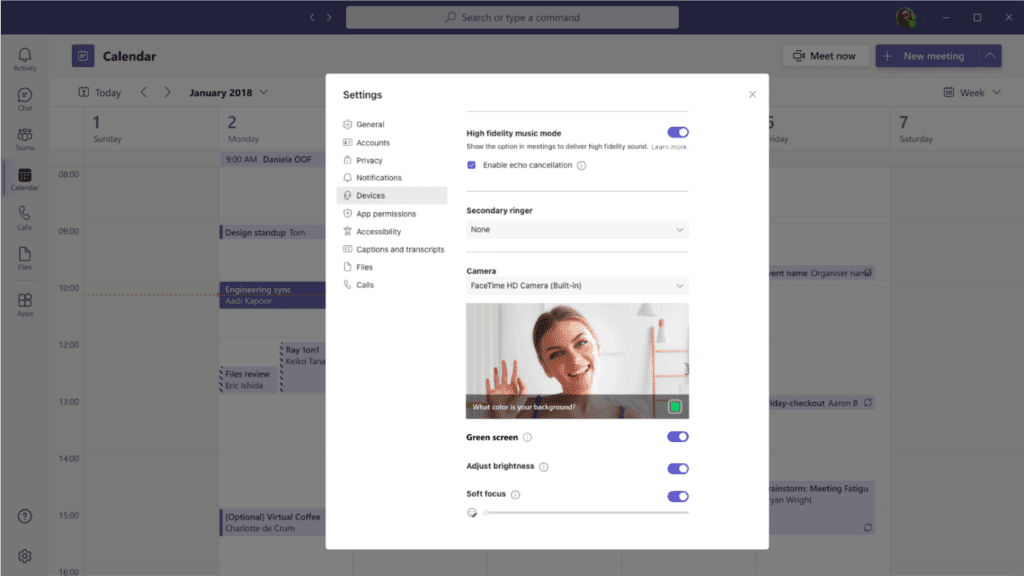
Microsoft notes that the green screen effect is available for Teams meeting on Windows and macOS with Intel CPUs. The feature uses Advanced Vector Extension (AVX), and it doesn’t support Apple’s M1 and M2 chips. Microsoft also acknowledged that the green screen effect may not properly detect transparent and thin objects.
The green screen effect is available for commercial and GCC tenants enrolled in the Microsoft Teams public preview program. It supports PowerPoint Live Standout, Presenter modes (such as Reporter, Standout, and Side-by-side mode), and background replacement.
Last week, Microsoft announced a significant revamp for Microsoft Teams. The company has improved the performance of the app to make it faster and less resource intensive. The new version of Microsoft Teams comes with a simplified UI, a new channel experience, AI-powered features, and multi-account support.


