Microsoft Teams’ Presenter Mode Now Lets Users Move and Resize Video Feed

Microsoft has started rolling out a new update for its Teams collaboration service that should help users to make their presentations more engaging. The Presenter Mode feature in the Teams desktop app now lets presenters move and resize their video feeds.
“Now, presenters can decide how they will be shown with respect to the content. In Standout, Reporter and Side-by side mode, they can now choose to appear on the left or right and adjust the video feed size to better fit for each type of presentation,” the company explained in a blog post.
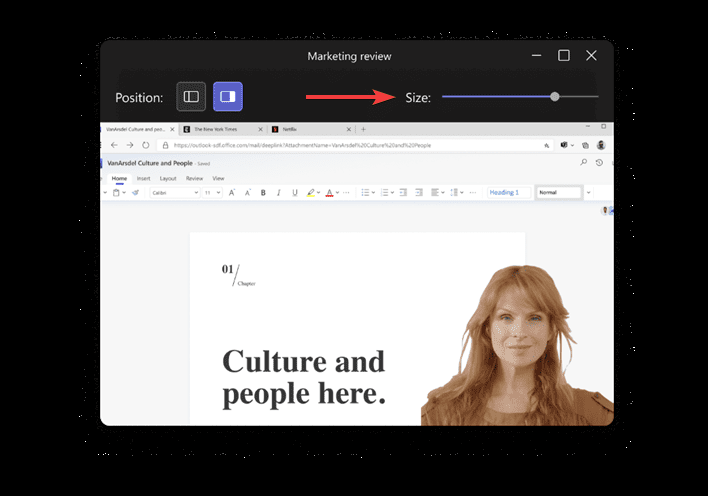
This release should make it easier for presenters to ensure that important content isn’t obscured by their video feed. Microsoft says that the customizations will be retained even if the presenter closes the window. To try out this feature, follow the steps mentioned below:
- First up, go to the Calendar and click the Meet Now button to start a new meeting.
- Select the Share content option to share a Window or Screen and choose any presenter mode (Standout, Side-by-Side, or Reporter).
- Now, use the toolbar buttons that show up on the presenter modes preview window to customize the video size and position.
Microsoft Teams Gets Attendance Reports for Breakout Rooms
In addition to the new Presenter Mode option, Microsoft Teams has also rolled out some improvements for the Breakout Rooms feature. The app now allows meeting organizers to download attendance reports for each breakout room as a CSV file.
As shown in the screenshot below, the attendance report will include details such as the participants’ names, email addresses, roles, join and leave time, as well as in-meeting duration. The report will also show the average attendance time, average meeting duration, and the start and end time of the breakout session. The attendance report feature is available for both Microsoft Teams desktop and web clients.
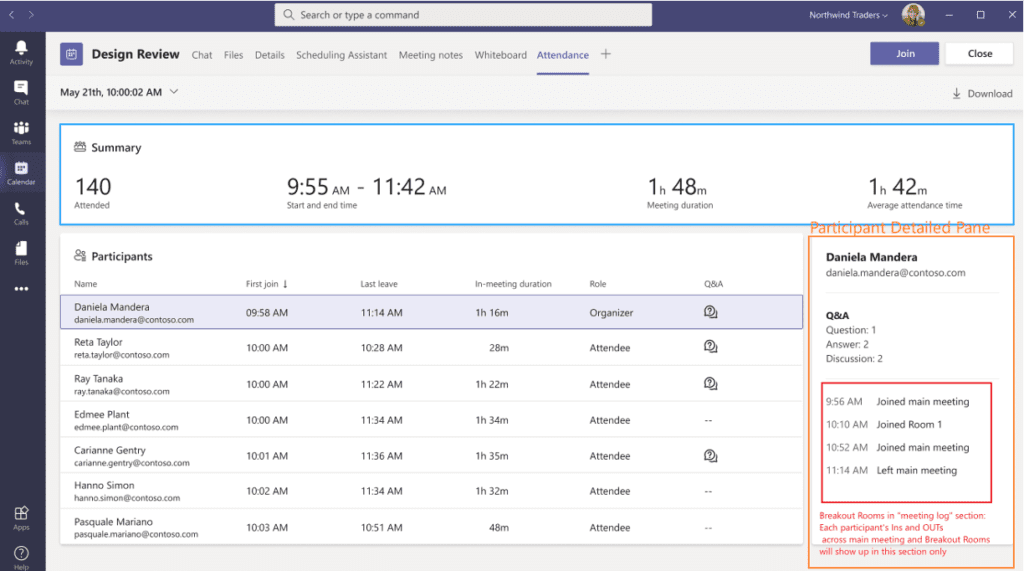
Microsoft noted that these improvements are currently rolling out in preview to all Microsoft Teams users worldwide. If you haven’t done it yet, you can join the Teams public preview program by following this step-by-step guide.



