Microsoft Teams Gets New Copilot App and Other Big Updates

Key Takeaways:
- Last month, Microsoft Teams added 37 new features and capabilities aimed at optimizing user experience and bolstering remote collaboration.
- The new Copilot experience in Teams offers personalized prompts and access to Copilot Chat history.
- Microsoft Teams Rooms on Android now provide advanced meeting protection features for Premium customers, including end-to-end encryption and sensitivity labels.
Microsoft released 37 new features and capabilities for its Teams collaboration platform in February 2024. These updates include a new Copilot experience in chat, improvements to webinars and town halls, and updates tailored for Teams Rooms & devices.
Microsoft has launched a new Copilot experience in Microsoft Teams Chat. The new version offers various advantages over the existing Microsoft 365 Chat application, such as personalized prompts and access to Copilot Chat history. The new Copilot app provides access to a library of prompts via Copilot Lab. This capability is available for customers with a Microsoft 365 Copilot license.
Microsoft Teams has released a few new features that aim to improve the overall user experience. Firstly, users can now remove items from the activity feed to prioritize important conversations. They can also adjust notification settings from the activity card. Moreover, there is a new Together Mode layout that displays all video participants in a horizontal pane at the bottom of the screen. This feature enhances collaboration between remote participants and people in a meeting room.
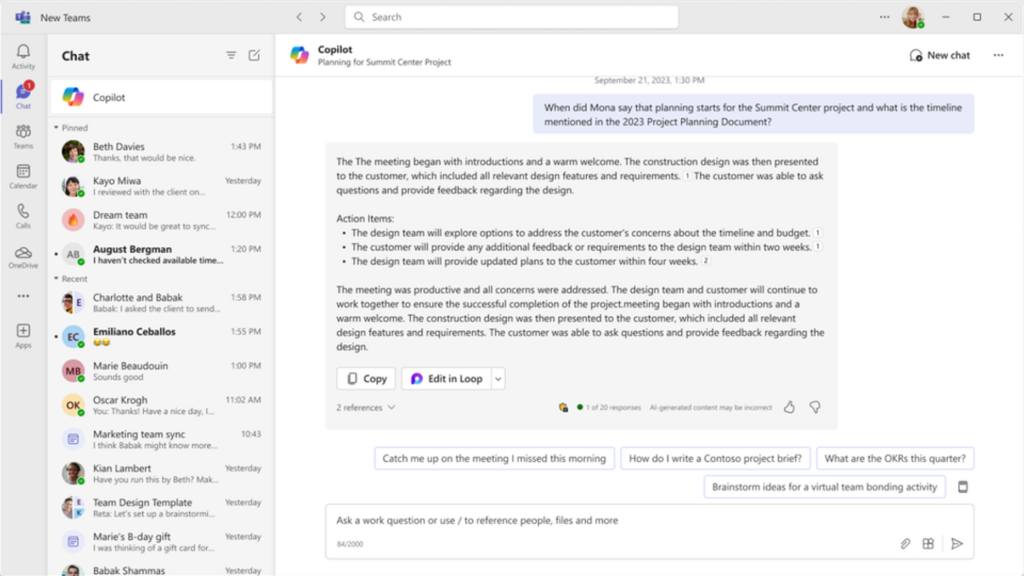
Updates for Webinars and Town halls
Microsoft has released some updates to enhance the Webinars and Town hall experience in Teams. Organizers can easily configure meeting options through an inline window in the scheduling form. Moreover, they can rearrange the sequence of registration form questions that appear during the webinar registration process.
Microsoft Teams adds support for Android Auto
Microsoft has recently added support for Android Auto that enables users to join meetings directly from the Teams calendar view, view their recent Teams calls, and call their speed dial contacts while driving. Additionally, users can now pin Teams app shortcuts on their Android home screen for easy access. Microsoft Teams has also added support for sensitivity labels for meetings on mobile devices.
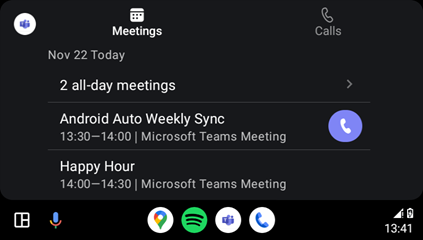
New Microsoft Teams Rooms devices and other updates
Last month, Microsoft released several new advanced meeting protection capabilities for Teams Rooms on Android, such as sensitivity labels and end-to-end encrypted meetings. However, it requires customers to have a Teams Premium license. There’s also a new calendar view, customizable meeting views, as well as configurable daily maintenance restart windows.
Microsoft also announced several new Teams-certified devices such as AudioCodes RXV81B10, Teams Biamp Devio SCX, Yealink BH70, EPOS IMPACT 700, and EPOS IMPACT 860T. The company also highlighted that SIP Gateway now supports select IP Phone Models from Snom.
Last but not least, developers can use the Microsoft Graph API to programmatically send SMS notifications for virtual appointments. This capability is currently available for Teams Premium customers based in the United States, United Kingdom, and Canada.



