Microsoft Teams Gets New Copilot Experience with Personalized Prompts

Key Takeaways:
- Microsoft Teams now integrates a new Copilot experience that replaces the existing Microsoft 365 Chat app.
- Users can expect improved functionality with this update, including personalized prompts and insights tailored to individual needs.
- The new Copilot app in Teams also allows users to access their chat history.
Microsoft has started rolling out a new AI-powered Copilot experience in Microsoft Teams. The new app brings new features and improvements to replace the existing Copilot application in Teams, previously known as Microsoft 365 Chat.
Last year, Microsoft Teams introduced a new Copilot integration to improve productivity and collaboration during meetings. The AI assistant can create meeting drafts, generate real-time summaries, suggest action items, and help catch up on missed meetings. It can also answer specific questions related to chats, summarize them, and identify key information. Copilot can also pull out important discussion points from a conversation to help users create lists or tables.
Microsoft highlights that the new Copilot experience is better than the existing Microsoft 365 Chat app in Teams. “The new Copilot in Teams is easier to find, to use, and has better functionality for a better experience. This will give you the same Copilot experience in Teams as you get from microsoft365.com, Bing, and copilot.microsoft.com,” Microsoft explained.
The new Copilot app in Teams allows users to access their chat history and a library of prompts via Copilot Lab. This Copilot Lab service is designed for Microsoft 365 commercial customers who want to learn how to be more productive with the help of the AI assistant.
Microsoft Teams users will also be able to access personalized prompts with details like their colleagues, files, and meetings. You can see how the new Copilot app in Teams responds to questions based on users’ Graph data in the screenshot below:
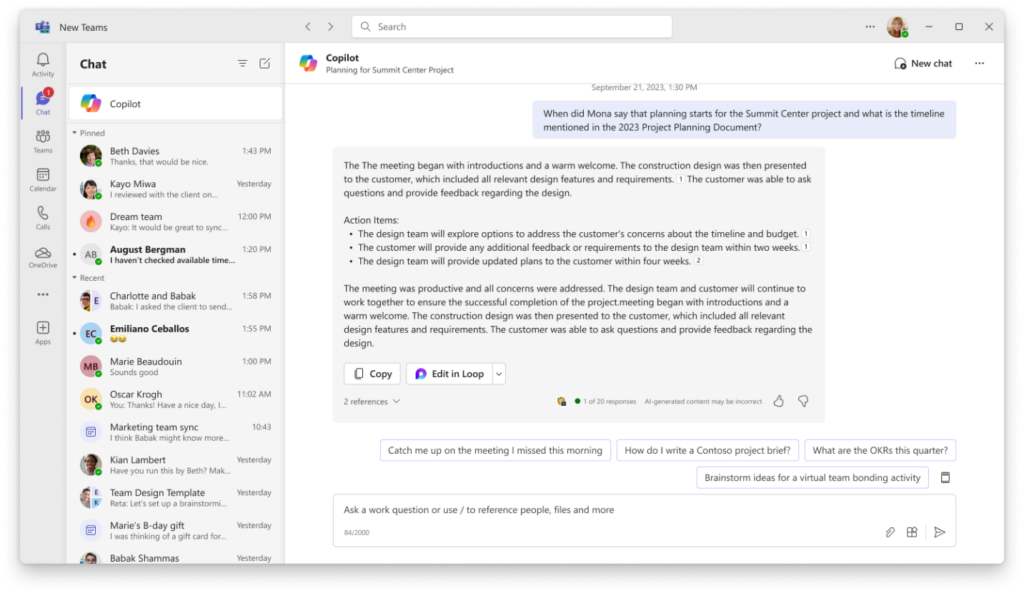
How to get started with the new Copilot experience in Microsoft Teams
The new Copilot app will now be pinned automatically above chats in Microsoft Teams. Microsoft recommends users to unpin the older Microsoft 365 chat app and use the new Copilot experience instead. However, keep in mind that Microsoft 365 commercial customers will need to pay an additional $30 per user per month to access the AI assistant in Microsoft Teams.
Last week, Microsoft introduced new Copilot templates in Viva Pulse and Viva Glint. The new capability allows IT admins to gain insights into how the Copilot AI assistant impacts employees within their organization.
Microsoft has also released new Copilot AI capabilities to help Power Apps users fill out forms with just a couple of clicks. The feature uses generative AI to provide suggestions for fields in the forms based on the app’s usage, existing information, and common data patterns.



