Microsoft Teams Now Lets Authorized Users Manage Call Queue and Auto Attendant Greetings

Microsoft Teams has introduced support for user-managed call queue and auto-attendant greetings. The long-awaited calling feature lets IT admins designate authorized users to manage greetings and announcements for their respective call queues and auto attendant directly within Microsoft Teams.
In Microsoft Teams, the call queues feature is a waiting area that allows incoming calls to be routed to agents who are responsible to answer them. Moreover, auto attendants are automated voice menus that route incoming calls based on caller input.
Previously, Microsoft Teams did not give users the ability to manage call queues and auto attendants. IT Pros had to grant specific Teams admin permissions to fulfill this requirement. The latest update now enables designated users to manage greetings without leaving Microsoft Teams.
“Changing business conditions often require adjustments to call queue/auto attendant greetings and announcements. However, it can be difficult to identify the right Teams admin to make these changes, and addressing high request volumes can be time-consuming for the responsible admins,” Microsoft explained.
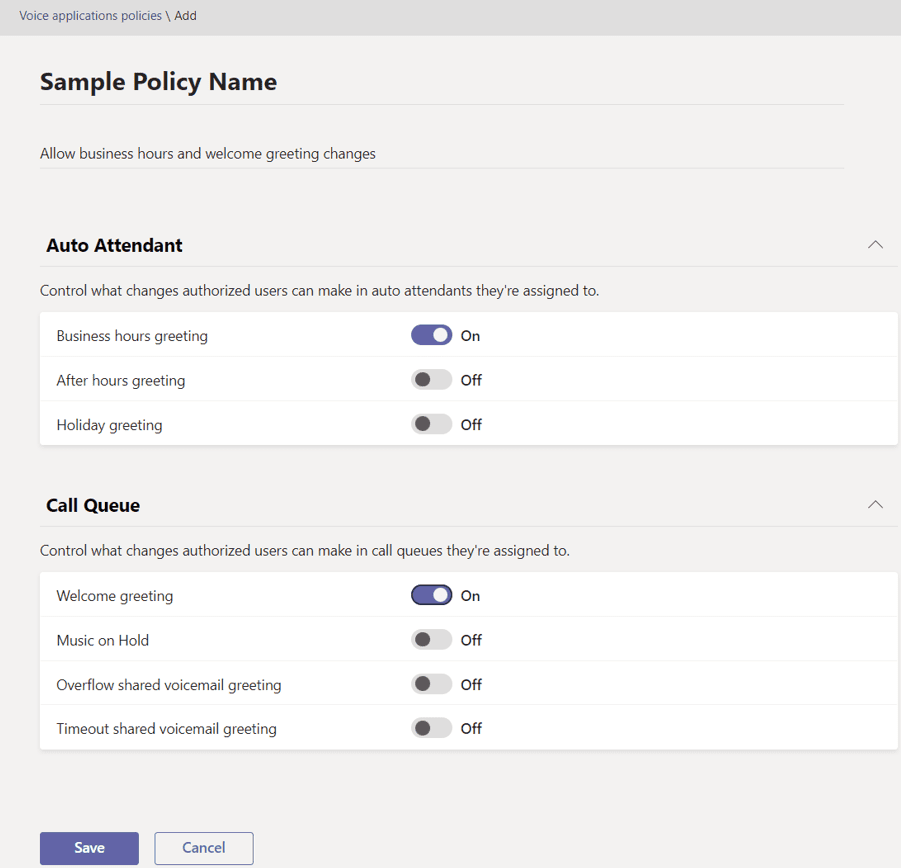
How to enable user-managed call queue and auto attendant greetings in Microsoft Teams
To get started, IT admins will first need to designate authorized users by creating Voice application policies in the Teams admin center or via PowerShell cmdlets. Once configured, Microsoft Teams users will be able to update the call queue for auto attendant greetings. To do so, click the three dots (…) menu >> Settings, and scroll down to select the auto attendant or call queue to update the greetings.
The new user-managed call queue and auto-attendant greetings feature is available in preview in the Microsoft Teams desktop and web clients. Microsoft plans to roll out the new capability to all users globally in June 2023.
Microsoft Teams has recently added a new My Day view in the Tasks by Planner and To Do app. It allows users to consolidate their tasks to organize and prioritize important workflows.


