Microsoft Teams Adds Auto Install Approved Apps Feature, Webinar Reminders

Microsoft published a detailed roundup of all the new features added to Microsoft Teams in April 2023. This time around, the company highlighted improvements to meetings, webinars, management capabilities, Teams Rooms devices, and much more. Let’s dive in!
Meetings features
Starting with meetings, Microsoft has released a new feature that will automatically lower a participant’s raised hands after speaking in the meeting. Users can choose to keep their hands raised by clicking the “Keep it raised” button. This capability is only available for desktop users, and it helps organizers to focus on unanswered questions.
Microsoft has also added a new ultrasound howling detection feature to eliminate the feedback loop and echo in Teams meetings. When a user joins a Microsoft Teams meeting and other participants are physically present in the same room, the app will automatically mute your microphone and speakers. This feature is only supported on the Teams desktop client for Windows and macOS.
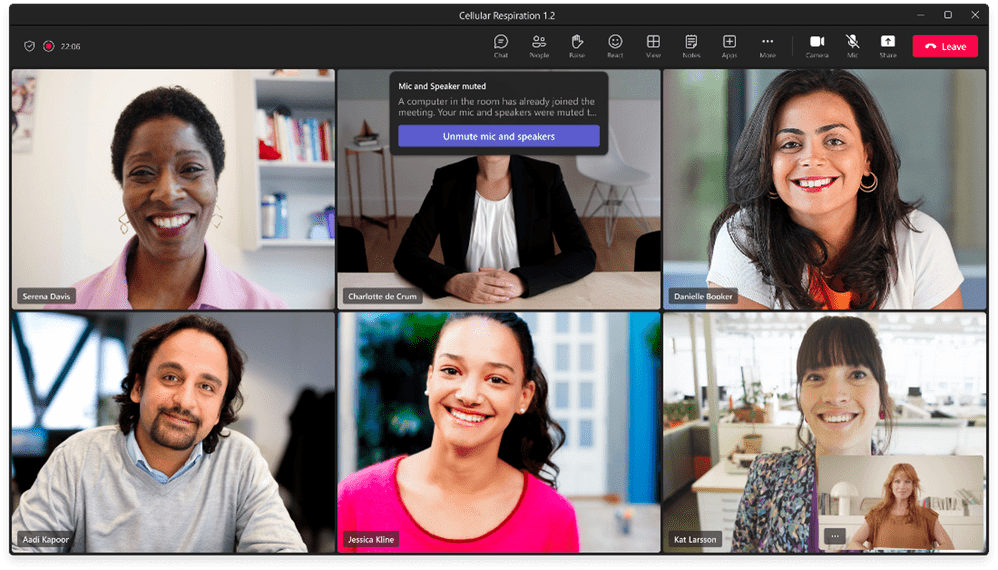
Microsoft has introduced closed captions support for embedded videos in PowerPoint Live for Teams. Microsoft Teams now supports a new green screen feature that enhances virtual background effects. The feature helps users to increase the sharpness and definition of the backgrounds around the user’s face, ears, hair, and head.
Reminder Emails for Webinars
As for webinars, Microsoft has introduced support for reminder emails to drive excitement and attendance for the event. All registered webinar participants will receive the emails at a specific date and time. These automated reminder emails will include webinar details and a custom-branded header along with a link to join the event.
Microsoft Teams can now auto-install approved apps
There are also some changes to the management side of Microsoft Teams. Administrators can now use the Auto install approved apps (AAA) feature to surface apps that are highly relevant to users’ needs. It will automatically install approved apps for users who sign into SaaS apps with their Azure AD credentials. The Auto install approved apps feature is designed to reduce administrative costs and manual processes.
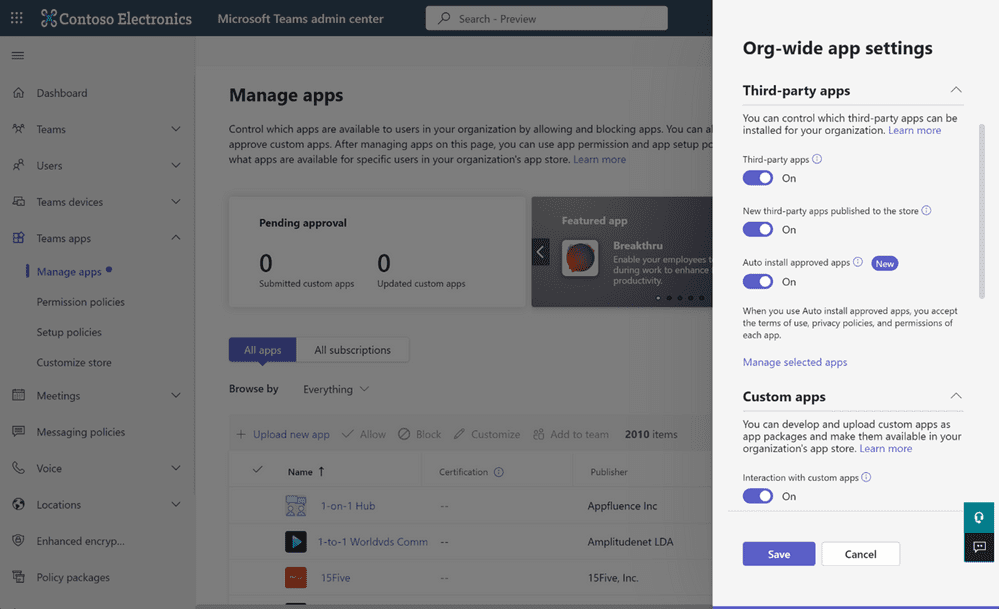
Microsoft says that ISVs can now visit the partner center to target applications to select geographies. This means that Microsoft Teams users will only see apps relevant to their specific country or region.
Microsoft Teams Rooms devices and more
Microsoft has announced several new devices for Microsoft Teams Rooms in April 2023. You can check out the full list below:
- Audiocodes RXV81 video collaboration bar for Microsoft Teams on Android
- Yealink Meeting Board Camera 6X for Microsoft Teams Rooms on Android
- Bose Videobar VB-S for Microsoft Teams Rooms on Windows
- DTEN D7X 55” for Microsoft Teams Rooms on Android
- Q-SYS Certified Teams Rooms Bundle
- Aver TR313V2 Camera, Back of Room Presenter’s Camera
- Lenovo ThinkVision MC60 Monitor Webcam

Finally, Microsoft has started rolling out the features already available for commercial customers in multi-tenant cloud environments to government customers. These include the United States Department of Defense (DoD), Government Community Cloud (GCC), and Government Community Cloud High (GCC-High) tenants.


