Microsoft to Rebrand Outlook for Windows as “Outlook (Classic)”
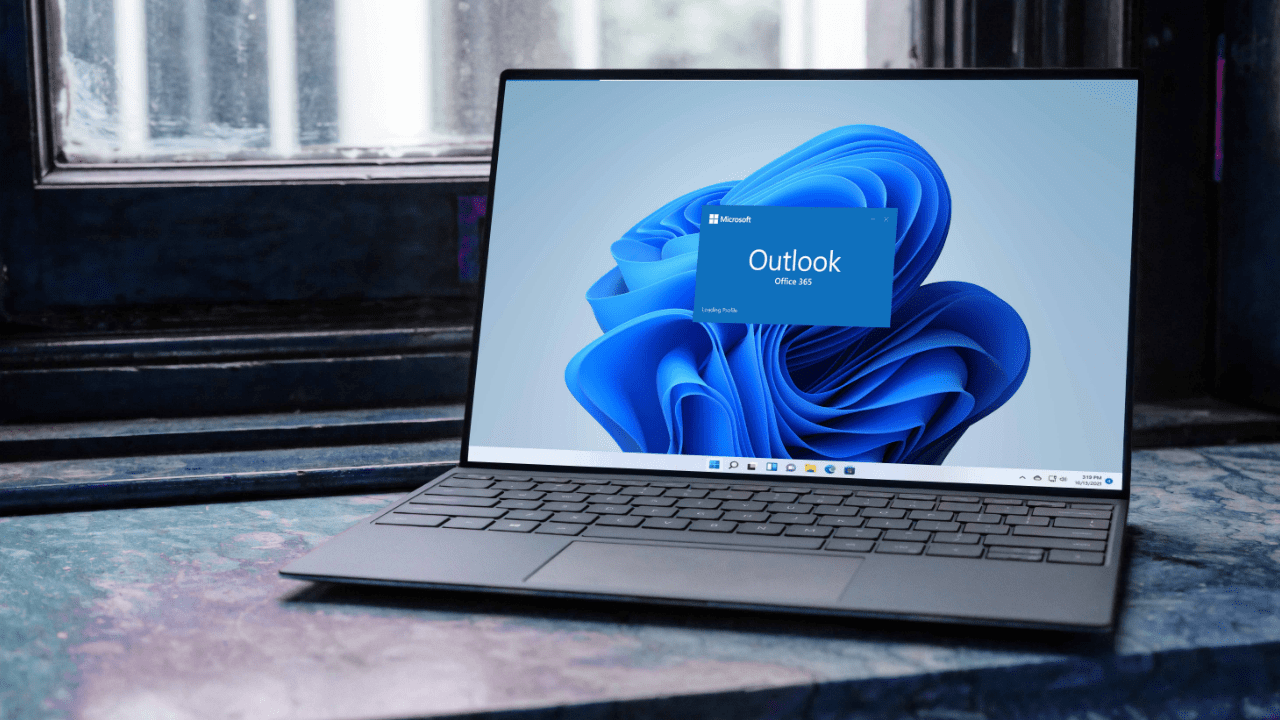
Key Takeaways:
- Microsoft will rename its existing Outlook for Windows app to “Outlook (classic)” in July 2024.
- The name change will begin with version 2407 or later and will be completed for all channels by early 2025.
- The renaming to “Outlook (classic)” will specifically affect how the app appears in the Start menu and installed apps list, with no changes to the app icon or executable file name.
Microsoft will soon rename its existing Outlook for Windows app to “Outlook (classic),” starting with customers using version 2407 or later. This rebranding aims to clearly distinguish the classic app from the new Outlook for Windows client.
Microsoft announced in a message on the Microsoft 365 admin center that this change will only affect the app name as it appears in the Start menu and pinned apps list. However, the app icon and executable file name of the existing Outlook desktop app will remain unchanged.
“Starting in July 2024, Microsoft will change the app name of the current Outlook for Windows for all customers as it appears in the Start menu now from “Outlook” to “Outlook (classic)”. This is not a change in status or support for the classic Outlook app,” Microsoft explained. “This naming convention now also aligns with how it is referred to in support documentation.”
Microsoft will start rolling out this name change to customers in the Current Channel in late July, with completion expected by early August. The update will be available for the Monthly Enterprise Channel in September 2024 and for the Semi-annual Channel in January 2025.
Microsoft updates Classic Outlook for Windows as new web-based client nears GA
While Microsoft plans to phase out the classic version of Outlook for Windows by 2029, it remains committed to enhancing the experience for users who still prefer the classic desktop app. Earlier this month, Microsoft announced that its classic Outlook app for Windows would get a new Copilot for Microsoft 365 chat experience this month.
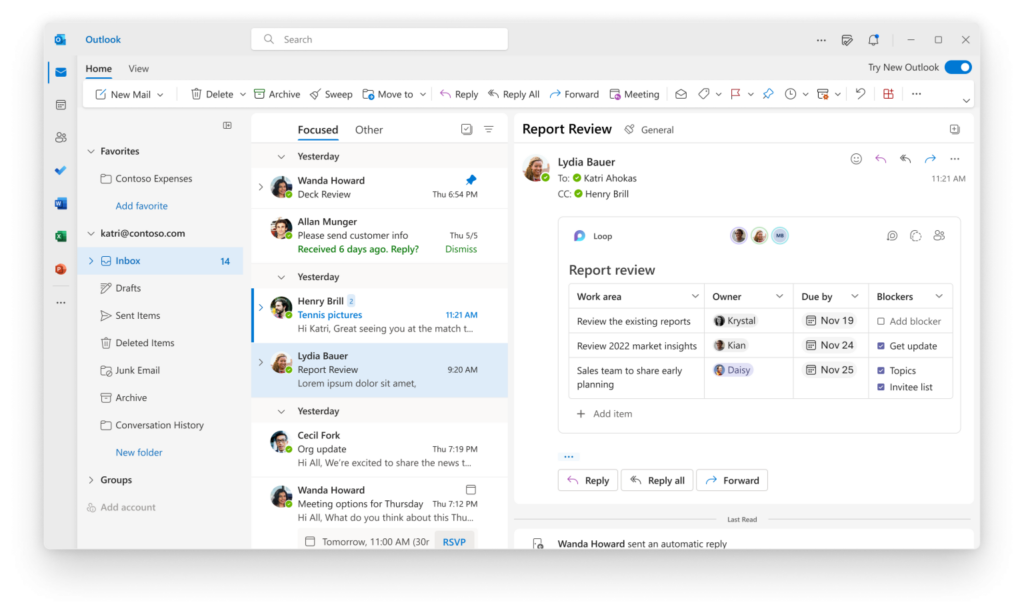
Microsoft is also getting close to the general availability of the new Outlook for Windows client. This web-based app is still under development and currently lacks some basic features found in the classic version, such as offline mode and support for PST files.
Microsoft will introduce the first set of Offline capabilities for the new Outlook for Windows client by the end of this month. This new feature will let users create, send, and save emails, as well as move or delete items.


