Microsoft Commits to Supporting Classic Outlook for Windows Client Until 2029
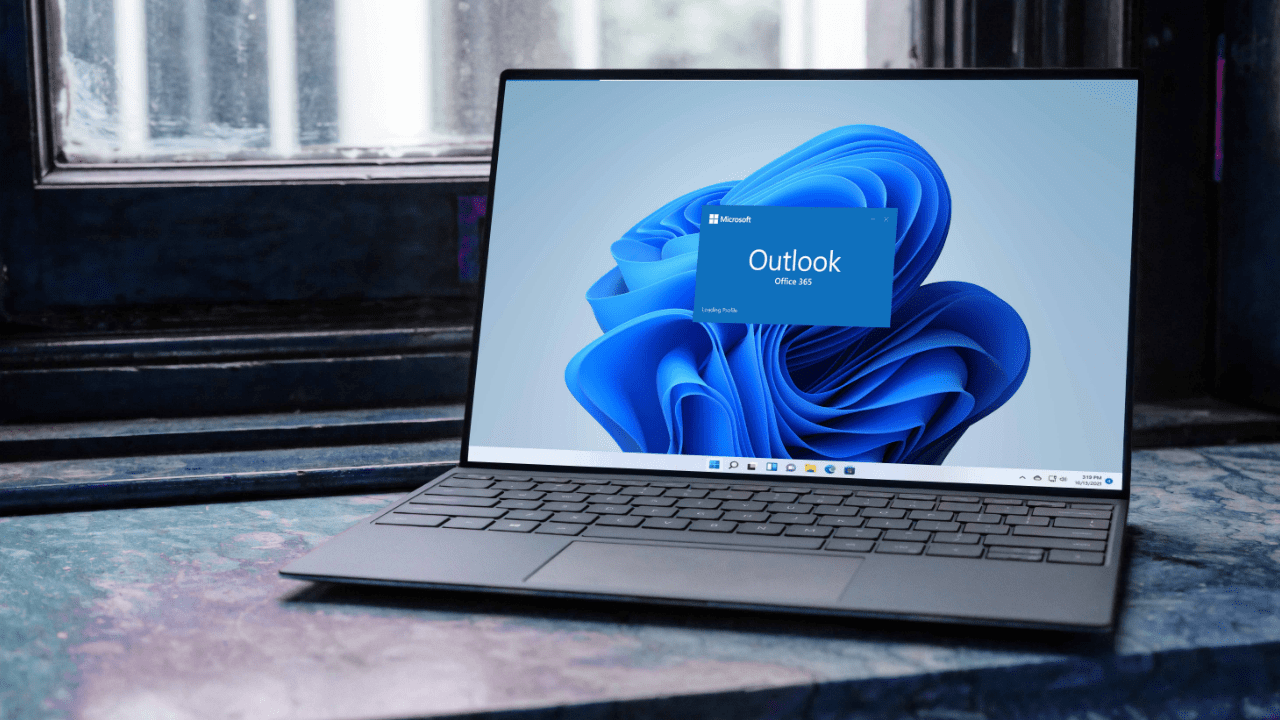
Key Takeaways:
- Microsoft is giving businesses a long runway to move to the new Outlook for Windows client, with support for the classic version lasting until at least 2029.
- The migration will happen gradually, allowing users to switch at their own pace and test the new features before being automatically transitioned.
- Microsoft plans to add features like drag-and-drop and PST file support in the coming months.
Microsoft has recently shared more details about its plans for moving commercial customers to the new Outlook for Windows client. The company plans to support the classic version of the Outlook app until at least 2029.
Microsoft plans to deploy the new Outlook for Windows client in three phases. Currently, the app is in the opt-in stage, where users can switch to the new Outlook for Windows experience via a toggle button. The new Outlook will become generally available for everyone during this phase.
The new Outlook for Windows will reach the “opt-out” stage, where users will be transitioned to the new experience automatically. However, users will still be able to switch back to classic Outlook if needed. Microsoft plans to notify commercial customers 12 months in advance before formally moving to the next stage.
New Outlook for Windows isn’t quite ready for everyone
In the final “cutover” stage, the new Outlook client will be deployed and users will no longer be able to switch back to classic Outlook. However, Microsoft will continue to support existing installations of classic Outlook for Windows through perpetual licensing.
“We are utilizing the same staged approach for new Outlook for Windows. The migration will be a multi-year journey delivering more capabilities in new Outlook, working with customers assessing feedback and readiness, and providing admin guides and tools to ensure customers have what they need to prepare accordingly,” Microsoft explained.
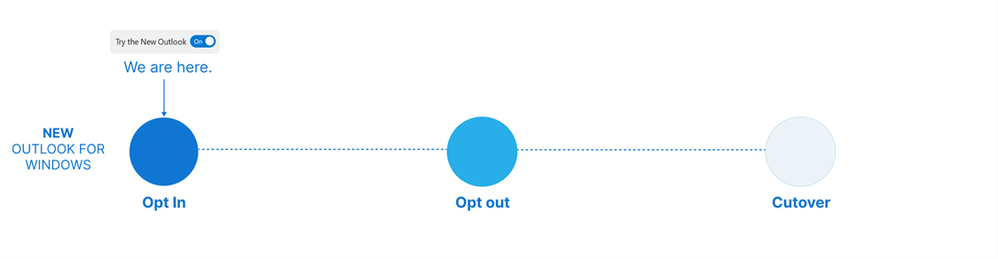
Microsoft’s new Outlook for Windows client still lacks various features that are present in the classic version of the app. These include support for offline support, EML/MSG files, PST files, POP3 accounts, folder reordering, as well as the ability to drag and drop emails and documents to the desktop. Microsoft plans to roll out these features in the next few months.



