Enhanced Data Governance: Microsoft Purview Now Supports Scanning Fabric Items

Key Takeaways:
- Microsoft Purview has introduced support for Fabric items to enhance data governance capabilities for organizations.
- The new feature allows IT admins to easily visualize data lineage within their Fabric workspaces.
- It helps customers gain insights into asset relationships, upstream and downstream dependencies and ensures data integrity.
Microsoft has recently added support for Fabric items to its Microsoft Purview service. The new feature allows IT admins to scan a Fabric tenant and view metadata and lineage from Fabric items such as Power BI.
Microsoft Fabric is a new end-to-end data and analytics platform built on Microsoft’s OneLake Data Lake. It offers various features (such as Synapse Data Activator, OneLake Data Factory, and Power BI) to let customers create, analyze, and govern data insights. Additionally, there is a new no-code developer experience that lets administrators monitor data in real-time as well as trigger actions and alerts based on incoming information.
Microsoft Purview is a cloud-based solution that allows organizations to manage and govern their data. It provides a central location to discover, catalog, and understand data across on-premises, multi-cloud, and software-as-a-service environments.
“When a Fabric is scanned, Microsoft Purview writes information about Fabric items to the Purview data map, and access to that metadata is governed by Microsoft Purview access control. This allows administrators to give users metadata access for data discovery or governance, without requiring those users to have read permissions on the underlying data sources,” Microsoft explained.
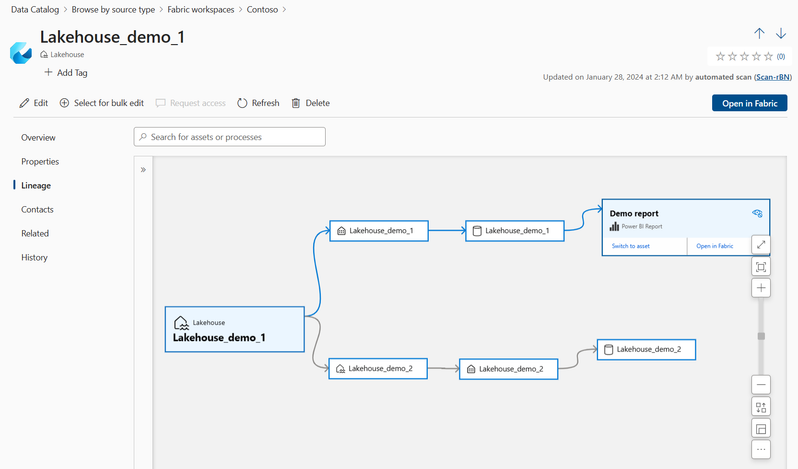
How to get lineage from Fabric items into Microsoft Purview
To see data lineage in Microsoft Purview for Fabric items, IT admins will first need to register a Fabric tenant and then follow the steps listed below:
- Select Data Catalog > Browse > Source Types > Microsoft Fabric > Fabric Workspaces.
- Click the specific Fabric workspace, and choose the experience as well as the Fabric item.
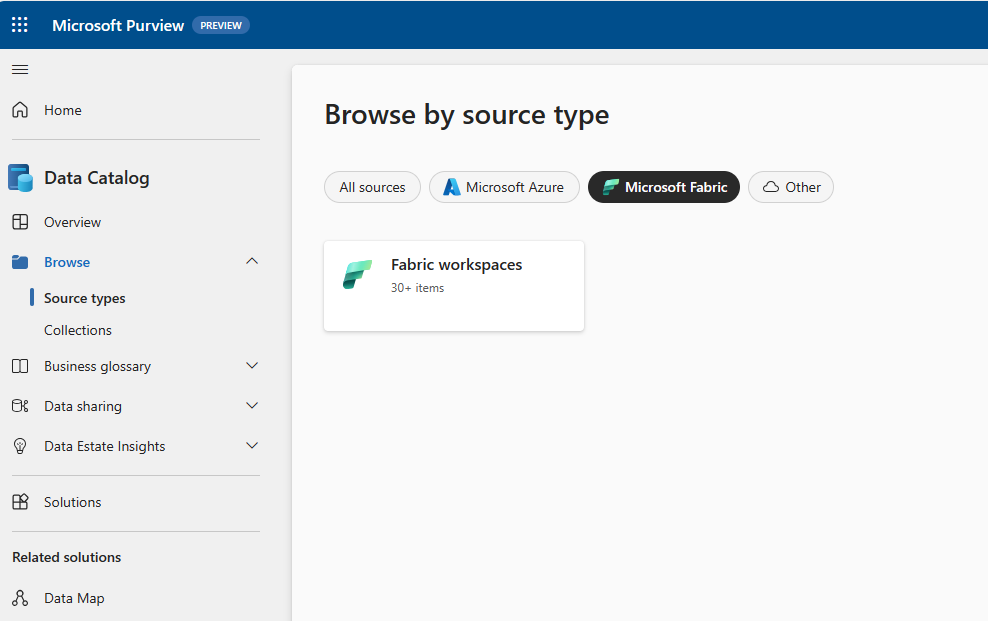
- Finally, click the Lineage tab to view the asset relationships with upstream and downstream dependencies.
Currently, Microsoft’s new feature lets organizations scan various items within their Fabric tenants. The list includes KQL Database, KQL Queryset, Data pipeline, Dataflow Gen2, Lakehouse, Spark Job Definition, SQL analytics endpoint, Datamart, Paginated report, and more.
Limitations
Microsoft notes that the new feature is currently available in public preview for commercial customers in Purview public cloud regions. Currently, it’s only possible to scan item-level metadata and lineage for all Fabric items besides Power BI. Moreover, support for scanning with a self-hosted integration runtime is also not available for customers.
Overall, the new Microsoft Purview feature should be a valuable addition for organizations striving to improve their data governance practices. This feature will simplify the process of collecting metadata and lineage, which is crucial for ensuring data integrity and compliance.


