PSA: Microsoft to Permanently Kill Off Internet Explorer 11 on Windows 10 PCs Today

Microsoft is finally killing off its out-of-support Internet Explorer 11 (IE11) desktop application today. Indeed, the company will release a Microsoft Edge update to permanently disable Internet Explorer on certain versions of Windows 10.
Microsoft started phasing out support for Internet Explorer 11 on Windows 10 devices back in June last year. Previously, the company planned to permanently disable IE 11 via a Windows Update. However, Microsoft later clarified that the change would arrive through an update for Microsoft Edge. It should help to make the transition easier for Windows 10 users.
Microsoft will roll out the Edge update to all consumers and commercial customers. Starting today, Windows 10 users who try to open the browser or any IE-based app will be automatically directed to Microsoft Edge. The redirection will be included in all Microsoft Edge updates, and users won’t be able to revert the change on Windows 10 devices. Microsoft says the Edge browser will import users’ browsing data from Internet Explorer 11.
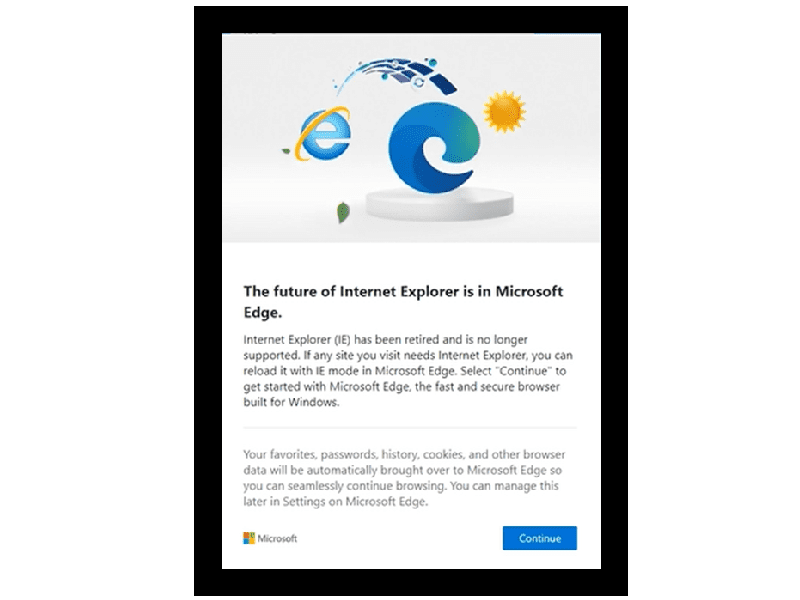
Additionally, Microsoft plans to remove all visual references to Internet Explorer from Windows 10 on June 13, 2023. This means that users will not see IE icons on the taskbar or Start menu after installing the June Patch Tuesday updates on their PCs.
Microsoft advises Internet Explorer users to switch to Microsoft Edge
Microsoft emphasized that its new Edge browser comes with a built-in IE mode on Windows 10. The feature enables customers to open websites and applications designed for the legacy web browser.
“The majority of customers have already moved to Microsoft Edge and are experiencing the performance and productivity benefits of a faster, more secure, and more modern web experience than Internet Explorer. Microsoft Edge is the only browser with built-in compatibility for legacy IE-based sites and apps with IE mode,” the company explained.
Microsoft recommends organizations to complete their transition from IE11 to Microsoft Edge to avoid any disruptions in the workflow. Moreover, IT Pros can use the Disable IE policy to remove the IE visual references today. You can check out the FAQ document for more details about how to prepare for IE11 retirement.



