Microsoft Loop to Become Enabled By Default for More Customers

Key Takeaways:
- Microsoft is planning to expand the availability of its Loop app to more commercial customers.
- The Loop app will be gradually enabled by default for Microsoft 365 Business Standard/Premium/E3/E5 customers in late September.
- Microsoft says IT admins can proactively control the Loop app using new compliance features.
Step aside old-school collaboration tools, Microsoft’s Loop app is getting ready for its debut to a broader range of Microsoft 365 users next month. Loop is set to change up the way people work with Microsoft 365, evolving the nature of work and emphasizing seamless, real-time collaboration.
Microsoft Loop is a revamped version of the Microsoft Fluid technology, and it’s designed with a specific focus on hybrid and remote work. The app makes it easier for team members to collaborate with each other in real time. Currently, Microsoft Loop is accessible from the web, iOS, and Android.
Microsoft Loop combines three critical elements (Components, Workspaces, and Pages) into a collaborative space. Loop components are portal pieces of content that can be shared across other Microsoft 365 apps (such as Teams, Outlook, and Word on the web. Moreover, Loop pages are shared digital canvases that let users organize text, images, files, and related information. Loop workspaces are virtual spaces that allow teams to view and access shared resources related to a project.
Starting in late September, Microsoft plans to begin enabling the Loop app with workspaces by default for Microsoft 365 Business Standard/Premium/E3/E5 customers. The upcoming release will let users create and view Loop workspaces. The rollout will happen in a staggered manner, and it will continue into early 2024.
“Once the Loop app is made available for your organization, Microsoft 365 users in your tenant will be able to use the Loop app at https://loop.microsoft.com.” Microsoft explained. “Additionally, all users in your tenant will have a “Recent components and pages” tab on the Loop app Home screen that will let them see components from Teams, Outlook, and other apps.”
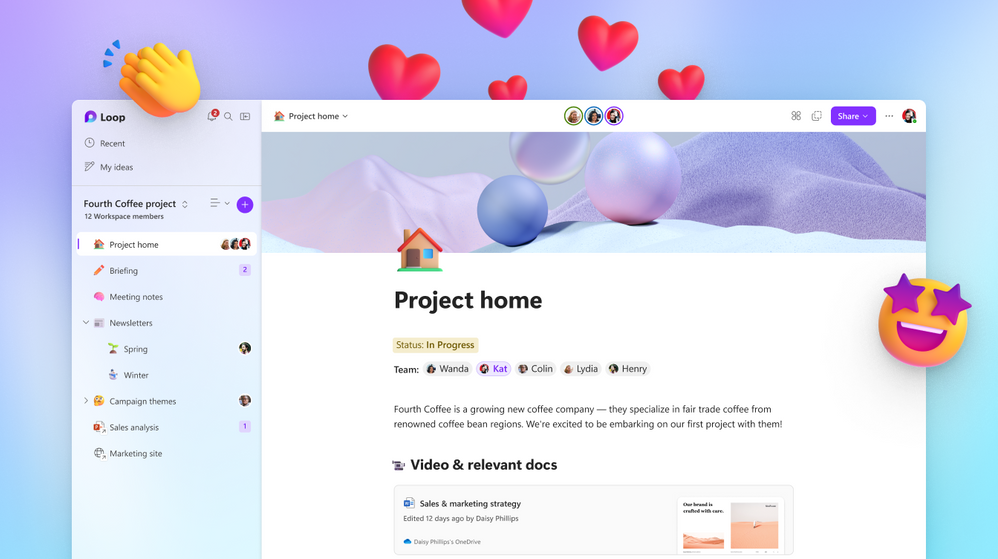
Microsoft Loop adds new compliance features for IT admins
Microsoft has also announced some new compliance features to let IT admins proactively enable or disable the Loop app in their organizations. The company recommends administrators to review the admin setting before the Loop app and workspaces experience become enabled by default in their tenants.
Keep in mind that the compliance features are only applicable to the Loop app, pages/components, and workspaces created within Microsoft Loop. These capabilities won’t impact Loop components created within other Microsoft 365 apps.
Microsoft Loop is currently available in public preview, and the company urges early adopters to share their feedback. Last week, Microsoft announced that the app now allows users to add Jira and Trello boards to Loop pages. The company plans to share more details about the general availability and pricing in the coming months.


