Microsoft Lists Calendar View Gets Color Coding with Conditional Formatting Rules
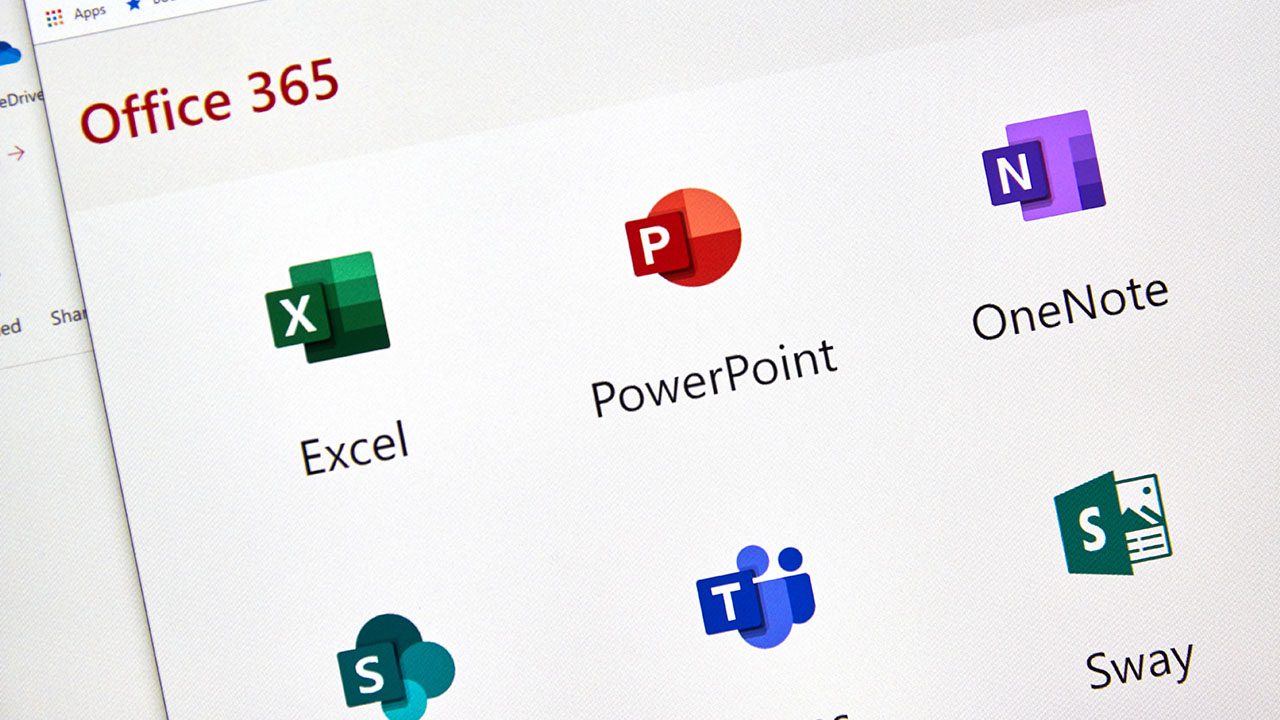
Microsoft Lists calendar view is getting better with conditional formatting support, which now makes it easier to customize the calendar based on specific requirements. The Redmond giant has started rolling out the new feature to all Microsoft Lists users worldwide.
According to Microsoft, this release enables users to color-code list items to meet certain rules specified in the conditional formatting fields. “Users will now be able to apply colors/highlights to the items appearing on the calendar canvas. This can be achieved using the ‘format current view’ option from the top right dropdown,” the company explained in a message on the Microsoft 365 Admin center.
More specifically, the new feature lets users create a new rule based on a specific field and then choose a suitable color for corresponding list items. Additionally, Microsoft Lists users can edit, rearrange as well as delete existing rules.
Microsoft Lists calendar view conditional formatting support to hit GA this month
Overall, the new conditional formatting support is a welcome addition to Microsoft Lists. It will allow users to give their calendar a visual refresh and highlight important meetings and appointments. Microsoft Lists calendar view update is being rolled out in a staggered manner, and the company expects to make this update generally available by the end of this month.
According to the Microsoft 365 roadmap, Microsoft is also planning to bring the web commenting experience to its Lists iOS app this month. This means that users will be able to add or delete a comment on list items to collaborate with their colleagues. Do you think that these Microsoft Lists updates will help to increase your productivity? Sound off in the comments section below.



