Microsoft Intune Boosts Security with Enhanced Policy Targeting and Dell BIOS Management

Key Takeaways:
- Microsoft Intune has introduced enhanced granular policy targeting capabilities for Windows Mobile Application Management (MAM).
- Microsoft now allows administrators to manage and configure BIOS settings directly within Microsoft Intune.
- Microsoft Intune streamlines the process for deploying and configuring Microsoft Defender for Endpoint.
Microsoft has unveiled all the new features it introduced in Microsoft Intune during the month of March 2024. The company announced today enhanced granular policy targeting capabilities for Windows Mobile Application Management (MAM).
Last year, Microsoft introduced support for app assignment filters for iOS and Android devices. This update allows IT admins to customize Mobile Application Management (MAM) policy deployments according to specific usage scenarios.
With the latest release, Microsoft has extended support for the managed app assignment filters to Windows devices. This feature gives administrators greater control over application protection and configuration policies. This capability will also be available for GCC High and DoD customers that use Microsoft Intune.
“For example, specific device models can be excluded from application protection policies and application configuration policies, or you can make a policy so that Windows devices have the latest security updates for their installed OS, be it Windows 11 or Windows 10. The rule builder streamlines the filter property definition process and a filter preview lets you see the endpoints that will be affected,” Microsoft explained.
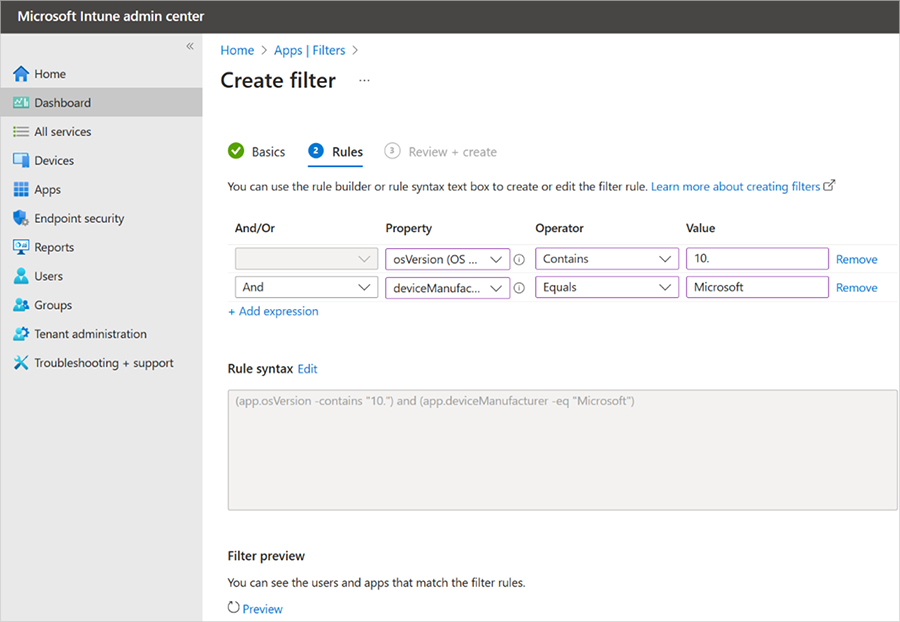
Configuring and updating Dell BIOS settings
Microsoft has partnered with Dell to introduce a new feature that enables administrators to manage and configure BIOS settings directly within Microsoft Intune. With this feature, administrators can use the existing zero-touch deployment methods to configure over 150 BIOS and hardware settings.
Additionally, Dell Password Manager enables Intune administrators to generate strong and unique per-device BIOS passwords. These new capabilities should help organizations protect their Dell devices against sophisticated hardware-based attacks.
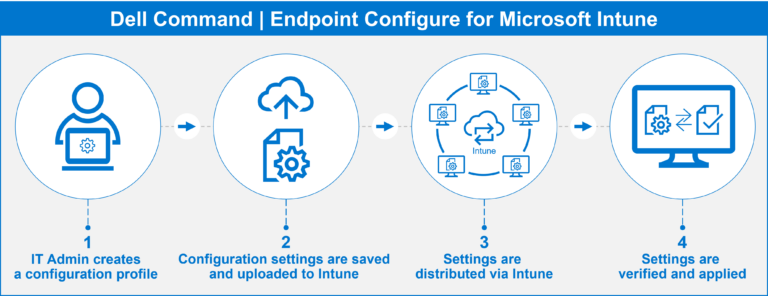
Microsoft Intune adds a streamlined endpoint security experience
Last but not least, Microsoft Intune is streamlining the process for organizations to deploy and configure Microsoft Defender for Endpoint. Microsoft has added a new revamped Overview page in the Endpoint security blade, which highlights important details like device security status.
Microsoft has also introduced a new preconfigured policy that lets administrators quickly deploy Defender for Endpoint and EDR. This update helps to visualize essential antivirus data and easily access Firewall and Malware reports.



