Microsoft Releases Fix for Office 365 ‘Something Went Wrong’ Sign in Errors

Key Takeaways:
- Microsoft has released a fix for the ‘Something Went Wrong [1001]’ errors affecting users signing into Office 365 desktop apps.
- The issue, attributed to security software blocking the WAM plug-in or user profile management problems, has been addressed in the November 14 update for the Current and Monthly Enterprise Channel.
- Microsoft is actively investigating additional root causes and encourages users experiencing issues to submit support tickets with MSOAID logs.
Microsoft has released a fix for ‘Something Went Wrong [1001]’ errors plaguing users attempting to sign into Office 365 desktop apps. The bug was previously affecting Word, Excel, Outlook, PowerPoint, and the Office mobile apps.
Microsoft acknowledged the issue in a support article published on November 17. The company explained that the problem is caused by user profile management issues or security software blocking the WAM plug-in (AAD.BrokerPlugin). The plugin is required to manage the authentication process and provide Single Sign-On capabilities for Office 365 apps.
Microsoft has already fixed the bug in an update that was released to the Current and the Monthly Enterprise Channel (MEC) on November 14. However, the update only contains fixes for select Office sign-in error scenarios.
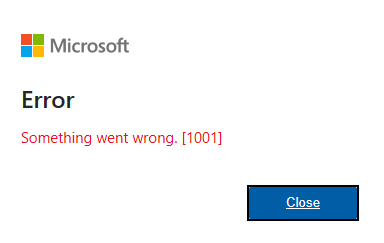
Microsoft is still investigating Office 365 sign in errors
Microsoft is still investigating the issue to identify other potential root causes. The company urges customers to submit support tickets with Microsoft Office Authentication/Identity Diagnostic (MSOAID) logs.
“The Microsoft 365 teams are investigating this issue by analyzing logs provided by some affected users. If you see this issue, please ask your tenant admin to open a support ticket in the M365 Admin Portal. In order to expedite the investigation please uninstall any security software completely and then capture the MSOAID logs to include with the support ticket when you submit the request, Use MSOAID for authentication issues,” Microsoft explained.
Microsoft recommends customers to use the Outlook Web app, Outlook Web Access (OWA), or mobile apps until a full fix is available in a future update. In the meantime, users who want to avoid the can follow the workarounds detailed on the aforementioned supports page.


