Microsoft Expands Enhanced User Analytics Support to Teams, Outlook, and OneDrive

Key Takeaways:
- The enhanced user analytics feature now covers a broader range of Microsoft 365 apps like Outlook, OneDrive, and Teams.
- It provides detailed insights into how users across the organization are utilizing search functionality.
- Enhanced user analytics enable customers to compare user engagement and identify adoption gaps across search applications.
Microsoft is expanding its enhanced user analytics capabilities to support popular Microsoft 365 apps such as Outlook, Teams, and OneDrive. The enhanced user analytics feature, available in the Search & Intelligence admin portal, offers detailed insights to IT admins to help them understand how users across the organization are utilizing the search functionality.
With this release, the enhanced user analytics feature now extends its support beyond Microsoft Search in Bing, Microsoft365.com, and SharePoint. It now covers Teams, Outlook, OneDrive, Word, PowerPoint, Excel, and Windows Search. To access the report, users can navigate to Microsoft 365 Admin Center > Settings > Search & Intelligence > Insights tab.
“The main view shows a snapshot of usage over the past 28 days with number of users who searched, users searching weekly, and users that are not searching. The latter metric shows users that accessed one or more applications that offer search but didn’t use the search feature. That number represents productivity potential in new users taking advantage of time savings by using Microsoft Search,” Microsoft explained.
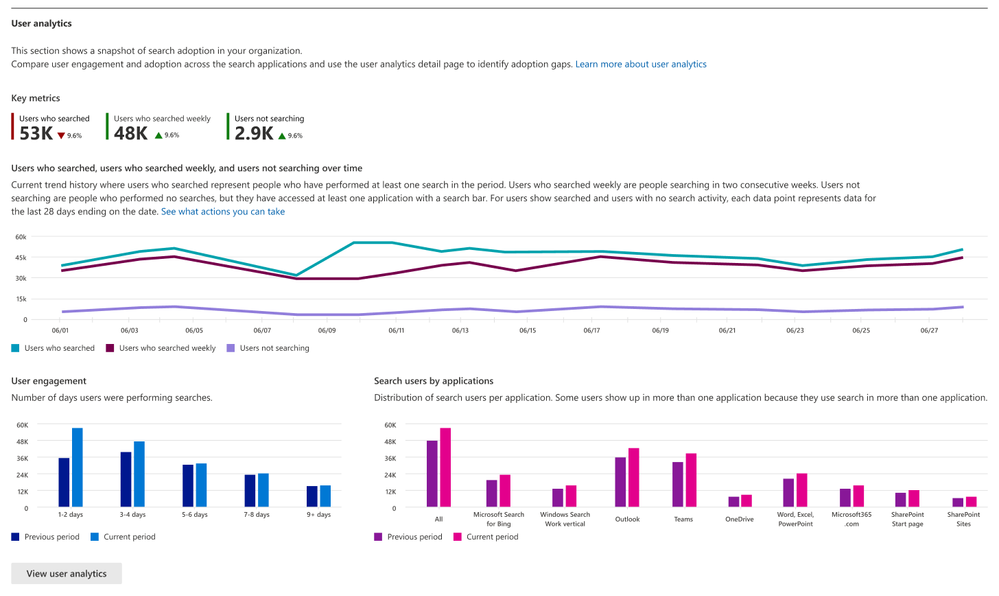
Determine the usage of individual search apps with enhanced user analytics
The “Search users by application graph” allows administrators to assess the usage of specific search applications. On the Analytics detail page, IT Pros can delve into comprehensive insights on the distribution of search users categorized by occupation, department, and geography.
The enhanced user analytics feature enables customers to compare user engagement and pinpoint adoption gaps across various search applications and time frames. These insights streamline the process of taking necessary actions when search usage falls below expectations. For example, administrators can validate key metrics, track user engagement, and check the distribution of search activity.
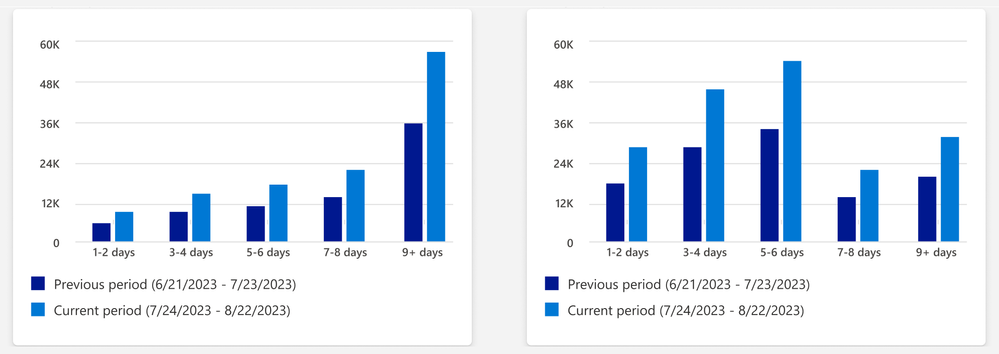
Microsoft recommends that IT administrators should organize training and awareness campaigns to address search adoption gaps within the organization. “Educating users on how to use search effectively and efficiently. Users who are familiar with the search features and functionalities can find relevant information faster and easier, which can improve their productivity and satisfaction,” Microsoft added.


