
Key Takeaways:
- Microsoft has noticed a surge in QR code phishing attacks, with hackers embedding malicious QR codes in emails to trick users into downloading malware.
- Microsoft Defender for Office 365 uses advanced technologies to detect and block QR code phishing attacks.
- Microsoft advises IT admins to enhance protection with Defender XDR and Defender for Endpoint against QR code phishing campaigns.
Microsoft has recently shared details about how Defender for Office 365 is effectively countering the rise of QR code phishing attacks. A QR code (Quick Response code) is a two-dimensional barcode capable of storing different types of information (such as product details, contact information, and website URLs). It can be easily scanned with smartphones or other mobile devices.
Over the past few years, Microsoft has observed a significant rise in QR code phishing attacks. This technique allows hackers to insert QR code images that link to harmful content either directly into the email body or as an attachment. Once scanned, the code redirects the user to a fake website that can download malware or steal sensitive information.
“A QR code can be easily manipulated to redirect unsuspecting victims to malicious websites or to download malware in exactly the same way as URLs, only by putting the URL in a more difficult-to-detect location. Adversaries craft QR codes to look legitimate, for example a message coming from an IT Administrator, and when scanned will ask the user to verify their account via their credentials or download a malicious file onto the user’s device,” Microsoft explained.
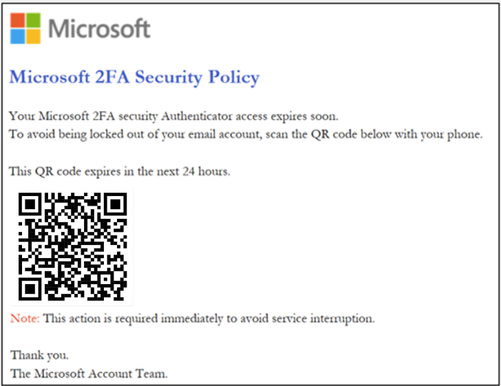
Here’s how Microsoft Defender for Office 365 detects QR Code phishing attacks
Microsoft highlighted that various QR code phishing detection capabilities are available for Defender for Office 365 customers. The service uses advanced image extraction technologies to detect QR codes in emails. Microsoft Defender for Office 365 also uses a combination of QR code signals, sender intelligence, message headers, content filtering, and recipient details to identify malicious messages.
Additionally, Microsoft Defender for Office 365 uses machine learning models to analyze URLs extracted from QR codes. Microsoft has also added heuristics-based rules within Defender for Office 365 to detect and block malicious emails.
Microsoft advises IT administrators to enhance protection against QR code phishing attacks with Defender XDR and Defender for Endpoint. It’s also recommended to use Attack Simulation Training to educate end users on mitigating phishing attacks.


