
Microsoft Defender for Endpoint has introduced a new monthly security summary report in public preview. The new tool enables IT admins to gain detailed insights into the performance and security posture of their organization.
“The report helps organizations get a visual summary of key findings and overall preventative actions taken to enhance the organization’s overall security posture completed in the last month. It helps you identify areas of strength and improvement, track your progress over time, and prioritize your actions based on risk and impact,” Microsoft explained.
Microsoft explained that the monthly security summary report contains six different sections. Microsoft Security Score is designed to help IT admins better understand the security posture of their organization. It’s also possible to monitor the company’s performance as compared to industry standards and other organizations.
Additionally, the monthly security summary report provides details about the number of devices onboarded in the last 30 days. Moreover, it provides information about the devices that haven’t been onboarded yet. The report also offers detailed insights to track protection against ransomware and phishing attacks.
The incidents card allows IT Pros to detect any suspicious and malicious activities to protect sensitive data in their organization. The web content monitoring and filtering feature shows the number of malicious URLs blocked by Microsoft Defender for Endpoint.
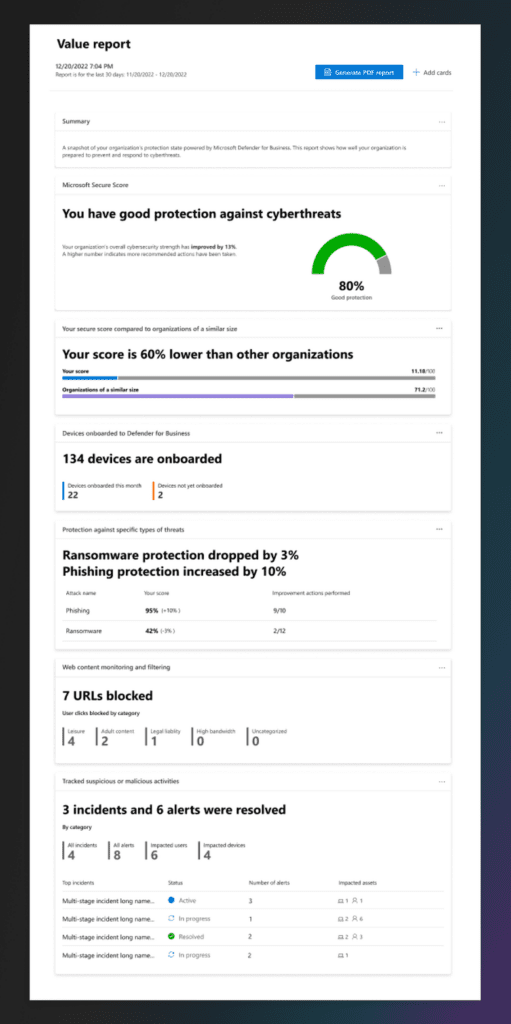
How to access the monthly security summary report
Microsoft notes that IT admins can head over to the navigation pane >> Reports >> Endpoints >> Monthly Security Summary to access the monthly security summary report. They can also click
the Generate PDF report option to create a PDF file of the summary with data from the last 30 days.
Currently, the monthly security summary report is only available for customers with a Microsoft Defender for Business, Microsoft Defender for Endpoint P1/P2, or Microsoft 365 Defender subscription. We invite you to check out the official blog post for more details.


