Microsoft Adds Copilot for Microsoft 365 Chat to Classic Outlook for Windows

Key Takeaways:
- Microsoft is rolling out new Copilot capabilities to the classic Outlook for Windows client, which is currently available to commercial customers in the Current and Monthly Enterprise Channels.
- The classic Outlook for Windows client is getting a new Copilot for Microsoft 365 chat experience.
- A Copilot for Microsoft 365 license is required to access Copilot features in classic Outlook for Windows.
Microsoft is enhancing the classic Outlook for Windows app with new Copilot capabilities this month. The company has announced that it’s adding a new Copilot for Microsoft 365 chat experience to the classic Outlook app for Windows.
According to Microsoft, commercial customers will be able to access the Copilot AI assistant from the left app bar in classic Outlook. Users will need to click on it to open the chat experience that also incorporates work content. This new feature will start rolling out to customers in the Current Channel in June, followed by the Monthly Enterprise Channel in August 2024.
“We also know that our customers still rely on the classic version of Outlook for a lot of their work and to improve their Copilot experience we have been rolling out Copilot features into classic Outlook over the last few months,” Microsoft explained. “For future Copilot features, we will continue to release first in the new Outlook for Windows and web, with Mac and mobile fast following, and classic releasing between 3 and 12 months after the first roll out.”
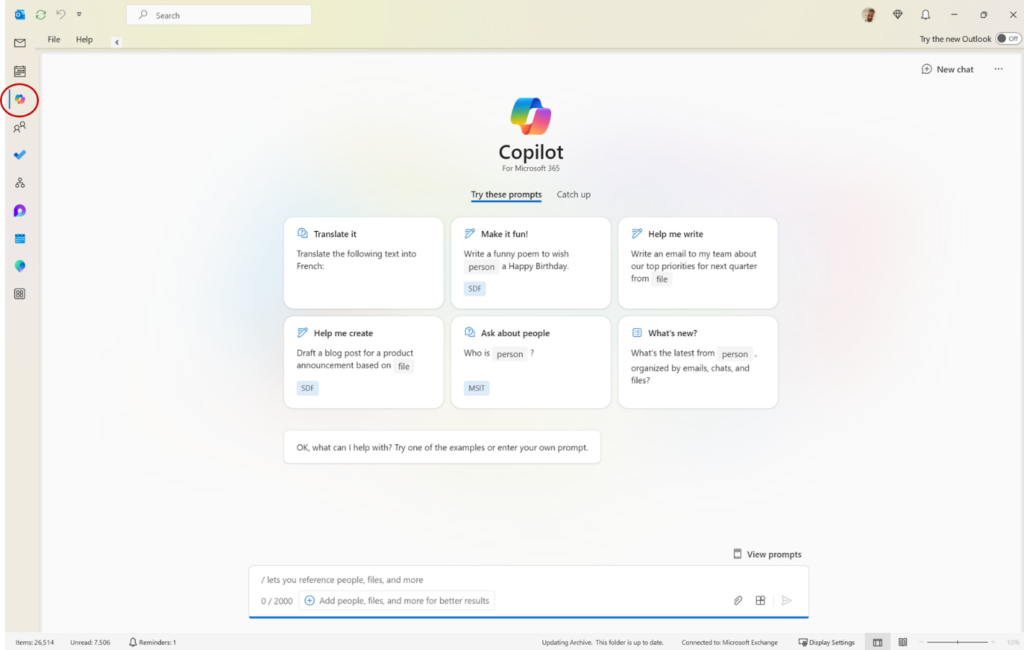
Microsoft added Copilot integration to its classic Outlook for Windows client back in November 2023. It already helps users write emails and summarize email conversations. These features are designed to streamline workflows and boost user productivity, with additional enhancements planned for the coming months.
Summarize by Copilot
In classic Outlook for Windows, Copilot can quickly summarize email threads and extract key points. This feature helps Outlook users catch up on important information in lengthy conversations. To use Summarize by Copilot, simply click the “Summarize” button at the top right corner of the reading pane.
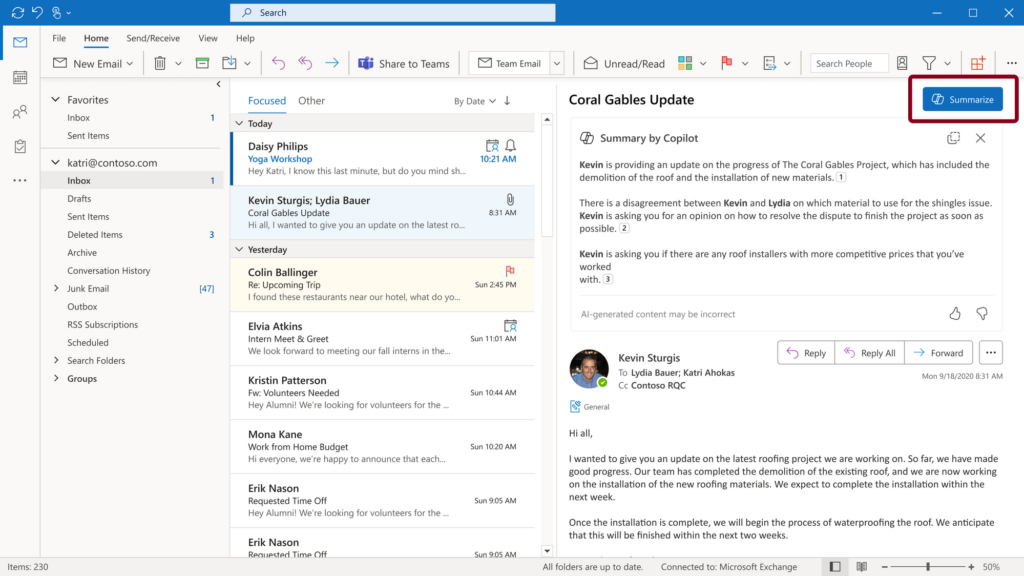
Draft with Copilot
The Copilot AI assistant assists in drafting new email messages and replies using natural language commands. It’s also possible to adjust the length and tone when drafting an email with Copilot. Users can click the “New Email” button or reply to a message, select the Copilot icon in the ribbon, and then choose “Draft with Copilot.”
Coaching by Copilot
With the Coaching feature, Copilot can analyze email drafts and suggest improvements for tone, clarity, and reader sentiment. To access this feature, users will need to draft a message, click the Copilot icon in the ribbon, and then select “Coaching by Copilot.”
These Copilot features are currently available in the classic version of Outlook for Windows for all commercial customers in the Current and Monthly Enterprise Channels. Keep in mind that accessing Copilot in Outlook requires a Copilot for Microsoft 365 license, which costs $30 per user per month in addition to a Microsoft 365 commercial subscription.


