Microsoft Offers Workaround for Bug Breaking Database Connections for Windows Apps
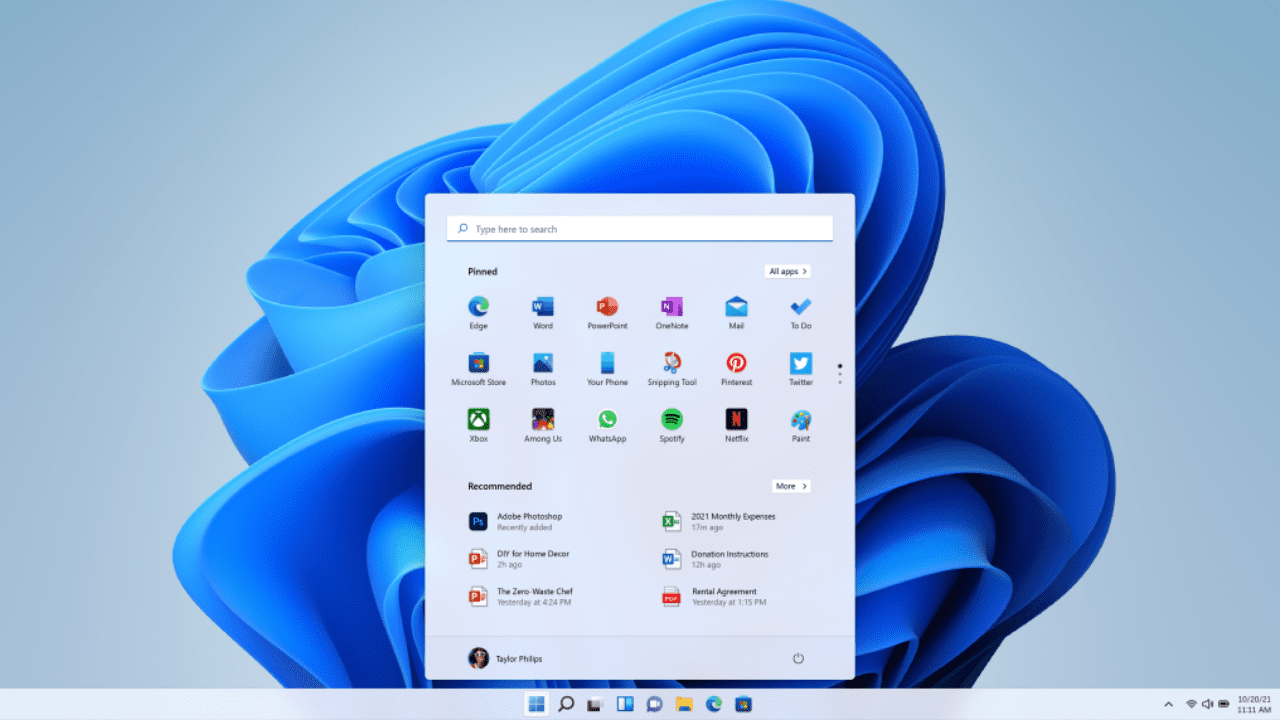
Last month, Microsoft acknowledged that some Windows applications might experience problems while connecting to databases through ODBC (Open Database Connections). Now, the company has provided a workaround solution to address this problem on Windows 11 and Windows 10 PCs.
Microsoft says that the OBDC SQL Server bug specifically affected users who installed the November Patch Tuesday updates released on Windows PCs. Users reported that apps that use the ODBC SQL Server Driver failed to access databases with an error message “Message: [Microsoft][ODBC SQL Server Driver] Protocol error in TDS Stream” or “Message: [Microsoft][ODBC SQL Server Driver]Unknown token received from SQL Server.”
The problem impacted client machines running Windows 11 versions 22H2 and 21H2, Windows 10 versions 22H2, 21H1, and 20H2, Windows 8.1, and Windows 7 SP1. Moreover, it affected Windows Server 2022, 2019, and 2016, Windows Server 2012 and 2012 R2, Windows Server 2008 R2 SP1, and Windows Server 2008 SP2.
How to fix SQL Server database connection issues on Windows PCs
Fortunately, Microsoft has provided a workaround to help users mitigate the problem on their Windows PCs. Users will need to install Microsoft ODBC Driver 17 for SQL Server and choose it for use with the application using Data Source Name (DSN). However, the apps that are unable to use DSN should be modified to use it for selecting ODBC connections or users will need to install the latest ODBC driver.
Microsoft says that it’s working to address this issue and a fix should arrive in the near future. The company is also investigating a bug that caused Blue Screen of Death (BSOD) errors on Windows 10 devices. Microsoft offered a temporary workaround to address the BSOD bug on Windows 10, and you can find more details in our previous post.


