
Key Takeaways:
- Microsoft’s AppCAT tool facilitates the migration of on-premises .NET applications to the Azure cloud by assisting developers in assessing source code, binaries, and configurations.
- AppCAT identifies potential issues and recommends cloud-native solutions for enhanced scalability, performance, and security during the migration process.
- The tool is available as both a .NET CLI tool and a Visual Studio extension.
Microsoft has announced the release of the Azure Migrate application and code assessment tool (AppCAT). The new tool is aimed at simplifying the migration of on-premises .NET applications to the Azure cloud for developers.
The AppCAT tool is designed to help developers assess their .NET source code, binaries, and configurations. It enables them to detect potential issues that may arise during the migration process. The tool also helps developers to identify any challenges that may be faced when moving their applications to Azure.
Additionally, AppCAT suggests cloud-native solutions that can improve the scalability, performance, and security of the application. After running the analysis, the tool provides a report that highlights the necessary changes required to ensure that an application works properly when it’s migrated from on-premises environments to Azure.
“AppCAT discovers application technology usage through static code analysis of your code and its dependencies. It will also allow you to jump to a line that requires your attention, address issues and mark them as fixed, save the current state of the issues and the report so you or your coworkers can start exactly where you left off and effectively collaborate,” said Olia Gavrysh, Senior Product Manager for .NET.
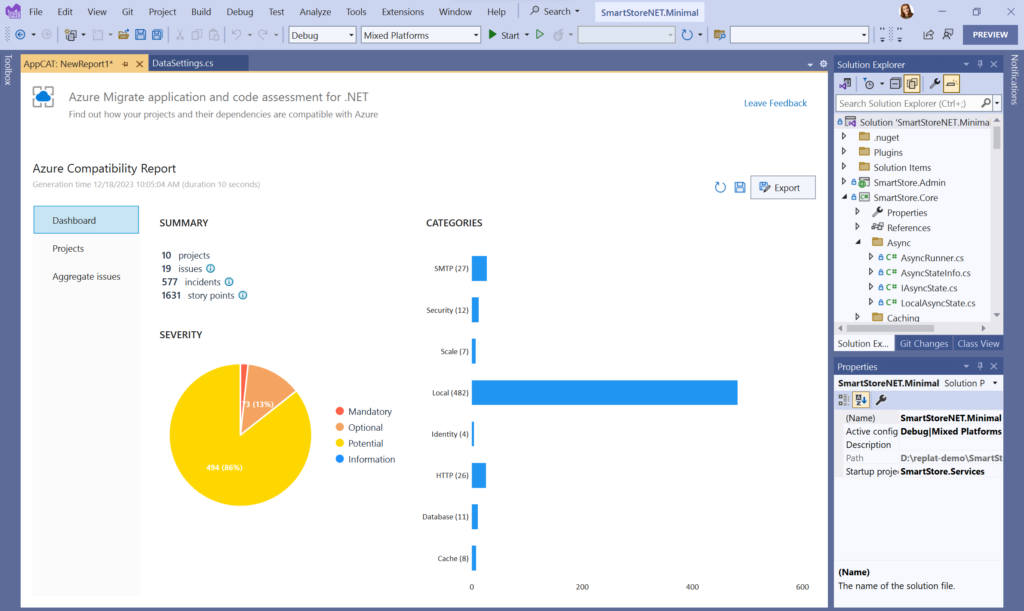
AppCAT availability and supported languages
According to Microsoft, AppCAT is available through both a .NET CLI tool and a Visual Studio extension. Users will need to have Visual Studio 2022 version 17.1 or later to install the extension on their machines. Meanwhile, developers who plan to use the CLI tool must install the .NET SDK.
The Visual Studio extension and the CLI tool allow developers to save the analysis report in CSV, HTML, and JSON formats. The HTML report provides details about the analyzed projects, issues, and incidents. It also offers insights into incidents and guidance on resolution.
Currently, App CAT supports projects written in C# and Visual Basic, and it allows users to analyze code in ASP.NET, ASP.NET Core, and Class libraries. It’s compatible with all .NET frameworks such as .NET Framework, .NET Core, and .NET 5+. We invite you to check out this support document for more details about the AppCAT tool.



