Microsoft 365 Lighthouse Gets Support for Alerts and Notifications

Key takeaways:
- Microsoft 365 Lighthouse now offers alerts and notifications support, empowering Managed Service Providers (MSPs) to enhance their service delivery.
- MSPs can configure customized email alerts for end-users, groups, or third-party ticketing systems.
- The platform currently supports various alert types, including identifying risky users and non-compliant devices, with plans to expand this feature in the future.
Microsoft has announced the release of a new update for Microsoft 365 Lighthouse. This latest update brings support for alerts and notifications designed to empower Managed Service Providers (MSPs) with enhanced control and responsiveness.
Microsoft 365 Lighthouse is a unified portal that allows Managed Service Providers (MSPs) to deliver services to customers and grow their business. The portal makes it easier to secure and manage devices, users, and data at scale for small and medium-sized businesses (SMBs). Microsoft 365 Lighthouse is available to all partners enrolled in the Cloud Solution Provider (CSP) program.
“Lighthouse can configure customized email alerts for delivery to your users, groups, or third-party ticketing systems. Offering alerting capabilities on several key scenarios, we’ve made it easier than ever for Managed Service Providers (MSPs) to integrate multi-tenant alerts into their everyday workflows with configuration directly in Lighthouse without configuring these alerts in multiple admin portals,” Microsoft explained.
According to Microsoft, customers can modify the sample alert types to notify end users within the Managed Service Provider (MSP). It’s also possible to target specific tenants by name with custom rules. Moreover, IT admins can use tags to organize their tenants into management groups and configure recipients for the alerts.
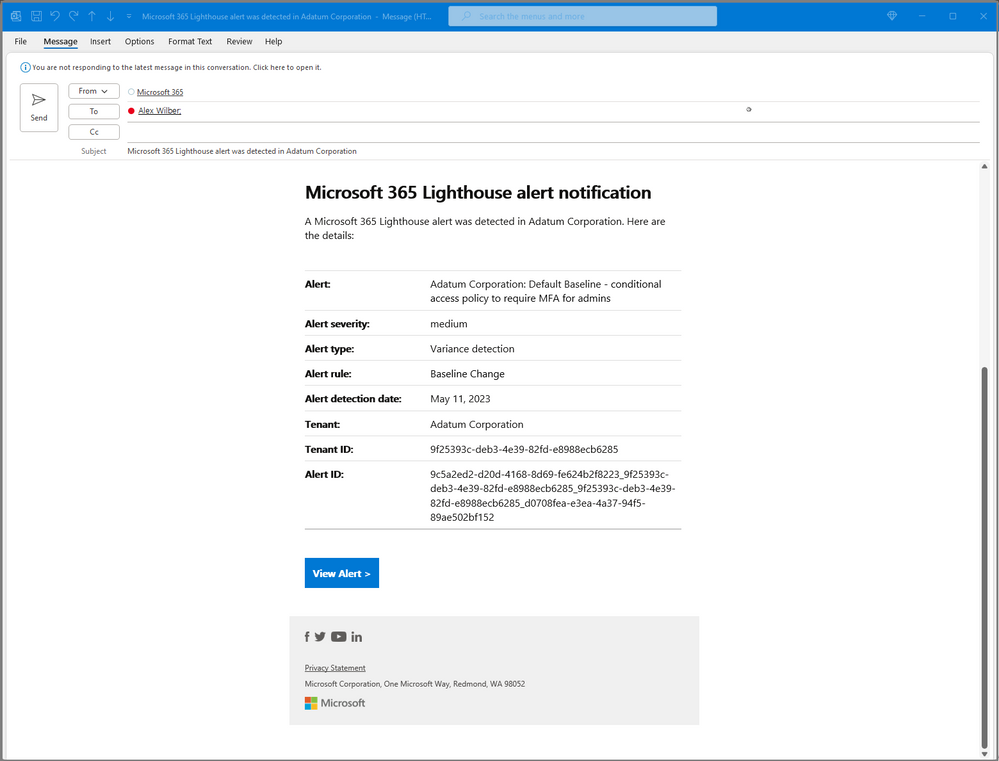
Currently, Microsoft 365 Lighthouse supports various alert types, including risky users, non-compliant devices, security incidents, baseline variance detection, active threats on a device, and devices without antivirus protection. Microsoft plans to add support for more alert types in the future.
View and manage alerts within Microsoft 365 Lighthouse
Once configured, administrators can choose to alert select tenants, tenants grouped by tag, or all tenants. It’s possible to set up alerts to notify groups, users, or a third-party email address. The Alert page offers a historical view of alert resolution rates and makes it easier to investigate each alert. IT admins can set the alert severity or status, add comments, and assign the alert to a specific user.
Going forward, Microsoft plans to improve the existing alerts and notifications experience available for Microsoft 365 Lighthouse customers. You learn more about how to create and manage alert rules in Microsoft 365 Lighthouse on this support page.


