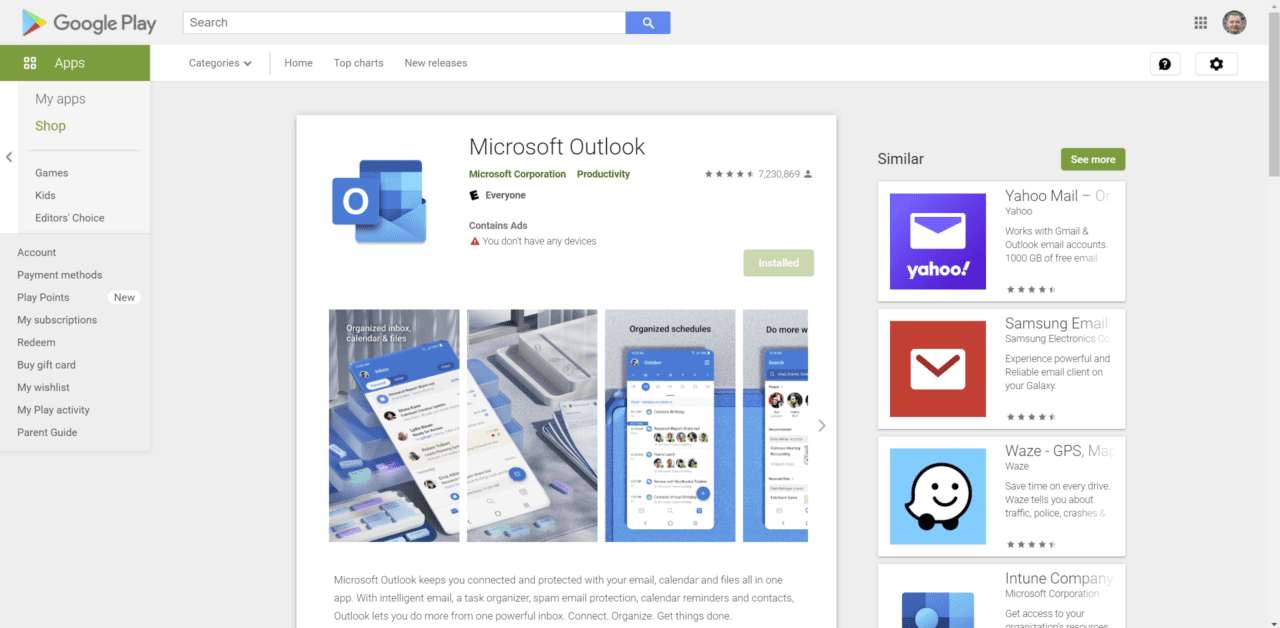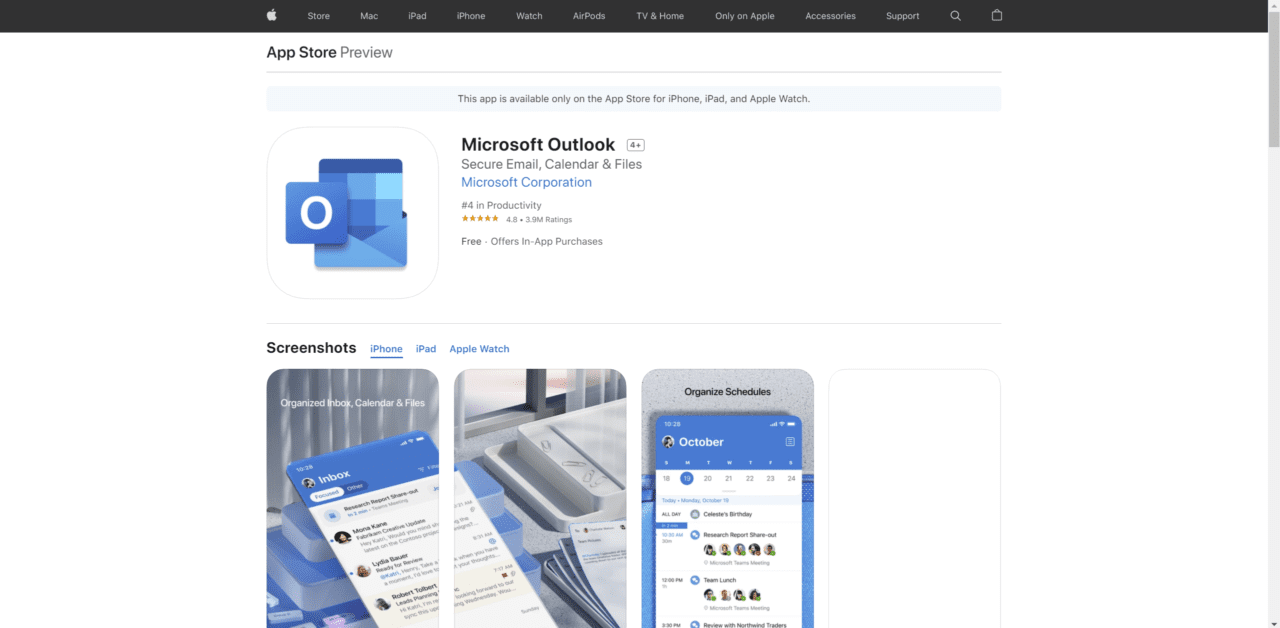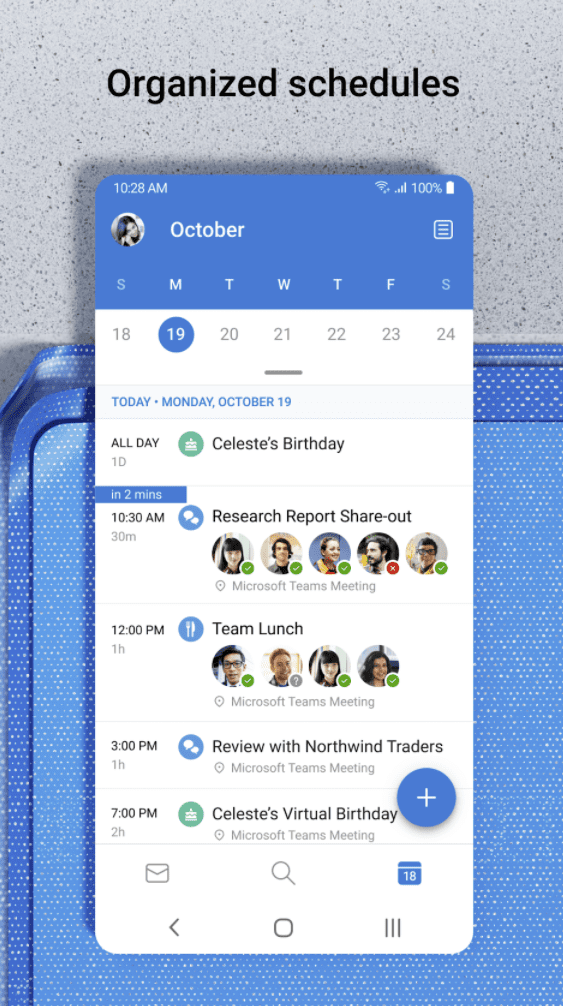Is Outlook for Android and iOS free?

What is Outlook?
Outlook is Microsoft’s mobile email app for Android and iOS platform devices. It allows you to access both personal email accounts (Outlook.com, Hotmail.com, Gmail.com, etc.) and corporate Office 365 accounts, [email protected] for example.
Does it matter what email programs you use to access your company email (Mozilla Thunderbird, mailbird, Gmail, etc.)? Well, yes. You may have read the title of this article and thought to yourself – Uh, let’s see. I do recall going to download the Outlook app on my iPhone, and… sure. It’s free.
I didn’t pay to download the app. I was able to access my email, my inbox, my calendar. I remember downloading the Office app too, letting me open Excel, Word, PowerPoint, even OneNote, and the entire suite of Microsoft Office apps.
Is the Microsoft Outlook app free?
Yes. That is the short answer. But how familiar are you with Microsoft’s license terms you accepted when you downloaded that app? Did you read the details about adding a commercial Office 365 account to the app?
You better fire up your web browser and check those license terms again. That’s where you must keep a few things in mind. The key point – the usage of the app is governed by the license terms. You may need to purchase a more expensive Office 365 or Microsoft 365 license than you currently have.
From Microsoft license terms: “You may install and use one copy of the software on an iOS-based or Android device (not macs, PCs, iPad, etc.) that you own or control for non-commercial use purposes unless you have commercial use rights under a valid commercial Office 365 subscription or as may be otherwise licensed.”
Now, maybe I was being facetious before about reading the license terms, but, well…fine. Nobody reads them, I know. That’s what we have BOTS for. So, like most people, you assume it’s free and to use it any way you need to, including accessing your work email on your personal device. Here is a Microsoft spokesperson’s statement:
Microsoft License Terms: Outlook requires an eligible Office 365 commercial subscription for commercial use rights – an Office 365 plan that includes the Microsoft Office suite… Non-commercial use of Outlook is free (Outlook.com, Gmail.com, Hotmail.com,etc).
You can also find many answers on the Microsoft 365 documentation site.
Outlook app is free; features are not
Q: Is a license required to use Outlook for iOS and Android?
Outlook for iOS and Android is free for consumer use from the iOS App store and from Google Play. However, commercial users require an Office 365 or Microsoft 365 subscription that includes the Office desktop applications:
- Microsoft 365 Apps for Business
- Microsoft 365 Business Standard
- Microsoft 365 Apps for enterprise
- Office 365 Enterprise E3
- Office 365 Enterprise E5
- or the corresponding versions of those plans for Government or Education
Commercial users with the following subscriptions are allowed to use the Outlook mobile app on devices with integrated screens 10.1″ diagonally or less:
- Office 365 Enterprise E1
- Office 365 F1
- Office 365 A1
- Microsoft 365 Business Basic
- and if you only have an Exchange Online license (without Office)
If you only have an Exchange on-premises (Microsoft Exchange Server) license, you are not licensed to use the app.
Well, I was surprised to read that last sentence. If you only use Exchange on-premises, you are not allowed to use the Outlook mobile app for commercial purposes. Wow! So, is Outlook for Android and iOS free? For personal use, yes. For commercial use, no, a license is required. You need to have a license that includes the desktop version of the Office apps.
This could be a problem for organizations, especially larger ones, who are trying to keep a handle on license spending. Purchasing the Microsoft 365 E1 plan, which comes with Exchange Online (but not the Office desktop apps) does NOT allow you to access your online mailbox with the Outlook mobile app. You’re not licensed for Outlook as an E1 user. If you wish to use more of the premium Outlook features, you definitely need a more expensive license plan.
Now, are these nitty-gritty licensing shenanigans necessary? For Microsoft as a business, sure. Does it give all IT pros a good feeling in our tummies, no. Plus, as you could speculate, there really isn’t a way for ‘the Microsoft Licensing Police’ to enforce this in your org. But we are not recommending that you break the law.
The Outlook mobile app, which has gone through a long evolution over the years, is an excellent user experience, and a wonderful, intuitive interface, in my humble opinion. I’ve been using the Outlook mobile app for commercial purposes with my ‘day jobs’ for many years.
Plus, from a security and compliance perspective, it is very much the preferred app to access your email securely, protecting yourself from viruses, malware and other categories of dangerous email activity. Recently, the company I work for rolled out an ‘Intune’ like policy requiring all users to use Outlook, not native or other 3rd-party email apps, to access their company email. Highly recommended and endorsed by yours truly!
How to get Outlook for free
Everyone is free to download the Outlook mobile app from the Google Play store and the Apple App Store. Follow the appropriate, respective link for your mobile platform.
How to use Outlook without a fee
So, what are your options here? Simple…-ish…
- If you want to use Outlook without a fee or use it without needing a specific license to legally use it, your users would simply use it to access personal, non-corporate accounts. They could use Outlook on the Web to access their corporate email from any device.
- If you want to be the most secure, verifying your users are using the most secured app for email, then you need to make sure all your ’email in the field’ users are licensed for an Office 365 or Microsoft 365 plan that includes the desktop apps for Office (Microsoft 365 Apps for enterprise, for example).
Office 365 E3 is actually a pretty popular option and not too expensive on an annual basis… As an added perk, if security is or needs to be uppermost in your mind (it should be!), Outlook helps you meet those requirements; the cost is justifiable in my book.