
Key Takeaways:
- Microsoft has introduced enterprise IoT (eIoT) security capabilities for organizations with Microsoft 365 E5/E5 security subscriptions.
- Microsoft has integrated the Enterprise IoT security experience into the Defender portal, streamlining the process for security teams to manage both IT and eIoT endpoints from a single location.
- Microsoft has made changes in the payment model for Defender for IoT, moving from consumption-based to per-device per-month licensing.
Microsoft has announced that enterprise IoT (eIoT) security capabilities are now available for organizations with Microsoft 365 E5/E5 security subscriptions. This release makes it easier for enterprise customers to monitor unmanaged enterprise IoT devices, detect anomalies, and improve security posture.
Enterprise IoT (eIoT) security offers visibility and security for internet-connected devices and networks in business environments. It helps to protect enterprise IoT devices (such as cameras, printers, VOIP phones, smart TVs, and other devices) against unauthorized access and cyberattacks.
With this release, Microsoft 365 Defender provides real-time insights, including risk and exposure levels, alerts, recommendations, and vulnerabilities. It offers a centralized hub for simplifying the visualization and monitoring of eIoT endpoints within corporate networks. Security teams can also get vulnerability assessments and tailored recommendations to protect vulnerable devices.
“To help security teams evolve their endpoint security approach to include eIoT devices, we have merged the Enterprise IoT security experience directly into the Defender portal. This simplified experience removes the need to navigate across additional portals – helping security teams see, monitor, and harden their IT and eIoT endpoints from one place,” Microsoft explained.
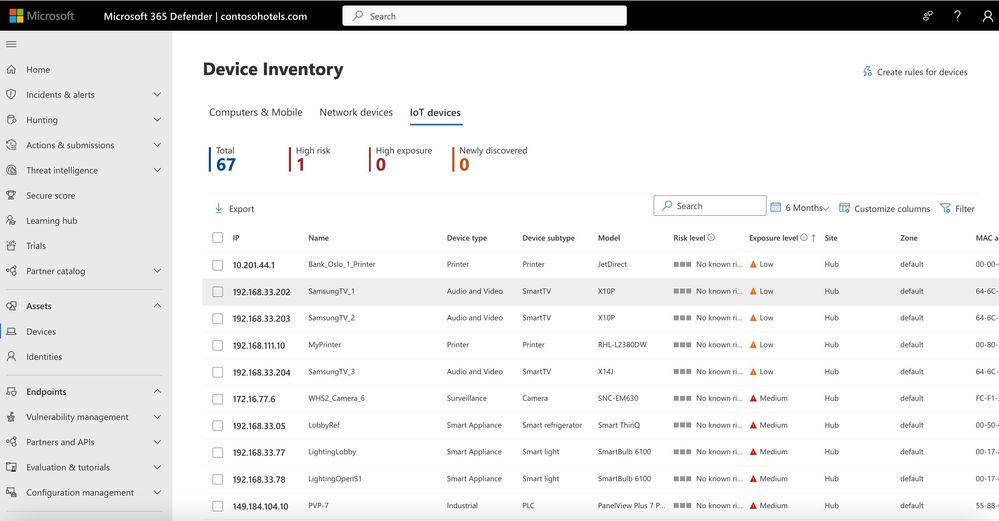
How to enable Enterprise IoT security in the Microsoft 365 Defender portal
To get started with enterprise IoT security, IT admins will need to sign into the Microsoft 365 Defender portal. Then, enable the service by navigating to Settings > Device discovery > Enterprise IoT > Switch to On.
Microsoft has announced some changes to how organizations pay for Microsoft Defender for IoT in the Azure portal. The company is moving from a consumption-based payment model to a per device per month licensing approach.
Currently, Microsoft provides protection for up to 5 enterprise IoT devices per eligible user license for customers with Enterprise IoT security and E5 licenses. It’s important to note that organizations without an existing E5 subscription won’t see any billing changes. Meanwhile, Microsoft Defender for Endpoint customers can try out the new eIoT security capabilities by signing up for a free 90-day trial on this page.



