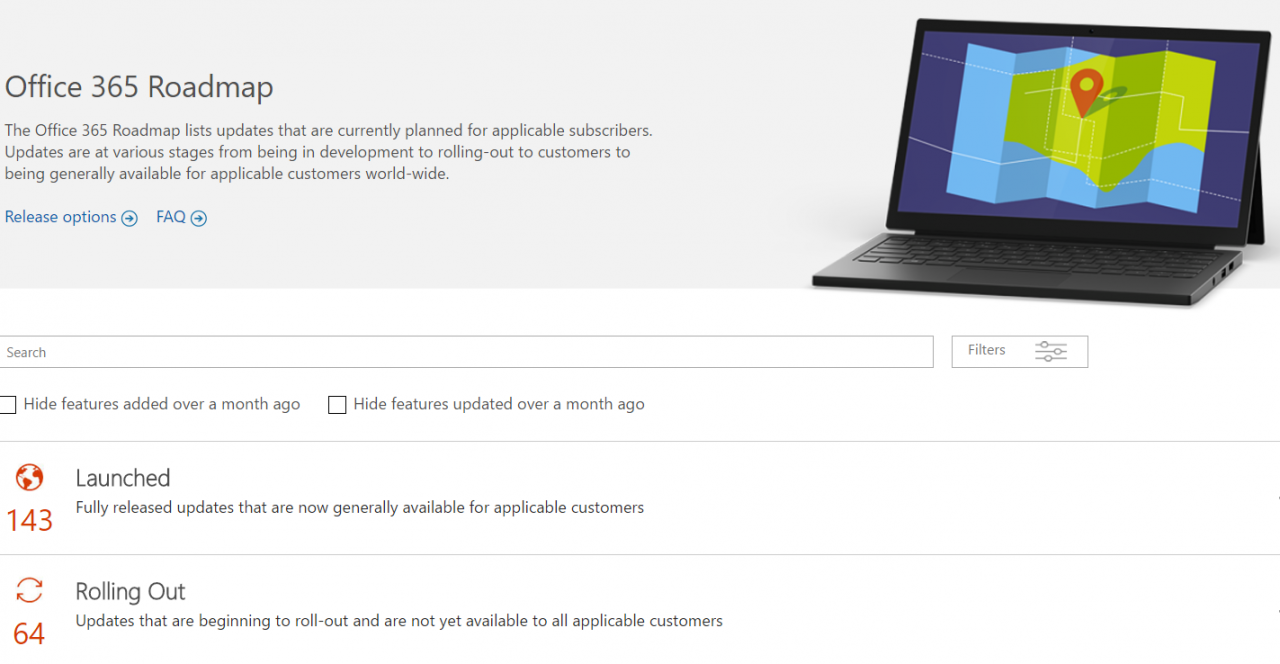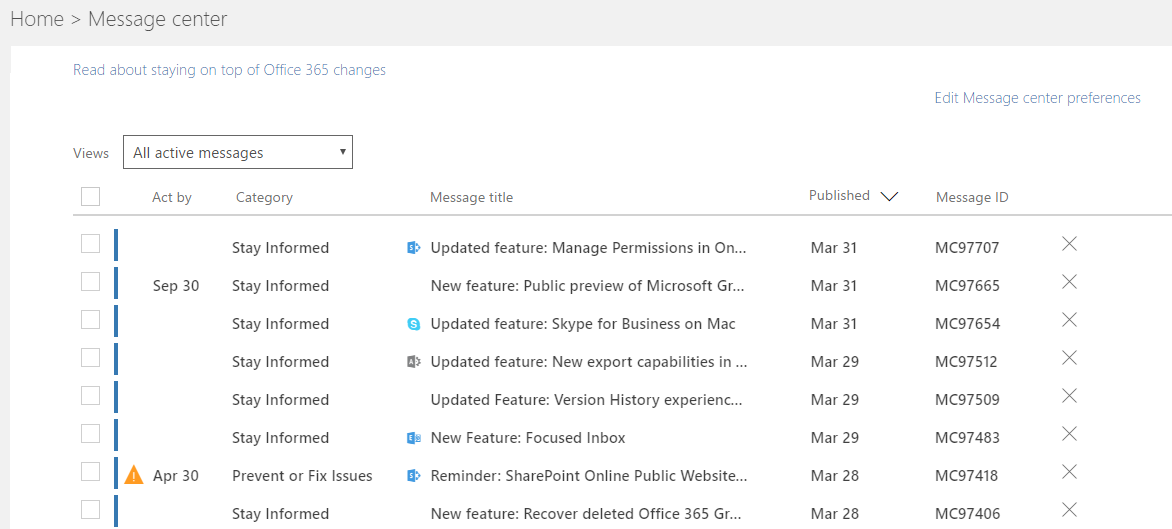Driving Adoption for Office 365, Part 6
We are done with our digital transformation roadmap. What is next? We decided which Office 365 business scenarios we are going to work on. It is time to go more into detail with one or more requirement workshops. You need to sit down with the stakeholders and define the exact requirements for each scenario. It needs to be absolutely clear what you are going to build and deliver. The customer has to sign off. Please do not take this lightly. You want to prevent a situation where you are building a Volkswagen with the customer expecting a Porsche. The deliverable of a requirement workshop should be a functional design or a detailed overview of the requirements.
Do you remember the second part of the series? We discussed the absence of Office 365 tools for the business scenarios. I mentioned that assigning an Office 365 tool did not matter at that point. The benefits for the business are what matter. We are now at the stage, after the requirement workshop, where we start assigning Office 365 tools. For example, we have the scenario collaboration within projects and teams. Do the requirements and the company culture match the Microsoft Teams? Go for it! Or do they match Outlook Groups? Go for it!
Let me share one final bit of advice. Start out small. Do not dive into all the scenarios at the same time. Pick one or two. This will help in delivering quick wins for the organization in weeks rather than months.
Office 365 Release Cycle
Office 365 goes fast. It goes as fast as falling down from the sky. I was living on the edge during this phase of life. The continuous deployment of new features and updates has a huge impact on the adoption of Office 365. You want to prevent confused and complaining business users. Make sure you are aware and they are prepared. The updates can impact work activities. What can you do to prevent this? Here are my tips:
- First release
- Stay up-to-date
First Release
First Release allows your organization to receive updates before the general release to all worldwide tenants. These can be assigned to your tenant (please don’t) or a selection of users (please do). First Release gives you the opportunity to test new features. You can also create or update your adoption tools. Be prepared!
Stay Up-to-Date
You need to keep informing your business users proactively. It is crucial that they are aware of what is coming. They need to know how it is going to impact their daily work activities. Here are a couple of things you can do:
- Office 365 Roadmap
- Office 365 Message Center
- Office 365 Blogs
- Conferences and Events
Office 365 Roadmap
Before we had Office 365, we were stuck with three-year release cycles of products such as SharePoint. This approach does not work for Cloud services such as Office 365. Microsoft provides us with an official Office 365 Roadmap to be more prepared. We can see launched, rolled out, in development, canceled, and previously released features. This is very valuable information.
Office 365 Message Center
The message center is accessible through the Office 365 Administration Portal. I check this on a daily basis. I recommend you do the same. I post the Office 365 updates on my blog.
Office 365 Blogs
The official Microsoft Office 365 Blog should be bookmarked in your favorite browser. Daily updates and interesting use cases are shared by Microsoft customers.
Conferences and Events
This is one of my personal favorites. There are many free SharePoint and Office 365 events out there. Check out a local SharePoint or Office 365 Saturday through SPS Events. There are plenty of paid conferences out there. Matt Wade is keeping track of these on his blog. You can find experienced speakers with loads of real world experience to help you out. They also provide you with the latest updates and news. This is the perfect way to be on top of adoption within your company or for your customers.
That is all folks. I sincerely hope my adoption series has been helpful. Do not lose hope. Stay focused. I believe in you. Remember, adoption is never done.