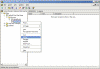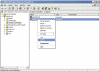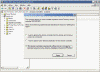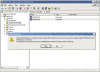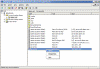Delete Failed DCs from Active Directory
How can I delete a failed Domain Controller object from Active Directory?
When you try to remove a domain controller from your Active Directory domain by using Dcpromo.exe and fail, or when you began to promote a member server to be a Domain Controller and failed (the reasons for your failure are not important for the scope of this article), you will be left with remains of the DCs object in the Active Directory. As part of a successful demotion process, the Dcpromo wizard removes the configuration data for the domain controller from Active Directory, but as noted above, a failed Dcpromo attempt might leave these objects in place.
The effects of leaving such remains inside the Active Directory may vary, but one thing is sure: Whenever you’ll try to re-install the server with the same computername and try to promote it to become a Domain Controller, you will fail because the Dcpromo process will still find the old object and therefore will refuse to re-create the objects for the new-old server.
In the event that the NTDS Settings object is not removed correctly you can use the Ntdsutil.exe utility to manually remove the NTDS Settings object.
If you give the new domain controller the same name as the failed computer, then you need perform only the first procedure to clean up metadata, which removes the NTDS Settings object of the failed domain controller. If you will give the new domain controller a different name, then you need to perform all three procedures: clean up metadata, remove the failed server object from the site, and remove the computer object from the domain controllers container.
You will need the following tool: Ntdsutil.exe, Active Directory Sites and Services, Active Directory Users and Computers.
Also, make sure that you use an account that is a member of the Enterprise Admins universal group.
Caution: Using the Ntdsutil utility incorrectly may result in partial or complete loss of Active Directory functionality.
To clean up metadata
- At the command line, type Ntdsutil and press ENTER.
C:\WINDOWS>ntdsutil ntdsutil:
- At the Ntdsutil: prompt, type metadata cleanup and press Enter.
ntdsutil: metadata cleanup metadata cleanup:
- At the metadata cleanup: prompt, type connections and press Enter.
metadata cleanup: connections server connections:
- At the server connections: prompt, type connect to server <servername>, where <servername> is the domain controller (any functional domain controller in the same domain) from which you plan to clean up the metadata of the failed domain controller. Press Enter.
server connections: connect to server server100 Binding to server100 ... Connected to server100 using credentials of locally logged on user. server connections:
Note: Windows Server 2003 Service Pack 1 eliminates the need for the above step.
- Type quit and press Enter to return you to the metadata cleanup: prompt.
server connections: q metadata cleanup:
- Type select operation target and press Enter.
metadata cleanup: Select operation target select operation target:
- Type list domains and press Enter. This lists all domains in the forest with a number associated with each.
select operation target: list domains Found 1 domain(s) 0 - DC=dpetri,DC=net select operation target:
- Type select domain <number>, where <number> is the number corresponding to the domain in which the failed server was located. Press Enter.
select operation target: Select domain 0 No current site Domain - DC=dpetri,DC=net No current server No current Naming Context select operation target:
- Type list sites and press Enter.
select operation target: List sites Found 1 site(s) 0 - CN=Default-First-Site-Name,CN=Sites,CN=Configuration,DC=dpetri,DC=net select operation target:
- Type select site <number>, where <number> refers to the number of the site in which the domain controller was a member. Press Enter.
select operation target: Select site 0 Site - CN=Default-First-Site-Name,CN=Sites,CN=Configuration,DC=dpetri,DC=net Domain - DC=dpetri,DC=net No current server No current Naming Context select operation target:
- Type list servers in site and press Enter. This will list all servers in that site with a corresponding number.
select operation target: List servers in site Found 2 server(s) 0 - CN=SERVER200,CN=Servers,CN=Default-First-Site-Name,CN=Sites,CN=Configuration,DC=dpetri,DC=net 1 - CN=SERVER100,CN=Servers,CN=Default-First-Site-Name,CN=Sites,CN=Configuration,DC=dpetri,DC=net select operation target:
- Type select server <number> and press Enter, where <number> refers to the domain controller to be removed.
select operation target: Select server 0 Site - CN=Default-First-Site-Name,CN=Sites,CN=Configuration,DC=dpetri,DC=net Domain - DC=dpetri,DC=net Server - CN=SERVER200,CN=Servers,CN=Default-First-Site-Name,CN=Sites,CN=Configuration,DC=dpetri,DC=net DSA object - CN=NTDS Settings,CN=SERVER200,CN=Servers,CN=Default-First-Site-Name,CN=Sites,CN=Configuration,DC=dpetri,DC=net DNS host name - server200.dpetri.net Computer object - CN=SERVER200,OU=Domain Controllers,DC=dpetri,DC=net No current Naming Context select operation target:
- Type quit and press Enter. The Metadata cleanup menu is displayed.
select operation target: q metadata cleanup:
- Type remove selected server and press Enter.
You will receive a warning message. Read it, and if you agree, press Yes.
metadata cleanup: Remove selected server "CN=SERVER200,CN=Servers,CN=Default-First-Site-Name,CN=Sites,CN=Configuration,DC=dpetri,DC=net" removed from server "server100" metadata cleanup:
At this point, Active Directory confirms that the domain controller was removed successfully. If you receive an error that the object could not be found, Active Directory might have already removed from the domain controller.
- Type quit, and press Enter until you return to the command prompt.
To remove the failed server object from the sites
- In Active Directory Sites and Services, expand the appropriate site.
- Delete the server object associated with the failed domain controller.
To remove the failed server object from the domain controllers container
- In Active Directory Users and Computers, expand the domain controllers container.
- Delete the computer object associated with the failed domain controller.
- Windows Server 2003 AD might display a new type of question window, asking you if you want to delete the server object without performing a DCPROMO operation (which, of course, you cannot perform, otherwise you wouldn’t be reading this article, would you…) Select “This DC is permanently offline…” and click on the Delete button.
- AD will display another confirmation window. If you’re sure that you want to delete the failed object, click Yes.
To remove the failed server object from DNS
- In the DNS snap-in, expand the zone that is related to the domain from where the server has been removed.
- Remove the CNAME record in the _msdcs.root domain of forest zone in DNS. You should also delete the HOSTNAME and other DNS records.
- If you have reverse lookup zones, also remove the server from these zones.
Other considerations
Also, consider the following:
- If the removed domain controller was a global catalog server, evaluate whether application servers that pointed to the offline global catalog server must be pointed to a live global catalog server.
- If the removed DC was a global catalog server, evaluate whether an additional global catalog must be promoted to the address site, the domain, or the forest global catalog load.
- If the removed DC was a Flexible Single Master Operation (FSMO) role holder, relocate those roles to a live DC.
- If the removed DC was a DNS server, update the DNS client configuration on all member workstations, member servers, and other DCs that might have used this DNS server for name resolution. If it is required, modify the DHCP scope to reflect the removal of the DNS server.
- If the removed DC was a DNS server, update the Forwarder settings and the Delegation settings on any other DNS servers that might have pointed to the removed DC for name resolution.
Links
Delete extinct server metadata; Windows Server 2003, Enterprise Edition
How to remove data in Active Directory after an unsuccessful domain controller demotion – 216498