Windows Subsystem for Linux Drops its Preview Tag on the Microsoft Store

Microsoft has announced that the Windows Subsystem for Linux (WSL) is now generally available on the Microsoft Store. The new Windows Subsystem for Linux version 1.0 includes support for Linux GUI apps that is available for all users running Windows 10 version 21H1, 21H2, or 22H2.
According to Microsoft, the Microsoft Store version of Windows Subsystem for Linux was one of the top requested features from the community. The company has also highlighted that the Store version has become the default experience on Windows 10 PCs and it will receive faster updates.
Microsoft has also introduced support for new commands that let users install the specific Windows Subsystem for Linux distro on their PCs. Users can either choose to turn on the built-in version or manually install the WSL 1 optional Windows component. It’s also possible to block the installation of Ubuntu during the installation of Windows Subsystem for Linux.
“With this update our goal is to simplify our versioning story. Since WSL 2 is the default distro type, and the Store version of WSL is the default install location, you can just say: WSL is an app in the Microsoft Store that lets you run actual Linux that integrates directly into Windows,” explained Craig Loewen Program Manager II, Windows Developer Platform.
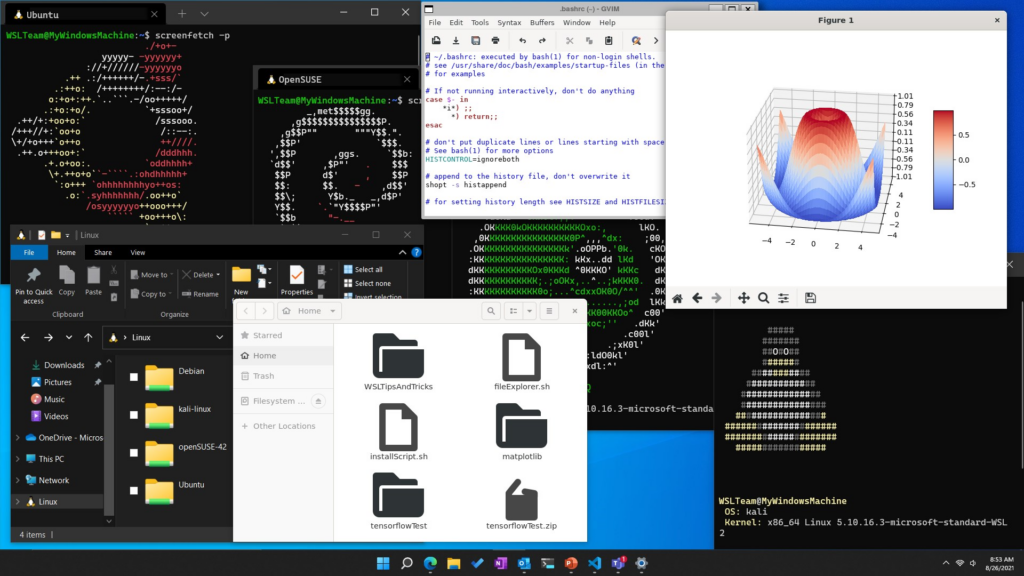
The Microsoft Store version of Windows Subsystem for Linux brings systemd support
Additionally, the Microsoft Store version of Windows Subsystem for Linux adds support for systemd. It’s a suite of building blocks that controls how services start on a Linux system. However, Microsoft has acknowledged a known issue that prevents Windows Subsystem for Linux from starting when running in a “session 0” session.
If you’re interested, you can head over to the Microsoft Store to download Windows Subsystem for Linux. Moreover, you can also use the wsl –install command in Command Prompt or Windows Terminal to install it on Windows machines.



