Windows 11 to Add New Multi-App Kiosk Mode for IT Admins
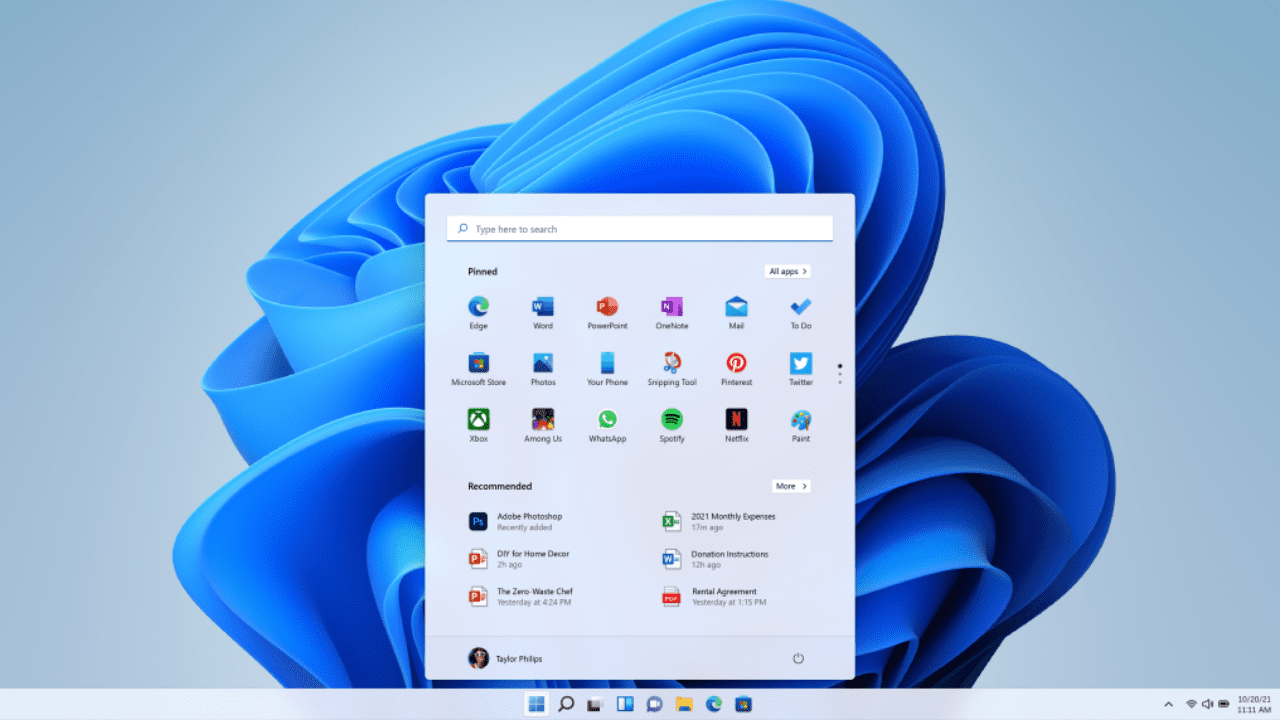
Microsoft has released the Windows 11 preview build 25169 for Insiders in the Dev channel. The latest update brings two notable features including a new multi-app kiosk mode for IT administrators as well as improvements to Windows Spotlight.
First up, Microsoft is introducing a new kiosk mode on Windows 11 that enables IT Pros to run specific apps on a Windows 11 PC while all other functionalities will be restricted. This feature has been available in previous Windows versions and it turns a regular PC into a single-purpose device that can run only one application.
The multi-app kiosk mode feature is designed for business and educational scenarios where a device is used by different people. Currently, administrators can use PowerShell and WMI Bridge to enable kiosk mode on Windows 11 machines. Meanwhile, Microsoft plans to add support for Intune/MDM and provisioning package configuration in upcoming releases.
Additionally, Microsoft has released some enhancements to the Windows Spotlight feature for desktop wallpapers. It’s now possible to turn on the option directly from the “Personalization” section of the Settings app. Moreover, users can create custom themes with a selection of rotating images in Windows Spotlight.
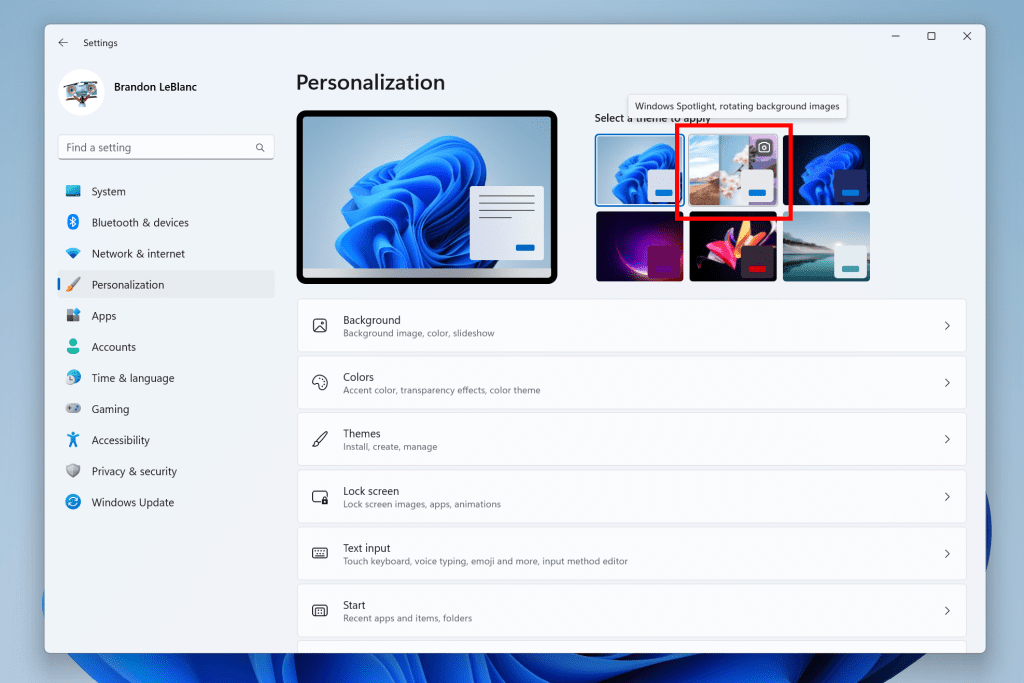
Windows 10 22H2 preview is now available for enterprise customers
Microsoft has also announced the release of its first Windows 10 version 22H2 preview build for Insiders in the Release Preview Channel. The software giant is inviting business customers to test the new update on their devices before its commercial release later this year.
“Commercial devices configured for the Release Preview Channel via the Windows Insider Program Settings page or via Windows Update for Business policy, whether through Microsoft Intune or through Group Policy, will automatically be offered Windows 10, version 22H2 as an optional update. Windows 10, version 22H2 is also now available via Windows Server Update Service and Azure Marketplace,” the Windows Insider team explained.
Notably, Microsoft is offering free support to commercial customers running the Windows 10 22H2 build. This should help IT admins test their deployment methods and address any potential issues. Keep in mind that the free support option is only available for commercial devices managed by an IT department, and it’s not applicable to Windows 10 Home editions.



