Microsoft Confirms Windows 11 2022 Update Causes Performance Issues When Copying Large Files
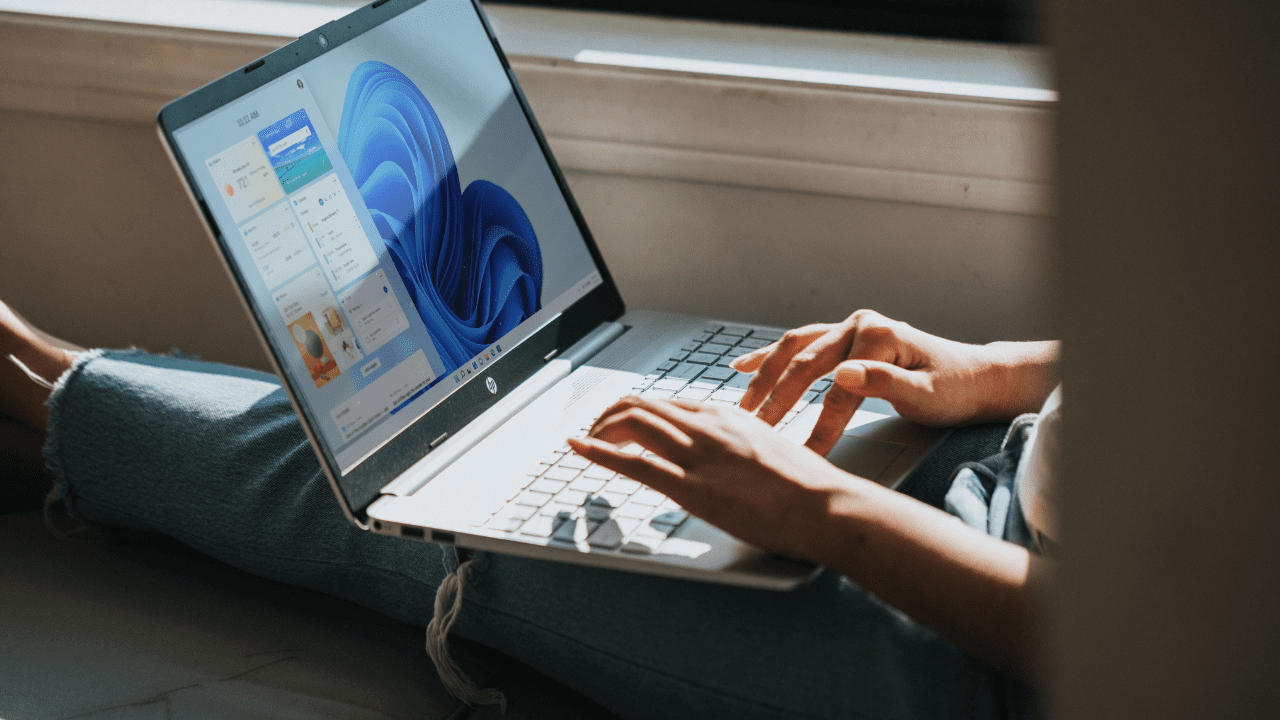
Microsoft has confirmed a new issue that is currently affecting PCs running the Windows 11 2022 Update (or version 22H2). Yesterday, the company warned that users might experience slower SMB read performance when copying large files from a remote computer to a Windows 11 machine.
“There is a performance regression in 22H2 when copying larger files from a remote computer down to a Windows 11 computer. A large (multi-GB file) might see as much as 40% less throughput over SMB when copying down (reading). Copying that same file to a non-22H2 machine (writing) won’t see this problem,” explained Ned Pyle, Principal Program Manager in the Windows Server engineering group.
Microsoft notes that the problem is not exclusively related to the SMB protocol, and Windows 11 users may also notice slower speeds while copying local files. The company says that it’s working to address the issue in a future update. Meanwhile, it has recommended that affected customers should run copy operations using the robocopy or xcopy commands with the /J parameter.
Windows 11 2022 Update is blocked on PCs with printing issues
Microsoft started rolling out the Windows 11 2022 Update to eligible Windows 10 and Windows 11 devices last month. The company recently acknowledged a problem that might prevent some printers from working properly with the latest Windows 11 release.
According to Microsoft, the bug affects Windows 11 PCs experiencing connectivity issues with printers using Microsoft IPP Class Driver or Universal Print Class Driver. Microsoft has placed a compatibility hold on devices with these printers installed to prevent users from installing the Windows 11 2022 Update through Windows Update.
Have you installed the Windows 11 2022 Update on your device? Let us know in the comments section below.



