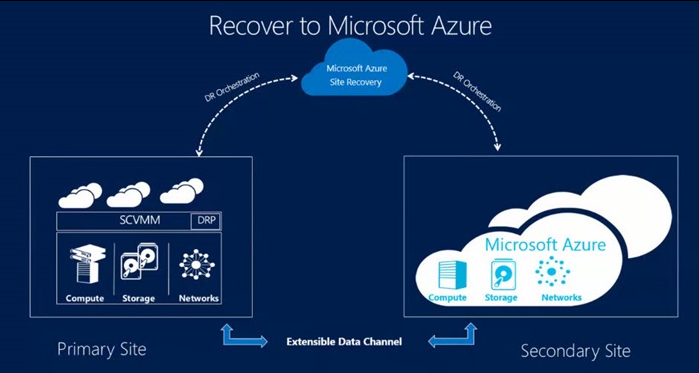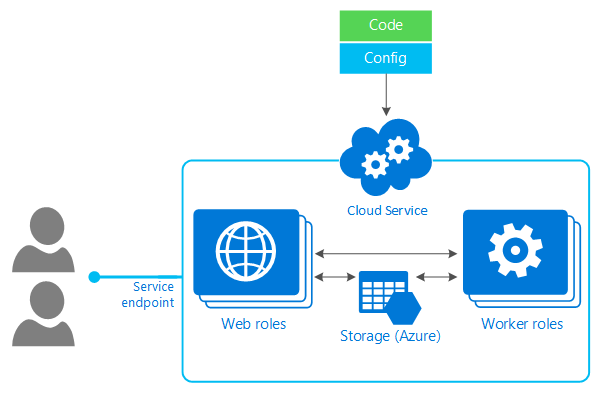What Should I Do In Azure First?
As an IT pro facing the mammoth size and immense possibilities of Azure, trying to figure out what you should start doing in the cloud is… a challenge. In this article, I’m going to suggest some options for you to contemplate.
- Read: What is Microsoft Azure?
Familiarize Yourself with the Possibilities
If you’re impatient, then you won’t like my first suggestion. It’s times like these that I think Sun Tzu’s advice in The Art of War comes in handy:
If you know the enemy and know yourself, you need not fear the result of a hundred battles. If you know yourself but not the enemy, for every victory gained you will also suffer a defeat. If you know neither the enemy nor yourself, you will succumb in every battle.
What does this mean in an Azure context? Azure is huge, and there are lots of pieces that can either be used alone or mixed together to create many kinds of solutions. If you don’t know what Microsoft’s cloud can offer, then you are off to a bad start.
You should also know what your business needs and is willing to do. On one hand, you might find that some solutions in the cloud will create fear in the IT department. On the other hand, the business might have some pressing need that Azure might be able to do with:
- More flexibility
- Less expense
- Faster
- With greater results
Hybrid Infrastructure Solutions
I’ve been promoting Azure for two years with resellers in the small-to-medium enterprise market on the island of Ireland. Once in a while, someone wants to talk about virtual machines or cloud services running in Azure, but the solutions that have been most popular are the ones that extend existing investments. There are two benefits to this type of solution:
- Prevent wastage: A business usually does a hardware refresh every 5 to 8 years, so any investment done in less than that time will not be replaced, and any suggestion to do so will be rejected. Any solution that adds solutions to the business while preserving that investment will be considered.
- Avoid fear/hate: Does the word “outsourcing” strike fear into your heart? Many IT pros, wrongly or rightly, look at the cloud as outsourcing and want nothing to do with it. But what if the cloud offered solutions that doesn’t replace what IT has deployed, but adds to it?
These hybrid solutions are what Microsoft call on-ramp technologies — the customer and the IT pros get a taste for what Azure can do and want more… or that’s the hope.
The two solutions that are moving for me are:
- Online backup/replica storage using Azure Backup.
- Disaster recovery for Hyper-V and vSphere using Azure Site Recovery (and other features like RemoteApp, hybrid networking, Azure AD, and more).
Both of these scenarios solve problems that businesses have, and they do it very cost effectively by extending what’s already owned and managed by the business.
Test and Dev
This is a scenario that I’ve seen internally with my employer and, anecdotally, I hear it drives a lot of Azure adoption with mid-large enterprises. Any business that develops software has a thirst for infrastructure capacity; there’s never enough memory or storage to deal with the ever increasing demands of the testers and developers who are building the services that are valued by the business.
Ask yourself this question: why would you spend a lot of money on acquiring and managing infrastructure for workloads that are either short-lived or run for minutes at a time? If you supply capacity for virtual machines in a mid-large business, you’re probably going to store the virtual machines on a SAN. That’s about the most expensive way to store anything — especially when you consider that the machines spend most of their time in a hibernated state and Azure can offer storage for just a few cents per GB/month.
Testers and developers are often the first staff to use Azure in their companies. This is because they don’t have to wait on “lazy” IT pros to do their job — they just deploy/start-up and get working. Azure is a great fit and everyone is happy:
- The testers and devs get what they want, when they want it, with instant access to amazing automation and orchestration tools.
- The IT pro is no longer dealing with those “diva” devs and “time-wasting” testers.
- The business converts CAPEX into on-demand OPEX spending.
Note that you can use a common identity for each user, connecting Azure AD your on-premises AD forest via ADFS or Azure AD Connect. And that opens up some other interesting possibilities.
Shared Services
Another sweet spot that I have identified is where a business has multiple desperate locations and they wish to enable people to work with a set of shared services. The classic approach was the deploy new servers and RDS/Citrix in the computer room or data center, and boost the networking. There’s a new way to implement these services: the cloud.
A cloud such as Azure has practically infinite capacity with a global reach. This means that users anywhere can access your services. If you want to go down the traditional virtual machine route (IaaS) then you could:
- Deploy virtual machines in one or more Azure regions
- Provide access to users via RemoteApp, ExpressRoute, or VPN
Alternatively, more modern approach could be based on Azure’s platform (PaaS):
- Leverage Azure SQL, storage, Hadoop, data lakes and all the machine-less possibilities of Azure.
- Present services as web application, either with a browser or an app front-end.
- Boost global performance with Content Delivery Network.
Three Ways to Use Microsoft Azure
I’ve given you just three ways to start using Azure. Azure is like a mega-store with a cornucopia of ingredients. You’re the chef, and you can either make spaghetti or Michelin Star wonders. It’s hard to know where to start with Azure, and that’s why I recommend a few scenarios, one of which is sure to resonate with you. You will learn more about Azure while you investigate that scenario and start to design and deploy the components. Soon, you’ll find one solution extends into another, and then another, and then you’ll be the expert.