Petri’s Top 4 Password Reset Utilities
Introduction
Working with computers all day, technicians can fix anything. But you can’t get much done without logging into the computer. Whether the old password was reset by a former employee, or perhaps the computer is older than you realized and the admin password is just not any of the recent passwords, the results are the same: You either need to find out the password, or reset it.
“Hmm… the administrator password isn’t working. How long has this been off the network?”
More often than not, technicians describe this as “cracking the password”. Cracking the password is actually describing methods to determine what the password is. Now, most technicians don’t especially care what the password is. What is really needed is access to the system. That can come from cracking the password, but it’s faster and easier to reset the password, where regardless of the original password, you set a new password to whatever you choose.
If you download a password reset utility from the wrong place, you may get more than you bargained for. Avoid malware and viruses and get reliable password resetting utilities here in Petri’s List of Commercially available password reset software.
Warning: If you reset a password for somebody that is using encrypted files, they may lose access to those files. EFS is explained in detail at TechNet, and the troubleshooting section of the TechNet article describes options for regaining access to encrypted files if lost through a password reset.
#1 Passware’s Password Recovery Kit Basic
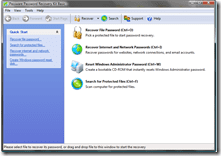
Passware Kit Basic has great ratings, and it will successfully reset your password, guaranteed. Technicians will really appreciate their licensing setup, too. You can only install the setup application on a single computer, but the disk you create can be used to recover passwords on multiple computers. Also, the basic kit includes the ability to perform brute force attacks on password protected Word, Excel, and OneNote files, revealing the original passwords set on those files (Not all Office file types are available in the basic version.)
Pros:
- Quick and easy installation and interface
- Includes resetting of Word and Excel file passwords
- One user license can be used to reset passwords on multiple computers
- Includes password cracking (for some file types) as well as password resets
- Software automatically creates a portable password reset USB key or CD
- Least expensive (options as low as $39 for a technician license)
Cons:
- Physical access to the system is required
#2 Password Recovery from Stellar Phoenix
Learn More About Stellar Phoenix Password Recovery
If you need something right away, that works and is trusted by technicians across the country, this is another quick and easy way to reset your forgotten password. And if you’re a technician in a small business, they’ve also got a licensing option which allows you to run it on multiple machines. Stellar Phoenix also has products available to reset passwords on Word and Excel files, but that functionality IS NOT included with this software.
Pros:
- Simple to use interface
- Quick installation
- Trusted company
- Technician license available for additional fee
Cons:
- Extra cost for technician license
- Physical access to machine is required
- Word/Excel password resets not included
#3 Microsoft’s ERD Commander
Find a Microsoft Volume License Provider
As part of Microsoft’s Diagnostics and Recovery Toolset (DaRT), ERD Commander contains several tools to help diagnose and repair unbootable systems. The Locksmith tool on an ERD commander boot disk allows you to reset the passwords for local accounts. Also, this is the only product now that sets up an image that can be used to perform diagnostics and reset the password of an unbootable remote computer over the network. DaRT is part of the MDOP (Microsoft Desktop Optimization Pack), and the MDOP grants access to not only the DaRT but also tools for virtualizing applications (App-V) and Desktop Virtualization (MED-V). All together, this may be more than what a small shop needs. If you’re a business customer with Software Assurance, this may be the right choice for you. If you’re a smaller organization, and you don’t need all of these advanced features, then this one is not the right choice for you.
Pros:
- If you’re already a Microsoft Software Assurance customer, you may already have access to it
- Allows remote connections
- Includes many other tools on the disk to troubleshoot systems that can’t boot
- Comes as part of a larger software suite that enterprise IT customers should be looking at
Cons:
- Limited availability
- Highest dollar cost
- Not available for individuals
- Does not reset passwords on Office files
#4 Emergency Boot CD
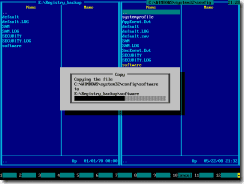
The EBCD provides a basic and fast restore utility. It also includes a few other options, which let you back up files stored on an unbootable computer to an attached USB drive, and editing text files stored on the hard drive. The price is reasonable ($29.95) and a demo is available to try, ensuring it is compatible with your hardware.
Pros:
- Inexpensive
- Includes utility to save files to USB drive
Cons:
- No privacy policy posted
- No licensing information available
- No information on version testing
- Physical access required
Which password reset software is best?
If you’ve already got a Volume License Agreement covering your Operating Systems from Microsoft, and you’ve got Software Assurance, then check with your licensing representative about the availability of the Microsoft Desktop Optimization Pack (MDOP). If you’ve already got it, or can add it to your agreement, then it is your best choice. Once setup, the ability to reset passwords and diagnose failed remote systems provides one of the best features, especially for large organizations or ones with remote users.
If, on the other hand, you do not already have a Volume License Agreement, or if the MDOP is more than you’re looking for, then the best option is our #1 option listed here: Passware’s Password Recovery Kit Basic. They’ve taken the right approach when it comes to licensing, allowing you to reset passwords on multiple computers. Also, it can reset a password on a Word or Excel file as well as reset passwords on local accounts. Finally, it’s from a reputable company that can provide assistance, support, and a 100% guarantee.
Conclusion: About Commercial Password Reset Utilities
If you’re locked out of your system, it’s too late to backup the system state or create an emergency repair disk. If you’re working on somebody else’s machine that they cannot log onto, it’s also impossible. You need password reset software that fits into the budget, is a great value, and backed by a reliable guarantee.
Though there are existing open-source and community-driven options that are available under public licensing, this article is focused on professional products that are both easy to use and have technical support included or available. Additionally, this article is designed to provide options that, because of support and licensing, are best suited to integrating into IT departments where partnerships are support are most beneficial.




