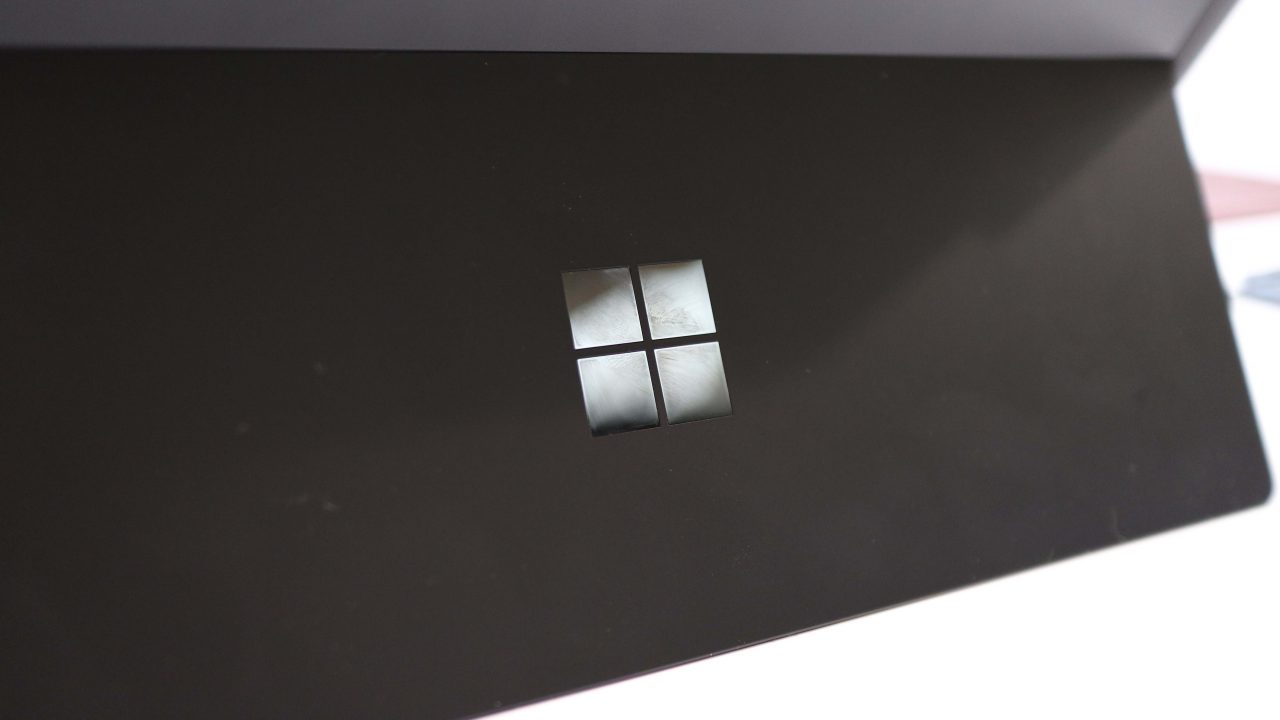When your hardware is entering its sixth iteration, you either have a proven formula or you are continuing to throw the pasta at the wall to see what sticks. For Microsoft, the Pro 6 is about as proven as it gets and with the latest generation, the company didn’t take any risks.
Microsoft’s productivity tablet continues its path forward and while the sixth generation doesn’t make any significant external changes, the silicon is getting a solid performance bump. The company has overhauled the internals and dropped in a quad-core CPU vs dual-core of the previous generation, which makes this device significantly faster than the previous generation but the company didn’t take this time to include USB-C.
This is an odd omission for Microsoft because their baseline Surface, the Go, has USB-C, and the top end, Book and Studio, have USB-C, but the Laptop and Pro do not. These updates will likely arrive with the next hardware refresh that is expected to include a significant update to the exterior but for now, Microsoft is holding back on pushing the industry forward without the inclusion of USB-C.
But at the same time, the corporate world isn’t magically all using USB-C and for deployments in your environment, the lack of newer generation USB isn’t going to cause many headaches. And what it really boils down to is that if you like the Pro form factor, you will absolutely love the new Pro 6.
And that’s for good reason, Microsoft took the Surface Pro (5), gave it a new number, added quad-core CPUs, painted it black, and then pushed it down the assembly line. The screen size, Type cover, Pen, and everything else is the same for this generation.
Along with the updated name, the company has done away with the bottom-end Pro with the ‘low-end’ processor choice now being an 8th-gen Core i5 and the top end being an i7, with prices starting at $899 without a keyboard; expect to pay $1000 before discounts/sales to buy the Pro 6.
And for that $1000, you will get an i5 with 8GB of RAM and 128 GB of storage; my review unit from Microsoft is an i7 with 16GB of RAM and 512GB of storage which has a price tag of $1900. The ‘sweet spot’ of configurations is the i5 with 8GB of RAM and 256 GB of storage which will set you back $1200 without a keyboard.
But if you have purchased a Pro in the past, the good news is that all of your accessories and chargers will work with the new hardware. The company introduced a new pin setup with the Surface Go that is not compatible with the Surface Pro but thankfully the Pro 6 is compatible with all previous generation Pro Type covers.
The most obvious change with the new Pro 6 is the black color. This isn’t the first time Microsoft has used this color as the original Pro hardware was black but this looks to have a more matte finish to it than what was used five years ago. The big question, which we won’t know after tossing it into our bags for a few months, is how the finish will stand the test of time; the first generation Pro scratched easily.
The coating on this device does feel a bit more resilient to scratching and fingerprints are not as noticeable thanks to its matte finish, but I’m not willing to intentionally scratch the device to see how durable it actually is. And there is no doubt about it, the black color is fantastic, the chrome logo on the back of the device ‘pops’, and it has a perfect blend of aesthetics, design, and corporate appeal.
With Microsoft’s Surface brand now offering a range of devices, the Pro 6 is for those who need a PC that is highly mobile and also packs enough punch to handle heavy spreadsheets; I did a bit of linear-regression modeling with around 100,000 data points and the Pro 6 did not miss a beat. If you are looking to edit video or use CAD, look at the Book 2 or Surface Studio, the Pro is not the machine for you.
And the device continues to offer the same biometric login support with a Windows Hello camera and of course, there is a TPM chip as well; the device checks all the boxes for security requirements for nearly any type of corporate environment.
While Microsoft loves to tout ‘all day’ battery life, the fact is that unless it’s 24hrs of real-world usage, it’s not quite all day. The Pro 6 has a stated 13.5hrs of battery life but in my time with the device, I’m getting around 7hrs with mixed usage including Email, Excel, browsing the web, and light video playback. Your battery life will vary based on your tasks but know that 13.5hrs is if you are only watching a video.
The i5 version of the Pro 6 is fanless but if you opt for the i7, the device does include a fan. Most of the time, during my usage, the i7 was silent but under load, you can certainly hear the fan spin up. But when the fan is spinning, it’s not obnoxiously loud and I can’t imagine anyone being upset by the noise that it outputs during heavy usage.
I did some light benchmarking with the device and in TimeSpy I got a score of 463, AnTuTu came back with 211979 and CineBench R15 posted results of 52.63 for OpenGL and a CPU score of 654.
Synthetic benchmarks are good for providing a baseline of compute power but they don’t do a great job of telling real-world performance. Know this, if you could execute a workload on a previous generation Pro, you will be able to do on it a Pro 6 without any hesitation.
The jump from dual to quad cores will help keep the Pro relevant longer than it’s predecessors which should allow you to increase the refresh cadence for your devices. And even though little has changed on the exterior, that’s likely a positive thing for organizations who have deployed Surface Pros in the past as it reduces the overhead for rolling out new hardware.