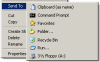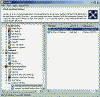Shell Enhancements and other Tweaks for Windows XP/2000/2003
What other shell enhancements or other tweaks do you recommend for Windows 2000/XP/2003?
There are quite a few. I’ll try to add them to this page as time permits.
Send to Toys v2.5
One of my favorite tools, one that I usually install right after finishing setting up any new system.
Send To Toys is an enhancement of the Send To system menu. It has many nice features including:
- Send To Toys Control Panel Applet allows you to manage the Send To system menu content, and configure Send To Toys settings.
- “Add to Send To menu” and “Remove from Send To menu” allows you to personalize the Send To system menu for drives, folders, and programs.
- Send To “Clipboard (as name)” copies the name of the file or files to the clipboard. Hold down the CTRL key to change the settings for this extension.
- Send To “Command Prompt” opens a DOS console window, setting the current directory to the selected folder. If the selection was a file, the folder containing the file will be the active directory and the name of the file will be typed for you at the prompt. Hold down the CTRL key to change the active directory to a different folder
- Send To “Favorites” adds a shortcut to your Favorites list. Hold down the CTRL key for the “Add Favorite” dialog.
- Send To “Folder…” sends a file or files to another folder, you will be shown a dialog box that lets you choose where the files should be copied. To move the files press and hold down the SHIFT key. The creation of a new folder is not supported on Windows 95, 98, and NT.
- Send To “Recycle Bin” send a file or files to the Recycle Bin. Hold down the CTRL key to perform a file shredding.
- Send To “Run…” sends a file or files to the Run command dialog
Send to Toys is freeware and can be used with Windows 2000, XP, 2003 Server, and Vista.
Download Send to Toys v2.5 (495kb)
Fresh UI
Fresh UI is a fresh solution for configuring and optimizing Windows. Loaded with hundreds of useful hidden settings in Windows XP/2000/NT/ 98/95/Me, this software covers the customizing and optimizing techniques that you’ll be glad to know, such as:
- Customizing Windows User Interface (UI)
- Optimizing system settings
- Optimizing hardware settings
- Customizing Windows application settings
- Controlling user environment with policies
Fresh UI is organized by section for easy navigation and completed with detail descriptions for easy reference.
Fresh UI is freeware but it does require a serial key which will be sent to you by e-mail. Download it from HERE (v7.21, 979kb).
ISO Recorder Power Toy
You should also try the ISO Recorder Power Toy to enable ISO file-burning as a native XP command (145kb).
ISO Recorder Power Toy is a UI component that allows to use CD-Recording capabilities of Windows XP to record ISO images and copy CD to CD – a piece of functionality missing in Windows XP. The ISO Recorder itself does not record CDs but instead uses existing OS features. This software works on Windows XP only!
You can use this tool to record ISO images. Right-click on an ISO file and select “Copy Image to CD”. The wizard will open up. The file name should appear in the “File name” edit box.
You can use this tool to create ISO images. Right-click on a CD drive icon in My Computer and select “Copy CD to Image File”.
You can also use this tool to copy CDs. Right-click on a CD drive icon in “My Computer” and select “Copy Disk to CD”.
See my How to Write ISO Files to CD page for some screenshots.
Note: The latest PowerToy suit from Microsoft already has the an ISO Recorder tool inside so you don’t have to install it if you don’t want to.
Note Regarding Windows XP SP2: ISO Recorder does not work on XP SP2, but the author claims he will publish such a tool in the near future. See his BETA page.
Total Copy
Another cool applet is “Total Copy” (v1.1) that will enable you to pause/resume the copy-process at any time, and continue later. It will auto-pause on any error such as running out of disk space, the network going down, or when any other error occurs. It will automatically pause the copying, and will let you resume when the error is sorted out. If the computer is turned off during the copy process, Total Copy lets you resume when you restart. It also has a speed limit. It can slow down the copy process to free resources to other tasks, or it can be much faster than Windows. Download it from my site right HERE (90kb – Local download – the author’s site no longer works).
Copy/Move to
You can also use this little script that installs Copy/Move To to the right-click context menu of all files and folders. It’s called “Copy/Move To Extensions” (v1.0). You can also get it from HERE (2kb – Local download).
Context Viewer
There’s this cool add-on that enables you to view graphic images right on your context menu. It’s called “Context Viewer” (v1.4.1) but since it’s in a language I cannot read and the web site listed in the Help – About button no longer exists, I’ll let you download it from HERE (332kb – Local download).
File Targets
You can use this cool add-on by Moon Software called “File Targets”. File Targets is a shell context menu extension that adds a sub-menu with all your favorite folder names to the context-menu of all files and folders in your system, so you can copy/move selected files to pre-defined, most used folders with a click of mouse. File Targets menu is similar to the standard Send-To menu but is much more advanced, since allows you to make subgroups, automatically add new folders, copy file path name and much more. You can download it HERE. Look at the other free stuff that’s on their page. You can also get it from HERE (467kb – Local download).
Note: Important! This program requires the following installation password (case sensitive): ILikeMoonSoftware
Related articles
You might also want to read the following related articles:
- Add Administrative Tools Icon to the Desktop in XP/2003
- Add Command Prompt Here Shortcut to Windows Explorer
- Add Printers and Fax Icon to the Desktop in XP/2003
- Add Scanners and Cameras Icon to the Desktop in XP Pro
- Add Scheduled Tasks Icon to the Desktop in XP/2003
- Add Spell Checking to Internet Explorer
- Change or Add OEM Logo and Information
- Customize a New XP Installation
- Customize Command Prompt in Windows XP/2000/2003
- Customize the Places Bar in Office XP
- Delete the Recycle Bin Icon from the Desktop in XP/2003
- Disable Shared Documents Folder in Windows XP
- Microsoft Powertoys Suit
- Quickly Search Active Directory from the Desktop
- Quickly Share Folders from Desktop
- Restore Classic Search in Windows XP
- Send To Notepad Shortcut
- Unhide Recycle Bin when Dragging and Dropping Files
- Working with the Favorite Items in Vista Explorer
Links
Microsoft Powertoys for Windows XP
ISO Recorder Power Toy home page