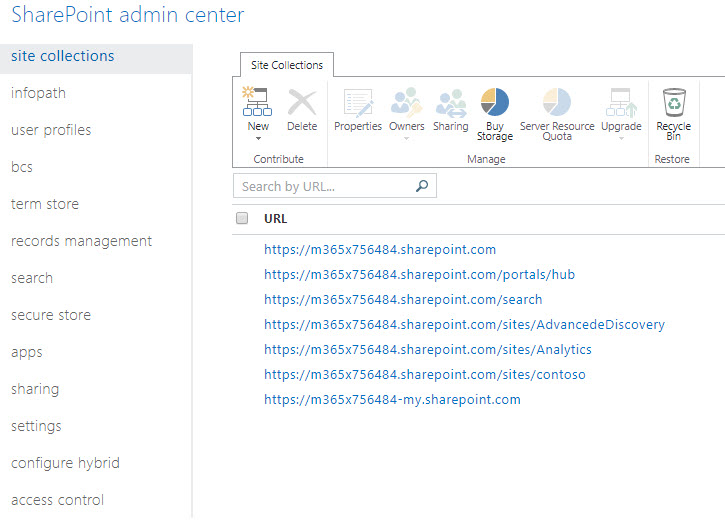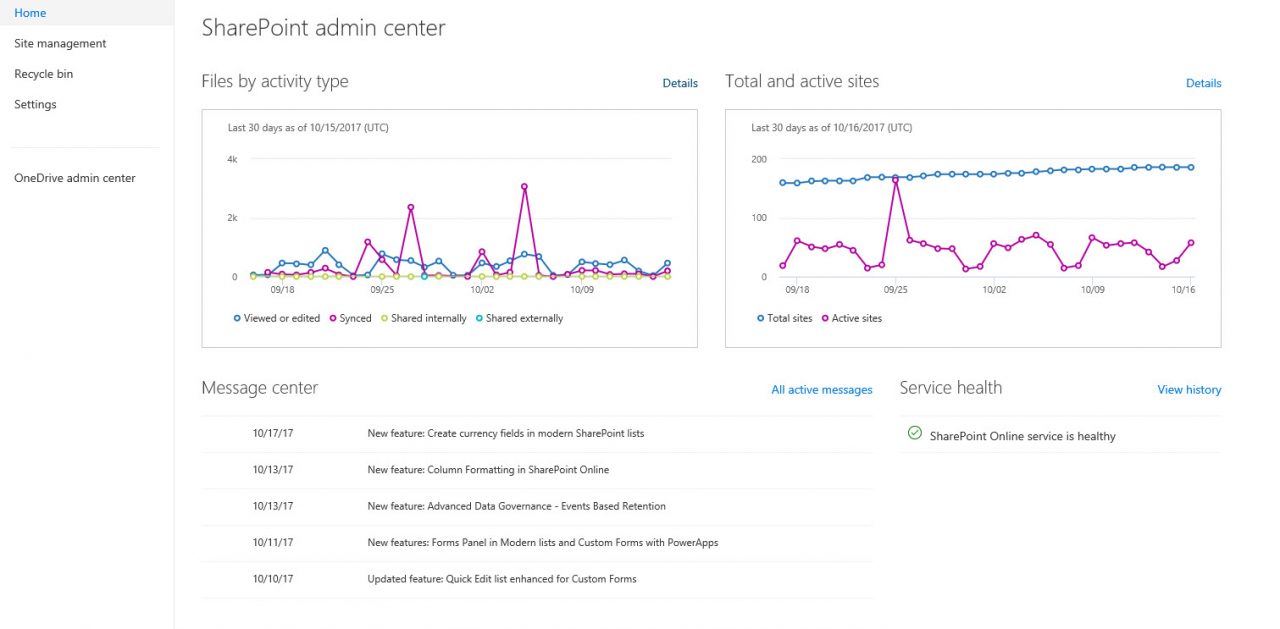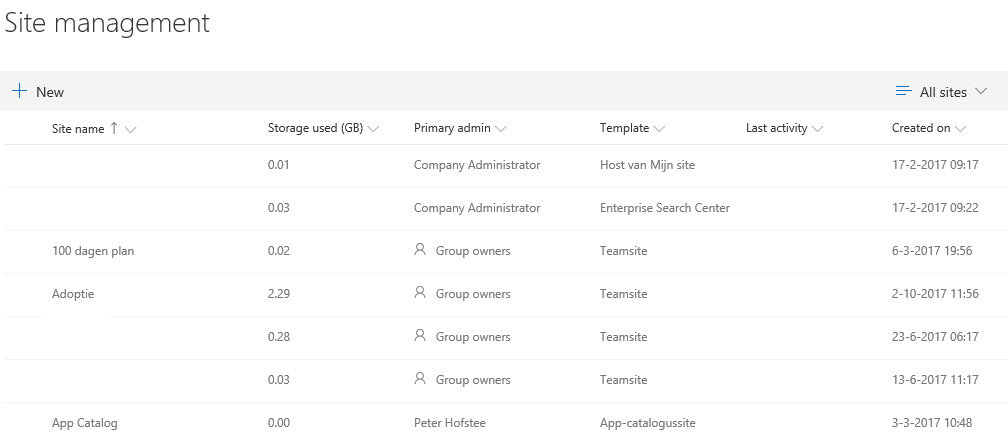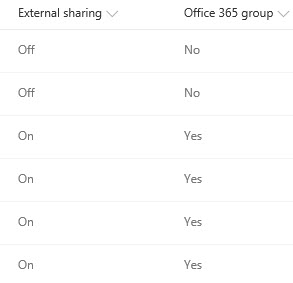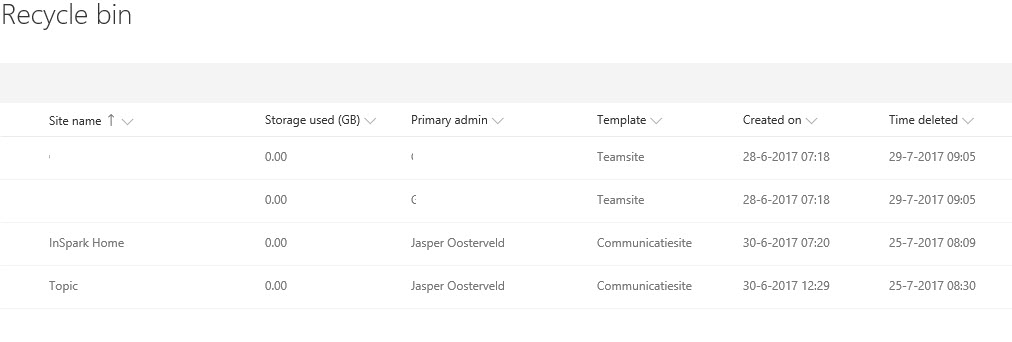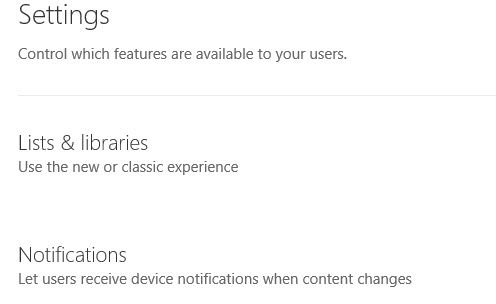SharePoint Online Administration Center: New and improved
The last few years, our SharePoint experiences have all been modernized. Starting with the document libraries, pages, lists, web parts and team sites.
The SharePoint Online Administration Center hasn’t really changed since the release of Office 365 in 2010:
The major downside of the classic administration center is the absence of modern SharePoint Site Collections empowered by Office 365 Groups. These sites simply don’t appear in the site collections list. You have to use PowerShell to manage these. Showcased during the SharePoint Virtual Summit and officially announced at Ignite, the new and modern SharePoint Online Administration Center:
Apart from the clean look and feel, there are a ton of improvements:
- SharePoint Activity: The SharePoint usage reports from the Office 365 Administration Center are accessible.
- Message Center: The SharePoint messages from the Office 365 Administration Center are accessible.
- Service Health: The SharePoint Service Health from the Office 365 Administration Center are accessible.
All SharePoint related activities and statistics are now centrally available in the SharePoint Administration Center. That makes administrators lives easier because you immediately see your relevant information. Although these improvements are nice, Microsoft really steps up its game with the Site Management Page:
The overview is displayed as SharePoint List with filters. With a couple clicks, we can view all the Team Sites connected to an Office 365 Group. No more need for PowerShell. We can extend the default view with valuable columns such as external sharing or Office 365 Groups:
The recycle bin isn’t very exciting:
I am still missing the option to delete a deleted Site Collection. We have to continue to use PowerShell for this action.
The settings page is also minimal:
A lot of settings are missing. I am expecting these to appear with the general availability. Click here to read the official announcement.