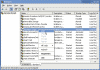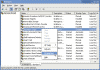Runas Command Failure
Why do get errors when trying to run programs or MMC snap-ins with the RUNAS command?
As a security best practice, it is recommended that you do not log on to your computer with administrative credentials. Running your computer as a member of the Administrators group makes the system vulnerable to Trojan horses attacks and other security risks.
It is recommended that you use a regular, non-administrative user account to perform routine tasks, including running programs and visiting Internet sites. When it becomes necessary to perform administrative tasks on the local computer or in Active Directory, use RUNAS to start a program using administrative credentials.
RUNAS allows you to accomplish administrative tasks without exposing your computer or data stored in Active Directory to unnecessary risk.
However, Windows 2000/XP/2003 administrators might get error messages when trying to run the RUNAS command.
Here are some of the reasons for these errors:
Service not started or disabled
If you’re trying to run the RUNAS command yet fail without any specific error message, good chance is that the service was stopped or even set to be disabled on that computer.
To start the service follow the next steps:
- Go to the Services applet in Administrative Tools (or click Start, then Run, and type "services.msc" (without quotes) and click OK).
- Check to see if the "Secondary Logon" service is listed as "Automatic" or "Disabled".
- If the service is indeed set to start automatically (as it should) then just right-click it and select "Start".
- If the service is indeed set to be disabled, right-click it and select Properties, select "Automatic" instead of "Disabled" in the startup type box.
- Click Apply.
- Click Start.
- Click OK.
Specific Windows 2000 problems
After you install Microsoft Windows 2000 Service Pack 1, the RUNAS command may not work correctly (whether you use the command from a command prompt or in a script). If you use a user principal name (UPN) name, such as, [email protected], the program starts successfully, but when the program initializes you may receive the following error message:
Microsoft Visual C++ Runtime Library Runtime Error! Program "path to executable" abnormal program termination
If you use "plain" user names, the behavior on standalone computers is the same as for UPN names. On domain members and domain controllers, the RUNAS command generates the following error message:
RUNAS ERROR: Unable to run – "command" 1326: Logon failure: unknown user name or bad password.
To fix these errors obtain and install a higher Windows 2000 SP (current – SP4) – Download Windows 2000 SP4.
Related articles
You may find these related articles of interest to you: