Blog

Microsoft Releases April 2023 Patch Tuesday Updates for Windows 11 and Windows 10
- Apr 11, 2023
-

Microsoft has released today the April 2023 Patch Tuesday updates for Windows 11 and Windows 10. This month, Microsoft fixed 97 vulnerabilities in Windows and other components, with one of them being already exploited by attackers. On the quality and experience updates front, Microsoft is making the new Windows Local Administrator Password Solution (LAPS)…

PowerApps for Beginners
- Aug 25, 2023
-

In this episode, Stephen speaks to Power Platform expert Shane Young about the top 3 mistakes that IT Pros make with Power Platform. Thank you to our episode sponsor Specops. For a Specops free security audit, click here: https://password.specopssoft.com/unplugit Transcript [MUSIC] Hey everybody, welcome to another episode of UnplugIT. I’m your host, Stephen Rose. Thanks for…

How to Use Managed Metadata Within SharePoint Online
- Dec 16, 2022
-

When organizations decide to migrate data from on-premises file servers or other platforms to SharePoint on-premises or SharePoint Online, they need to determine how tagging and classifying content should work. In this article, we’ll explain how you can use Sharepoint managed metadata to control how users add metadata to content across SharePoint sites in an…

Microsoft 365 Knowledge Series Episode 3: Management and Security
Last Update: Aug 11, 2023
- Feb 28, 2020
-
Petri Staff
This week, we look at the management capabilities available in Microsoft 365, which provide a unified interface for managing users, devices, apps, and services plus security features aimed at safeguarding data at every level.

Microsoft 365 Knowledge Series Episode 1: Hello World, Hello Microsoft 365
Last Update: Aug 11, 2023
- Feb 03, 2020
-
Petri Staff
In this first episode, Stephen and Paul describe the history of Microsoft 365 and how it enables a modern desktop that replaces Windows 7 and Office 2010.

How the Focused Inbox Replaces Clutter Inside Office 365
- Oct 13, 2016
-

The Focused Inbox is the keynote feature of the Outlook for iOS and Android mobile clients. All other clients in the Outlook family have used the Clutter feature, which processes mail on the server and removes unimportant items into the Clutter folder. Now Microsoft is dropping Clutter and introducing the Focused Inbox across the entire Outlook family. Rationalization and commonality is good, especially when features that really work are made available to all clients. Here’s how the changeover will occur.

Microsoft 365 Knowledge Series Episode 7: Power Platform and Microsoft Graph
Last Update: Aug 11, 2023
- Jun 25, 2020
-
Petri Staff
In the final episode of the series, Stephen and Paul discuss Power Apps, Power Automate, and the Microsoft Graph, and reflect on what they’ve learned since the pandemic has forced us all into a new normal of working remotely.

MJFChat: The Reverse Shiproom with Microsoft 365 Corporate VP Brad Anderson
Last Update: Jun 15, 2023
- May 19, 2020
-
Petri Staff
Transcript posted below. We’re doing a twice-monthly interview show on Petri.com that is dedicated to covering topics of interest to our tech-professional audience. We have branded this show “MJFChat.” In my role as Petri’s Community Magnate, I will be interviewing a variety of IT-savvy technology folks. Some of these will be Petri contributors; some…
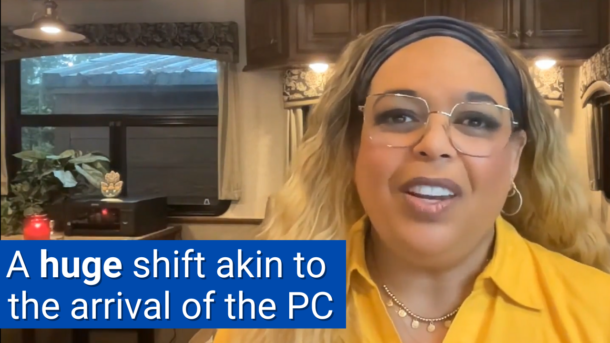
UnplugIT – How Microsoft Copilot Will Transform Work: With Karuana Gatimu (Principal PM for Teams and AI)
Last Update: Mar 05, 2024
- Oct 24, 2023
-

Microsoft Copilot is a game-changer for productivity and creativity. It allows you to have a natural language conversation with your computer and get insights, answers, and suggestions for your work. But how do you prepare for this new way of interacting with technology? How do you ensure the safety and ethics of AI? And how…

How to Fix the “Remote Desktop Connection – An Internal Error Has Occurred” Error
- Jul 08, 2022
-

The “Remote Desktop Connection: an internal error has occurred” message can show up on a Windows PC when the Remote Desktop Protocol (RDP) client is unable to make a connection with an RDP server. The error is due to one or more configuration issues related to RDP and security. In this guide, we’ll help you…


