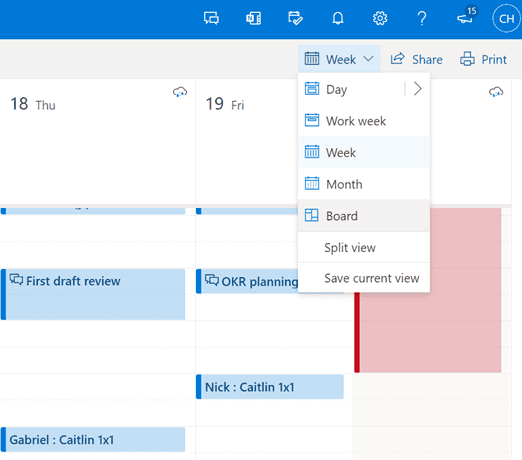Outlook on the Web – Use Board view in Calendar to Enhance your Time Management Skills
“Everyone needs some extra time.”
I doubt you’ll meet many in IT that won’t agree with this statement. I certainly could use a few extra hours every week. Like, 3. That’s probably the sweet spot.
Struggling to effectively prioritize and organize your time, manage meetings, find time to focus? Microsoft mentioned last July that “time is the fire in which we burn”…wait. Microsoft didn’t say that…sorry, that was a movie quote. Time is one of the most precious resources we have. Over the past year, almost two-thirds of information workers have had their typical workday routine disrupted along with their personal space where they work. One of the new capabilities they’re bringing to Outlook to assist us is the new Outlook calendar board.
The traditional calendar has been around for a long time. Your Outlook calendar allows you to see what your day, your week, and your month looks like in terms of commitments, meetings, webinars, etc. We also have, on average, six other tools we use to keep track of all these commitments. Sticky notes, reminders, ToDos. When using these tools, you need to flip back and forth, possibly double-tracking some items. Plus, we need to live beyond the 30-minute grid view of our calendars. Wouldn’t it be nice if you had a dashboard view that gave you this all at once? This is what the new ‘board’ view is all about.
Now, you can utilize the coming ‘Board’ view in your Outlook Calendar to quickly see and manage your time, task lists, sticky notes, files, links, goals, reminders, and your calendar. By selecting the board view in your calendar, first releasing in Outlook on the web, you’ll see a free-form board you can customize to fit your needs.
From there, there are so many options.
You can have a board with your own calendar, another IT team’s maintenance calendar in week view, a Task list showing Todos’ related to that new server you need to get racked and powered, another Task list showing your Flagged Emails from Outlook, a Goal mentioning that server needing to be ready for application installs in less than two weeks, and even a PowerPoint deck from your OneDrive! Keeping various Task lists on your board will assist you in meeting your supervisor’s expectations on accomplishing department directives.
Microsoft plans to start releasing this to Targeted customers between mid-April through the end of May. Everyone else will see it starting late May through the end of June. For more info, visit our M365 Change Log -> Here!