Microsoft’s Universal Print App Now Available for macOS Users

Key Takeaways:
- Microsoft’s new Universal Print Mac app is now available to download on the App Store.
- The new app enables users to find and print to their organization’s cloud printers from Mac devices.
- IT administrators have the option to use MDM or Intune to automatically provision the Universal Print Mac app for end users.
Microsoft has released a new Universal Print app for macOS devices. The preview version of the app enables users to find and print to their organization’s cloud printers from Mac devices.
The new Universal Print Mac app allows users to print documents from any location using a Mac device connected to the Internet. Moreover, it provides an intuitive search experience that lets users quickly and easily find the printers. They can also receive their print jobs by scanning a QR code with their iPhones.
“Universal Print boosts your productivity by offering streamlined location-based printer discovery when finding and installing printers. When it comes time to print something, there’s zero learning curve – print the same way you already print today,” Microsoft explained.
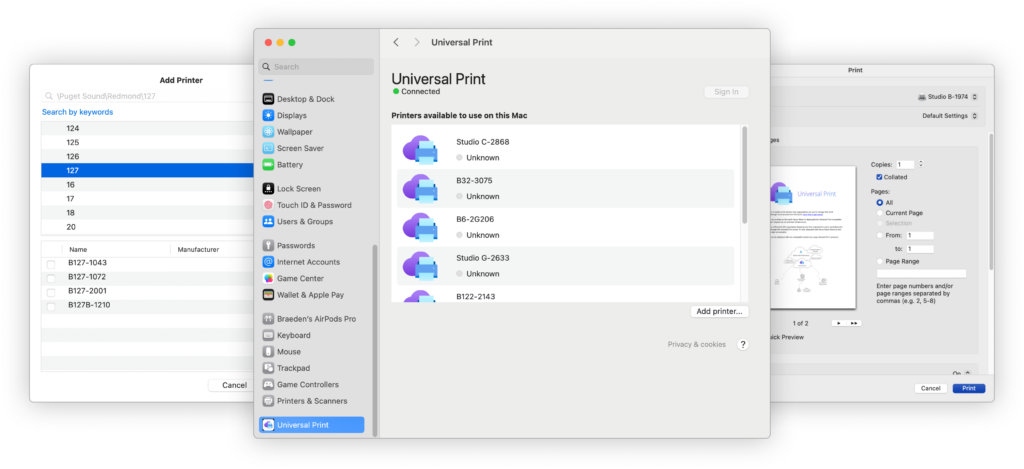
Universal Print Mac app prerequisites
Microsoft says that users can download the Universal Print app from Apple’s App Store. They will need to sign into their Entra ID accounts to find and install printers on macOS devices. However, keep in mind that users need to have macOS Ventura 13.3 (or later) installed on their machines.
Additionally, IT admins can use Mobile Device Management (MDM) or Intune to provision the Universal Print Mac app automatically for end users within their organizations. Currently, all printers are partially supported, and administrators will need to set the macOS support global setting to “Show partially supported printers.”



