Microsoft Launches Enhanced Windows 365 App Experience to Boost Productivity on Android Devices
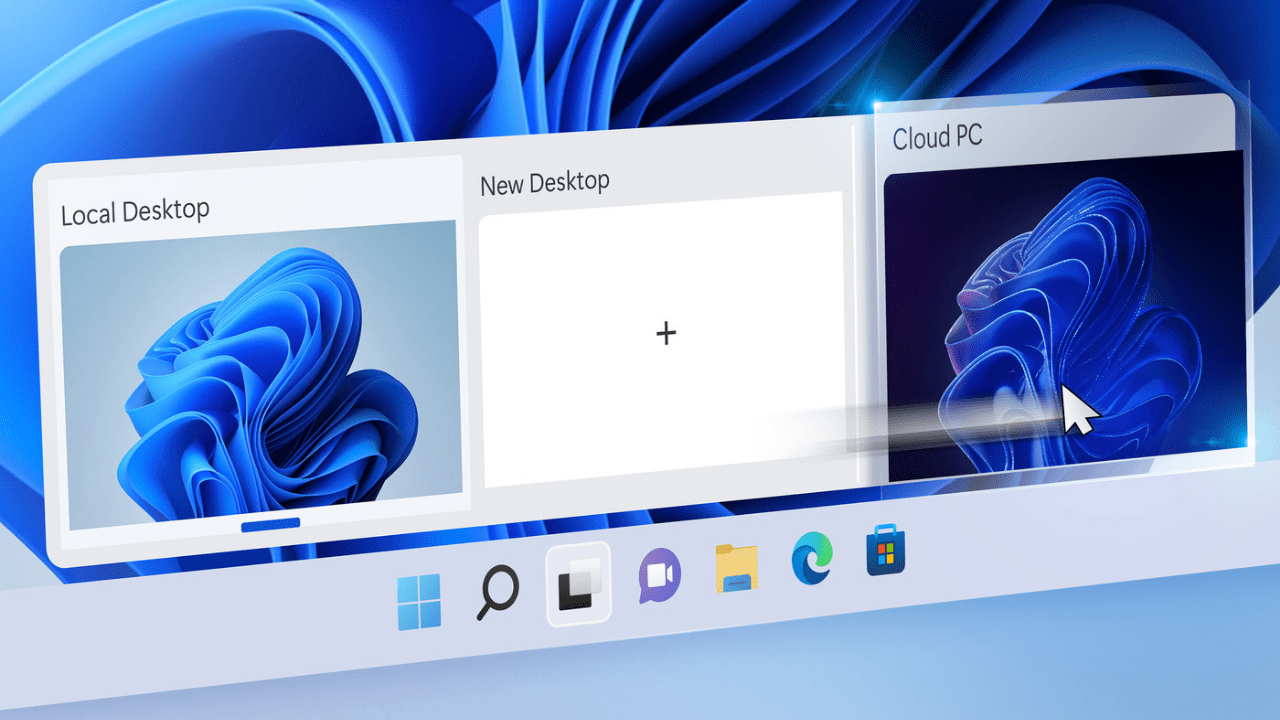
Key takeaways:
- Microsoft and Motorola have joined forces to introduce an enhanced Windows 365 App experience for Android users.
- This collaboration allows ThinkPhone devices to seamlessly access Windows 365 Cloud PCs when connected to an external display.
- The result is a simplified and efficient way to transform your smartphone into a productive workspace, offering flexibility and multitasking capabilities.
Microsoft has partnered with Motorola to launch an enhanced Windows 365 App experience for Android devices. The new built-in feature is designed to enable seamless connectivity between Lenovo ThinkPhone and Windows 365 Cloud PCs.
Microsoft launched the Windows 365 app in public preview in March this year. It allows users to directly access their Cloud PCs from the taskbar or Start menu on Windows 11 PCs. The Windows 365 app offers support for Entra ID and Microsoft Authenticator multi-factor authentication (MFA).
“The magic happens when you connect your device to a larger external display using a USB-C or HDMI cable, along with an external keyboard and mouse. This simple setup transforms your smartphone into a portable productivity hub, enabling you to work efficiently wherever you are. The compatibility with various monitors and peripherals and even the built-in virtual trackpad on the phone further enhances the Windows Cloud PC experience,” Microsoft explained.
To get started, users will need to sign into their Microsoft Entra ID account and connect the phone to an external display. Then, select the Windows 365 app from the home screens to view all assigned cloud PCs with a single tap. There is also a setting that lets users start a Cloud PC automatically when the phone is connected to a home or work display.
The Enhanced Windows 365 App Experience ensures seamless multitasking
The Enhanced Windows 365 App Experience allows users to send and receive messages, make phone calls, and check social media feeds. This means that users will be able to access their favorite apps without interrupting workflows on the Windows 365 cloud instance. It should provide a seamless multi-tasking experience to easily juggle between personal and work-related tasks.
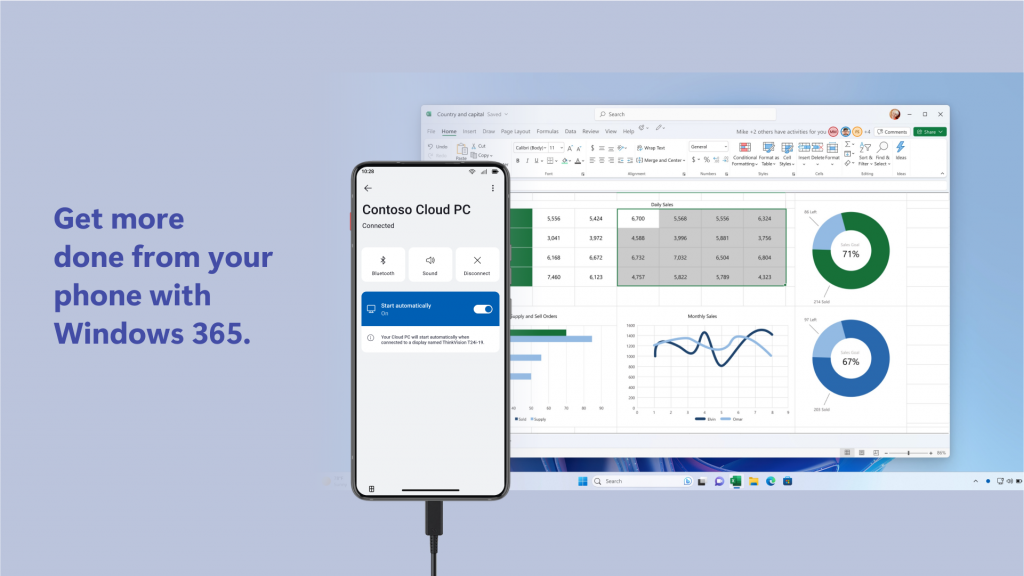
“It’s an experience built for productivity, ensuring your Cloud PC is ready the moment you plug in. This technology is poised to change how we work, offering a more efficient and flexible workday,” Microsoft added.
Currently, the Enhanced Windows 365 App Experience is only available for Lenovo ThinkPhone users. It remains to be seen if Microsoft plans to expand this capability to other smartphones in the future.


