Microsoft Teams Adds New Snapchat Lenses to Spice Up Virtual Meetings
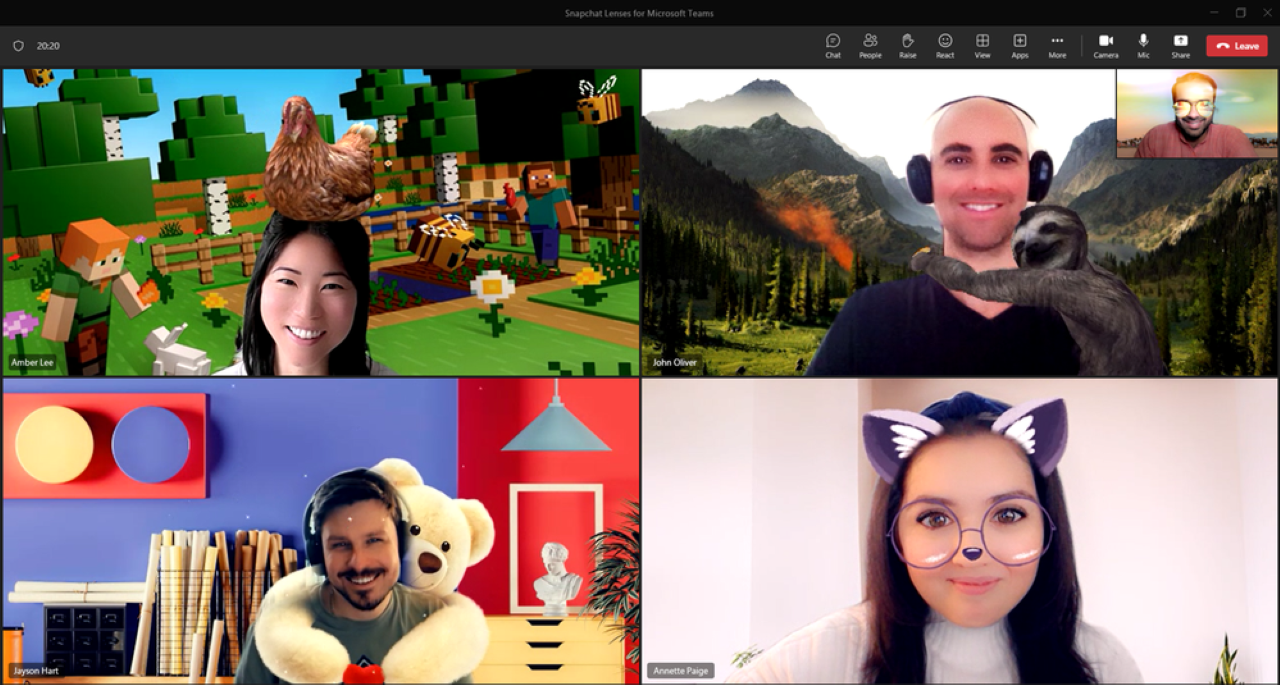
Microsoft Teams has added a new feature that should make it easier for users to spice up their virtual meetings. Indeed, Microsoft has partnered with Snap to bring new Snapchat Lenses to Microsoft Teams meetings.
With this release, Microsoft Teams users can now access a collection of 26 popular Snapchat Lenses during meetings. Participants can use the Lenses to transform themselves into cartoon characters and add a variety of backgrounds to their video feeds. The feature eliminates the need to use third-party apps to use these Lenses in Teams.
“Lenses allow users to add augmented reality (AR) effects to video calls, bringing livelier human interaction to meetings. AR captures and processes information about our physical environment and then overlays it with virtual objects and information, allowing us to see and experience the world in a different way. Since AR uses cameras, sensors, and displays, which are already built into video conferencing, it is a perfect and seamless fit with Teams,” Microsoft explained.
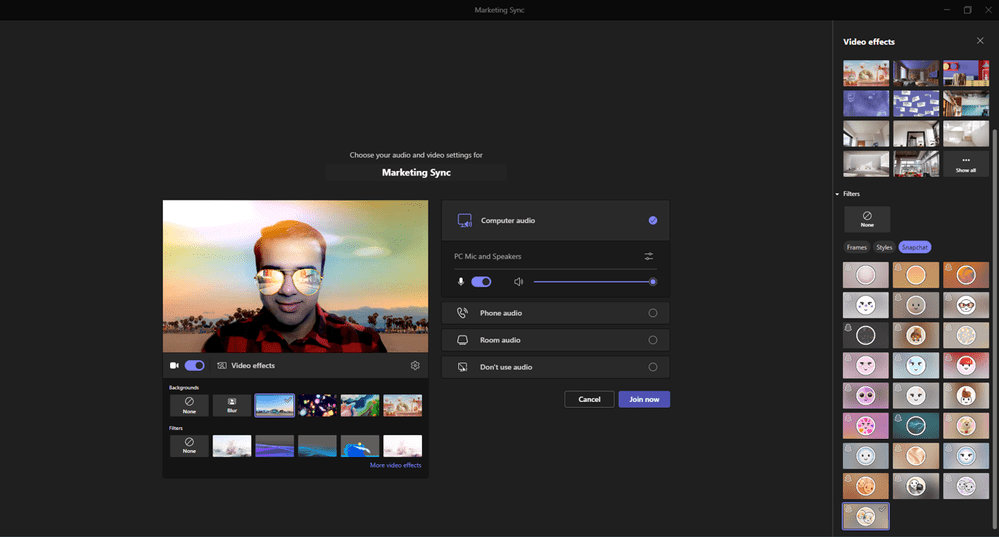
How to enable Snapchat Lenses in Microsoft Teams
To turn on Snapchat Lenses before a meeting, Microsoft Teams users will need to click Video Effects and select the More Video Effects option. Navigate to the right pane and click Snapchat under the Filters category. Select any Lens and then click the Join Now button.
Alternatively, Microsoft Teams users can turn on Snapchat Lenses during an ongoing meeting. To do this, click the More (. . .) menu at the top of the screen and select Video Effects. Navigate to the Filters category and click the Snapchat option. Finally, select any Lens from the list and click Apply to preview the changes.
Microsoft confirmed that the new Snapchat Lenses are only available for work accounts in Microsoft Teams. For now, the feature is currently supported in the classic version of the Teams desktop app. The company plans to add support for the new Microsoft Teams client by the end of this year. Let us know in the comments below if you think the new Snapchat Lenses will help to make hybrid meetings more fun and engaging for the participants.



