Microsoft Teams Channels Now Let Users Create Loop Components

Key Takeaways:
- Microsoft has introduced support for Loop components in channels in the new Microsoft Teams client.
- The feature allows users to create, edit, and share Loop components between chats, channels, Outlook emails, and other Microsoft 365 apps.
- Loop components created in Teams channels are stored in the channel’s SharePoint site.
The new Microsoft Teams client that launched earlier this year now supports Loop components within channels. The feature allows users to create, edit, and share Loop components without leaving their channel conversations.
Microsoft first introduced support for Loop components in Teams chats back in November 2021. Loop components are portable pieces of content (such as a list, table, or paragraph) that enable users to co-create and collaborate with other team members. The latest release lets Microsoft Teams users create, copy, and paste Loop components between chats, channels, Outlook emails, and other Microsoft 365 apps.
“Loop components created in Teams channels are stored in the channel’s SharePoint site allowing people in the channel to access the component and making the component easy to find later. If a component is created and sent within the channel, you can access it in the Files tab. If a component is pasted and sent within the channel, you can access it from within the Microsoft 365 ecosystem,” Microsoft explained.
To try out the new feature, open a channel in the new Microsoft Teams client. Compose a message and click the Loop icon to create a new Loop component in a new post or reply. Choose the component type and send it to collaborate with other channel members.
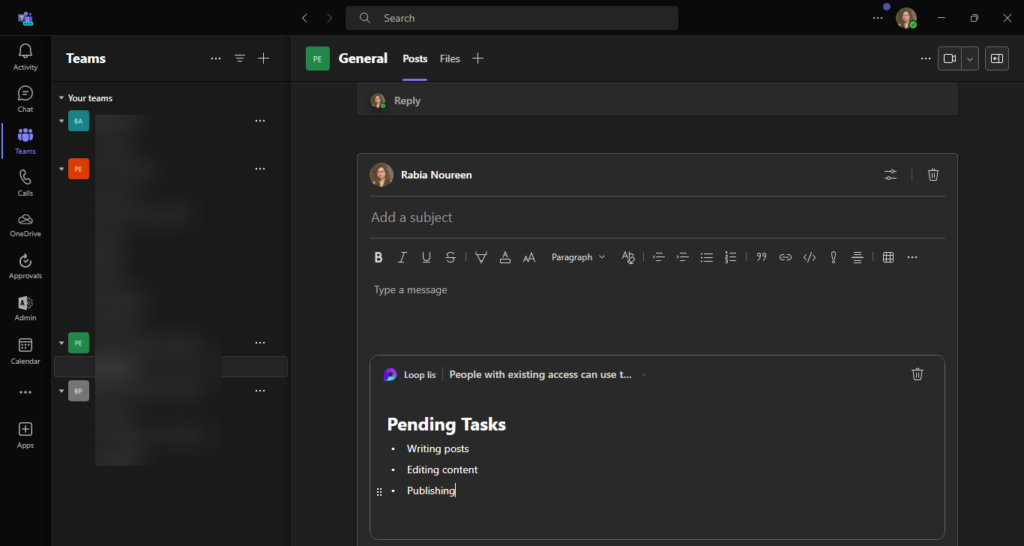
External collaborators can’t access Loop components in Microsoft Teams channels
Microsoft notes that Loop components are supported in all channel types, including regular, private, and shared channels. However, guest users and external members won’t have access to view or edit the Loop components. Microsoft Teams users will only be able to view the Loop components in channel messages but won’t be able to edit them on iOS and iPad devices.
Microsoft has also released an update that lets users create Loop components in Microsoft Whiteboard. The feature is available for customers in the Whiteboard app in Teams, Whiteboard for the web, and Whiteboard for Windows. Currently, users can’t create or copy Loop components on mobile devices. Microsoft plans to add this capability in a future update.



