Microsoft Teams Meetings Get New Spatial Audio Experience, Together Mode Improvements
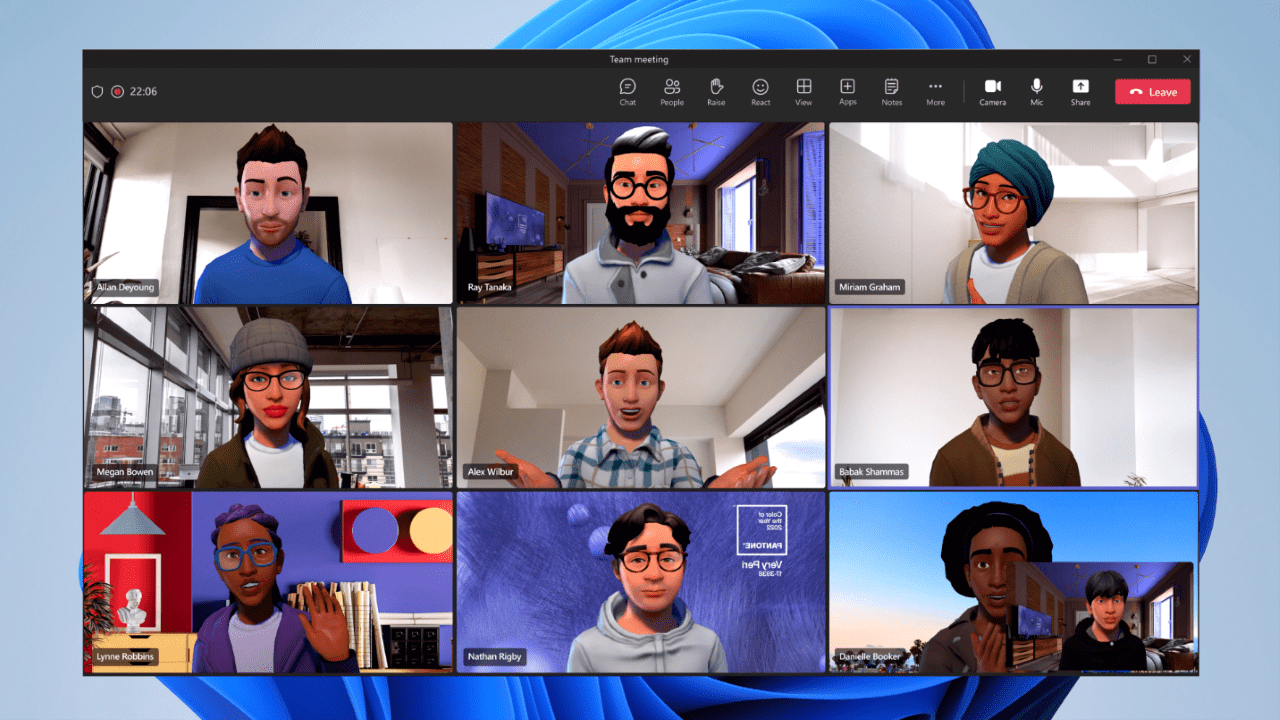
Microsoft has shared the latest round of updates made to its Teams collaboration platform in June 2023. The company released 45 new features to improve meetings, chats, Teams Rooms devices, and much more. Here’s a look at everything you need to know.
Meeting and calling features
Last month, Microsoft introduced a new Spatial audio feature for Teams meetings. The new audio experience is designed to make it easier to follow conversations when multiple participants are speaking together. The feature is available for users with supported devices on Windows and macOS.
Microsoft added a new feature that lets users customize captions in Microsoft Teams meetings. Users can change the color and font size, customize the caption window, and view recent captions. Moreover, the Together Mode view shows the name labels for status icons like active speaker, pin, or spotlight. Users can now view reactions and raised hands directly in Together Mode.
Other updates include a new lobby policy that lets up to 10,000 users in a distribution list bypass the lobby in Teams meetings. Up until now, this capability was only available for 1,000 participants.

New chat features in Microsoft Teams
Microsoft released a new chat feature that allows users to mark all unread activities as read. The latest update also allows compact mode users to hide message previews in their chat list.
Additionally, Microsoft Teams enables IT admins to manage external call routings for VoIP and PSTN calls for Teams Phones users. Users can now set work hours and location to inform colleagues about their availability for in-office or remote meetings. The location will be visible on the users’ profile cards beside their availability information.
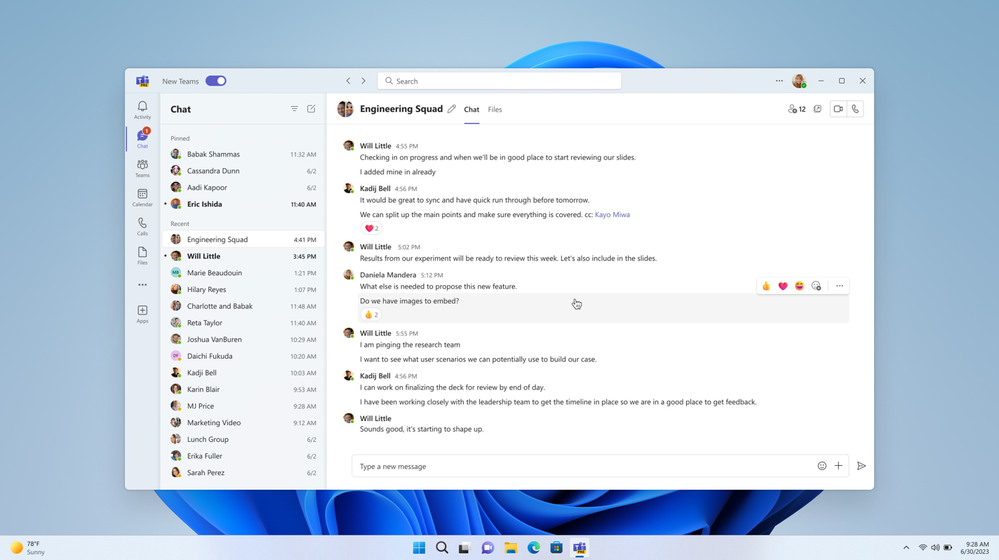
Management and security features
Microsoft announced that Defender for Office 365 offers an improved security operations experience for Microsoft Teams. These include support for end-user reporting and automatic remediation of malicious entities. It lets administrators view Microsoft Teams-specific attack insights in the Microsoft 365 Defender portal.
A new widget provides details about unspent Microsoft Azure consumption commitment (MACC) in the Microsoft Teams admin center. Administrators can use MACC while purchasing Azure benefit-eligible Microsoft Teams apps.
New features for Microsoft Teams Rooms devices
Microsoft introduced support for organization-wide custom backgrounds on Teams Rooms on Windows devices. However, this capability is only available for customers with the Teams Rooms Pro license. This release lets admins set together mode for all meeting participants
Lastly, Microsoft announced a slew of new Teams-certified devices in June. These include
Cisco Room Kit Pro for Teams Rooms on Android, Poly Studio X52 and TC 10 for Microsoft Teams Rooms on Android, Biamp Vidi 250 camera, Poly Voyager Surround 80 UC Headset, Lenovo ThinkSmart View Plus Teams Display, and more.


