Microsoft Teams Chats and Channels to Get an Improved Search Experience

Microsoft has announced some improvements coming to the search experience in Microsoft Teams chats and channels. The company highlighted a new search pane on the sidebar to let users easily find messages, files, and URLs shared within a particular chat or channel.
Currently, the Microsoft Teams desktop app provides a search bar located in the top navigation pane. Users can use the convenient Ctrl+F (Windows) or Cmd +F (Mac) shortcuts to activate it. The search results appear in a sidebar on the left side of the screen. However, it prevents users from viewing chats and channels, but that’s changing soon.
Microsoft explained that the new search experience will allow Teams users to view search results alongside chats/channels. This feature will also work with pop-out chats in Microsoft Teams.
“The new in-chat and in-channel Search experience will now be available in the right handrail, making it possible to see your chat/channel list and your new search results in one single view. The initiation can be done using the keyboard shortcut Ctrl+F(win) or Cmd +F (Mac),” Microsoft explained in a message on the Microsoft 365 admin center.
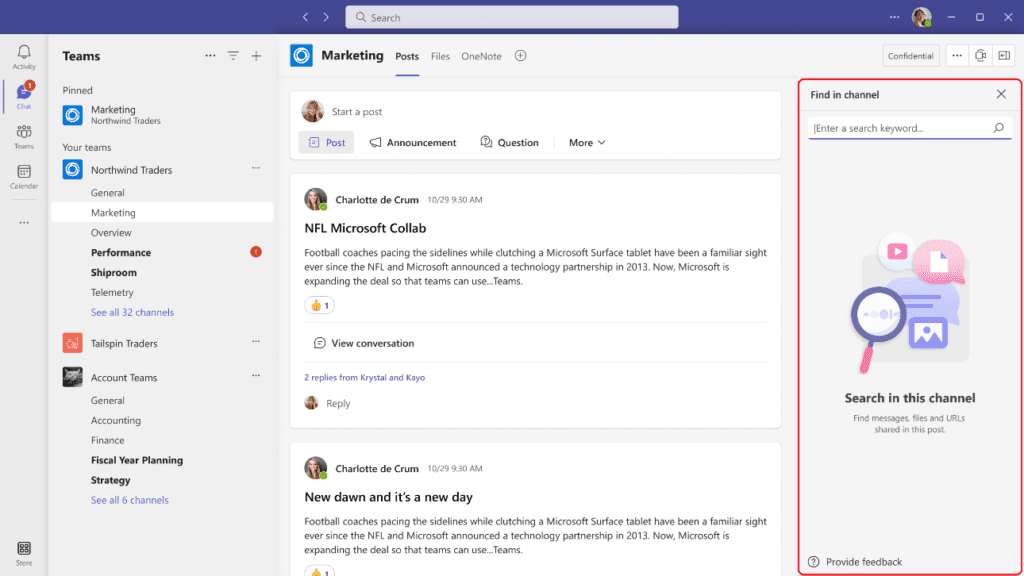
Microsoft Teams to add a ‘Find in channel’ button
Additionally, the Microsoft Teams channel info pane is getting a new “Find in Channel” button. The feature will let users initiate the contextual search which should make it easier to find relevant information in chats and channels. Microsoft will also add support for improved captioning and keyword highlighting to help users quickly scan search results.
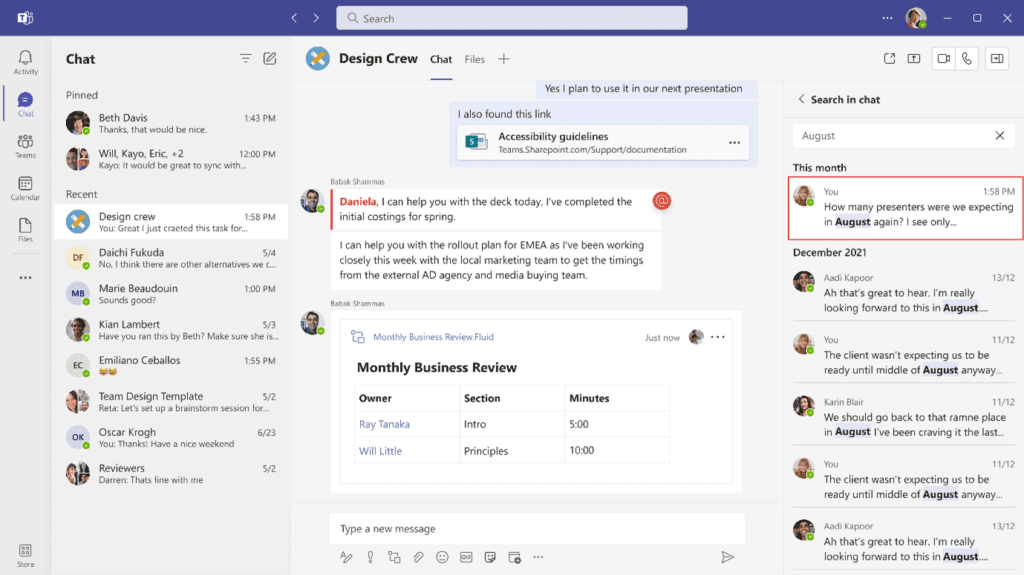
Microsoft expects to roll out the new search experience in Teams to commercial customers next month. The company also plans to make the feature generally available for all government customers in July 2023.
Microsoft is also working to revamp the channel experience in order to improve engagement and collaboration in Microsoft Teams. This release will introduce new post types, an information pane, and the ability to pop out channel conversations. This feature is expected to arrive in mid-June 2023.



